I have learned how rigging and weight painting works and when I try to move these claws they deform very oddly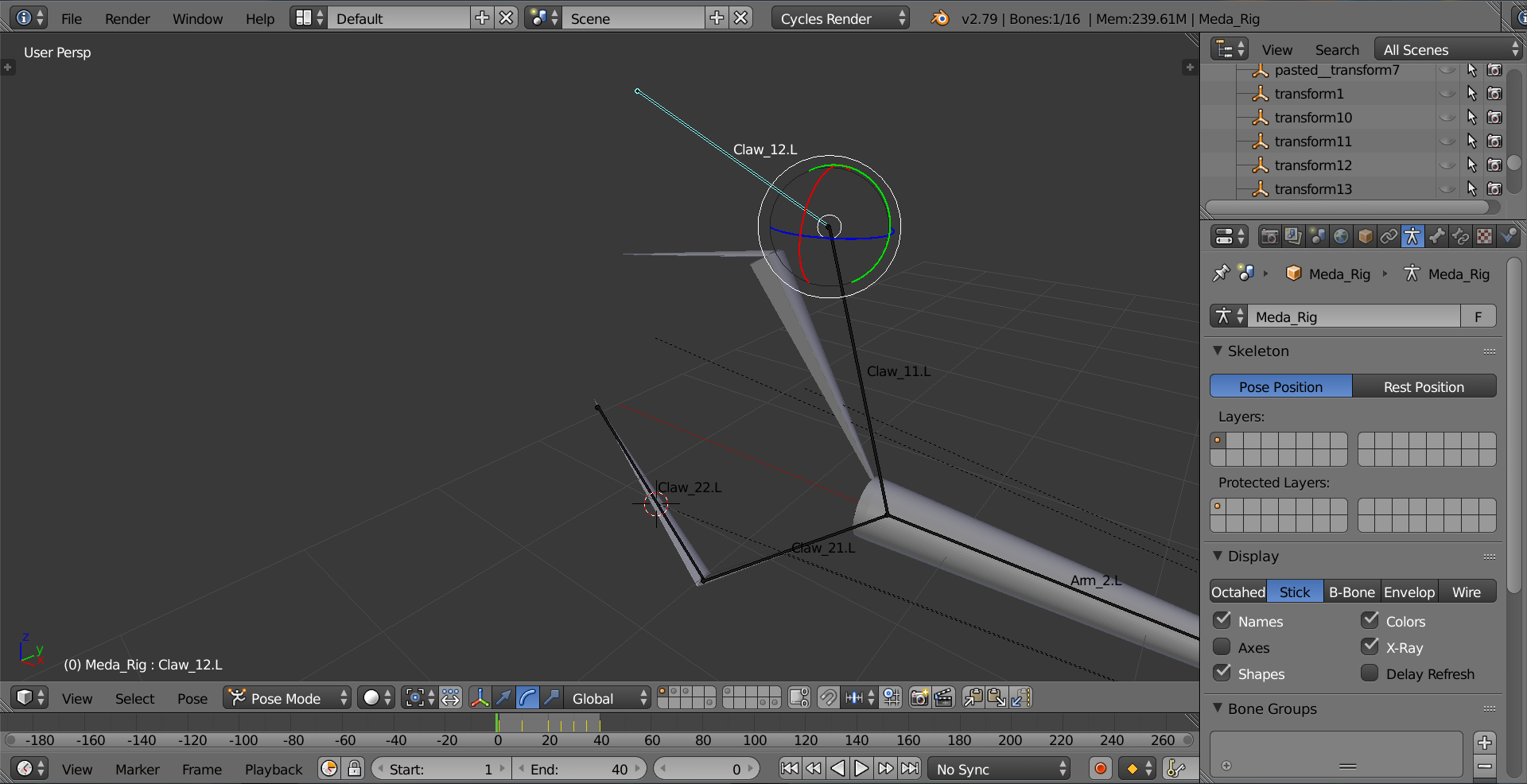
Blend:
I have learned how rigging and weight painting works and when I try to move these claws they deform very oddly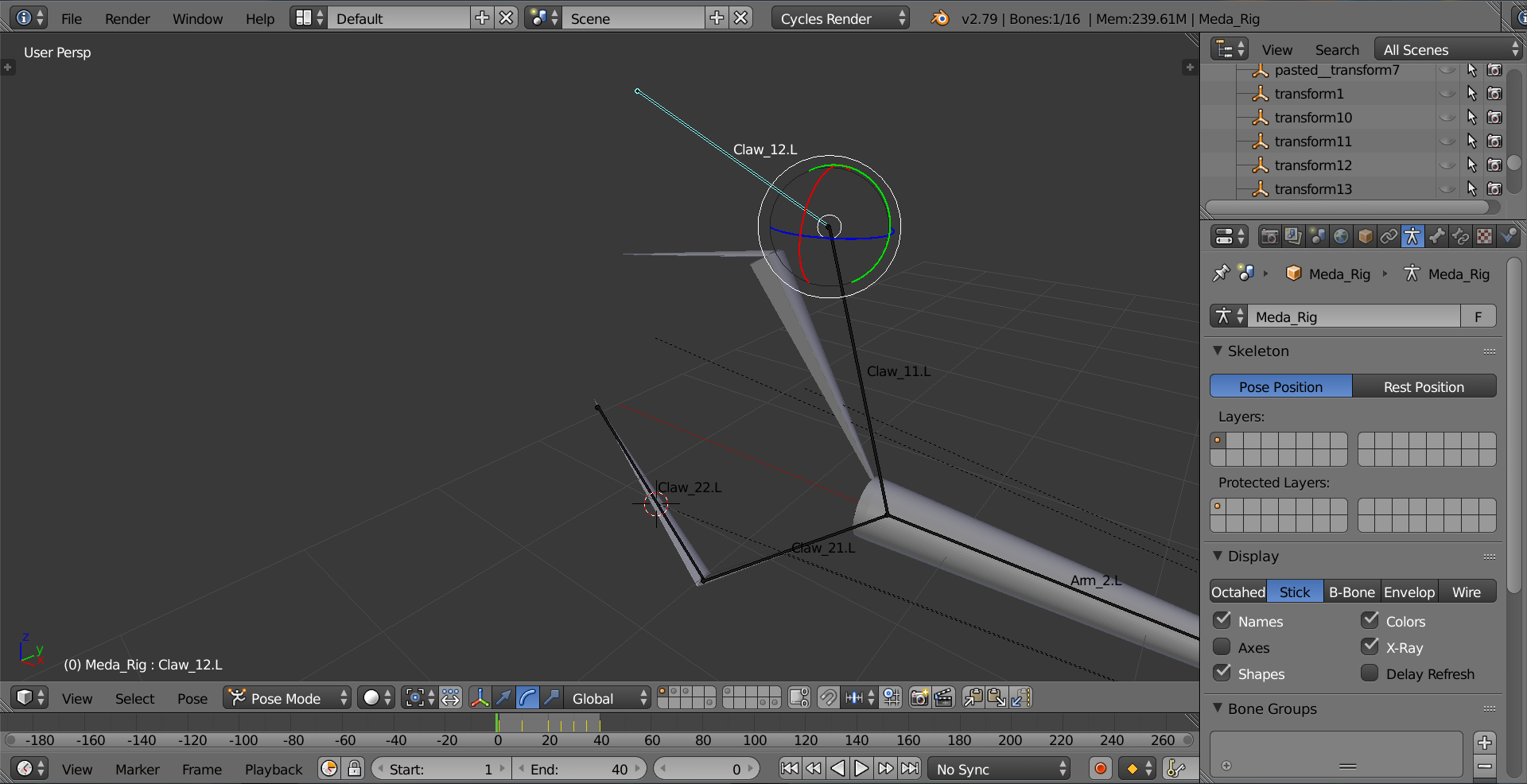
Blend:
Your armature doesn't work because, you may not see it in Weight Paint mode, but some bones have influence on some meshes while they shouldn't. I don't know how it happened, perhaps your claw was one unique object, you parented it to the armature With Automatic Weight, then you separated your object in several objects?
Anyway, if you want to keep several separate objects, select each one and in the Properties panel > Data > Vertex Groups, delete each vertex group that is not supposed to be here, i.e. every vertex group except the one that has the name of the bone that is supposed to control this part.
You can also join all these different meshes to make one object, then parent this object to the armature with the With Empty Groups option, then select each mesh and in the Properties panel > Data > Vertex Groups, assign it the vertex group it supposed to be part of.