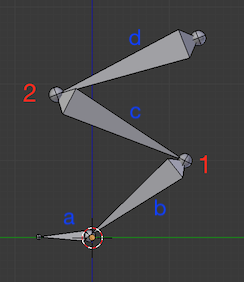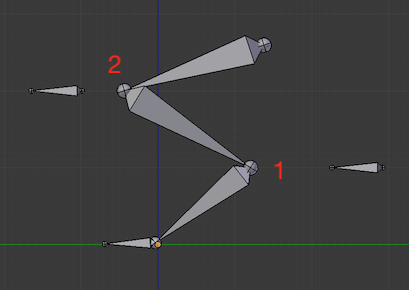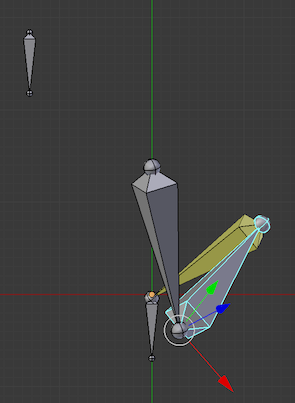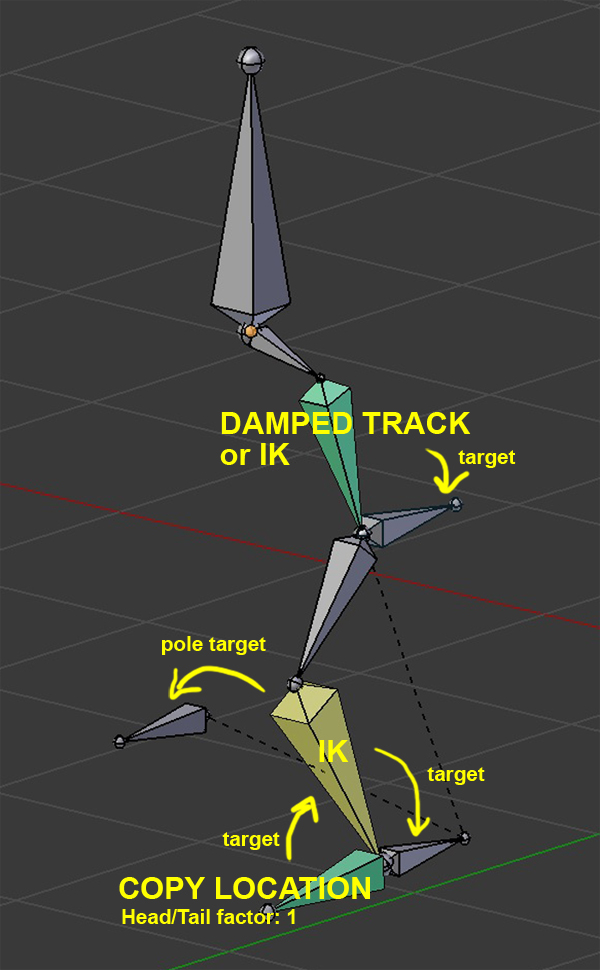I'm trying to rig a leg with two joints and have been struggling for ages trying to add IK. The chain is 4 bones long so forms 2 knees (Fig 1).
Ideally I can imagine having 2 pole targets (Fig 2) but I don't see that the IK solver allows that.
The kind of poses that are difficult to achieve are having the knee joints pointing in different directions. This can be achieved by rotating the bone between the joints but it is awkward to animate and you lose the connection to the pole target (Fig 3)
Does anyone have any ideas how to rig this effectively?
Thanks!
Fig 1
Fig 2
Fig 3 (top view)