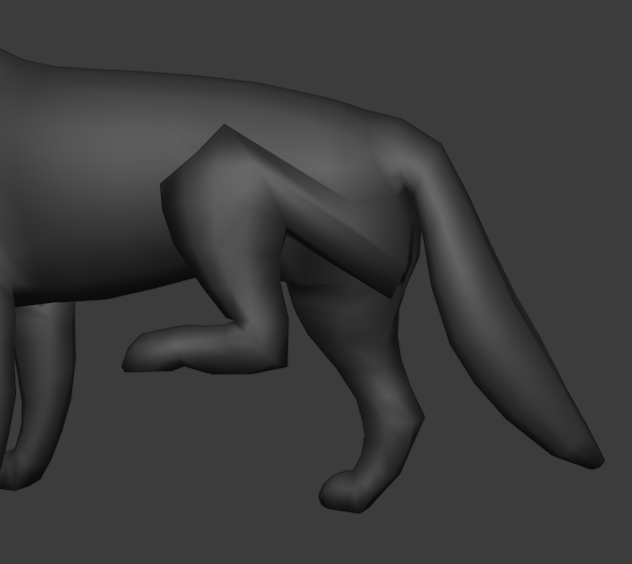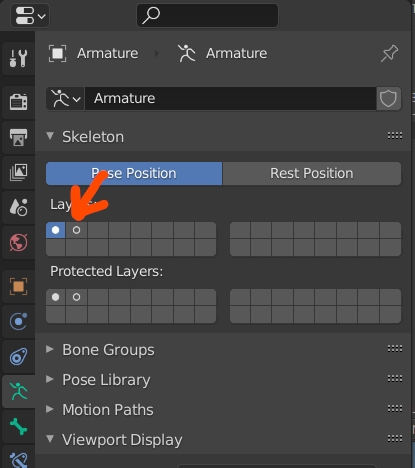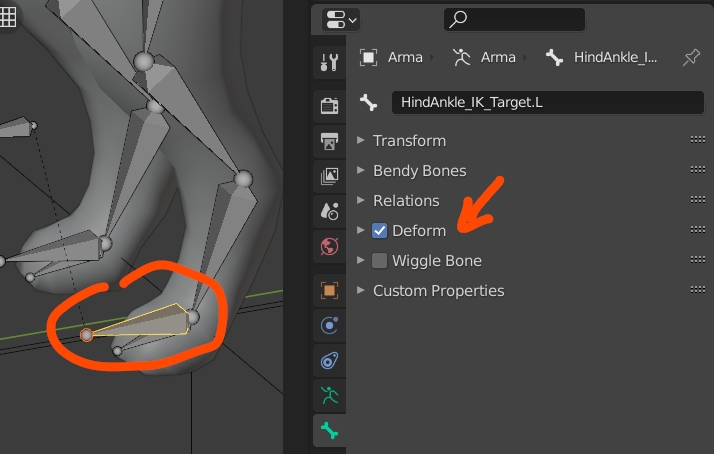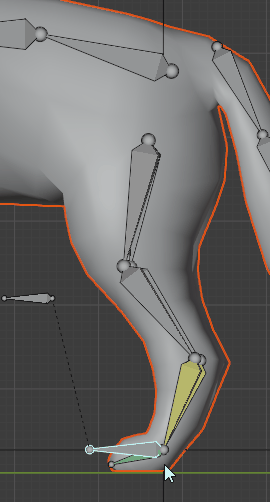I've tried moving the bones around and weight painting, but no matter what I cannot get this dog leg to shape right. I don't understand what's wrong. Could somebody please look at the blend file and tell me how it could be fixed?
1 Answer
$\begingroup$
$\endgroup$
3
For some reason (bad weight painting?) the parenting is bad but, if you redo it, it will work fine.
First delete the bones on the hidden layer so that they are not taken into account:
Also, deactivate the Deform option for the controller bones:
Then parent With Automatic Weight again and it should work fine:
-
$\begingroup$ That might be good enough for a walk cycle (mine for some reason looks much worse though even after following the steps) I need to have it do a lay down animation which means the top bone has to rotate upwards quite a bit, and that just squishes the leg flat... $\endgroup$– Fat catCommented Dec 15, 2020 at 16:11
-
$\begingroup$ maybe you need to give some corrections in Weight Paint mode. Also, maybe create a bone between the first spine bone and the upper leg? It may help.... $\endgroup$ Commented Dec 15, 2020 at 16:15
-
$\begingroup$ the best I could do was adding 2 bendy bones segment to the top 2 leg bones and then scaling the top bone up a bit if it gets squished during animation. It's terrible but I really can't seem to do better than that $\endgroup$– Fat catCommented Dec 15, 2020 at 18:00