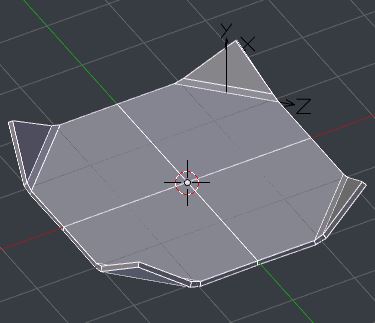I want to animate a folding sheet:
I locked the locrotscale without any bend that is at deform bend angle =0°. But when I change this angle to 90° for the next key frame the object seems to capture the angle and apply to the intial key frame, which I have animated with 0°.