I realize this might seem a little like some other posts I have read, but I have a slightly different problem. I painted a model and tried a test render. Only some of the colors showed up. A near black one appears to be brighter than a skin colored one. all of the colors are in the same image. I think I have unwrapped everything correctly, as some of the colors show up. Basically, some colors are showing very bright, and others as black. I read somewhere that this might have something to do with the smooth shading and subdivision surface, but I disabled smooth shading and nothing changed. I tried adding the filmic log base encoder but the same result occurred.
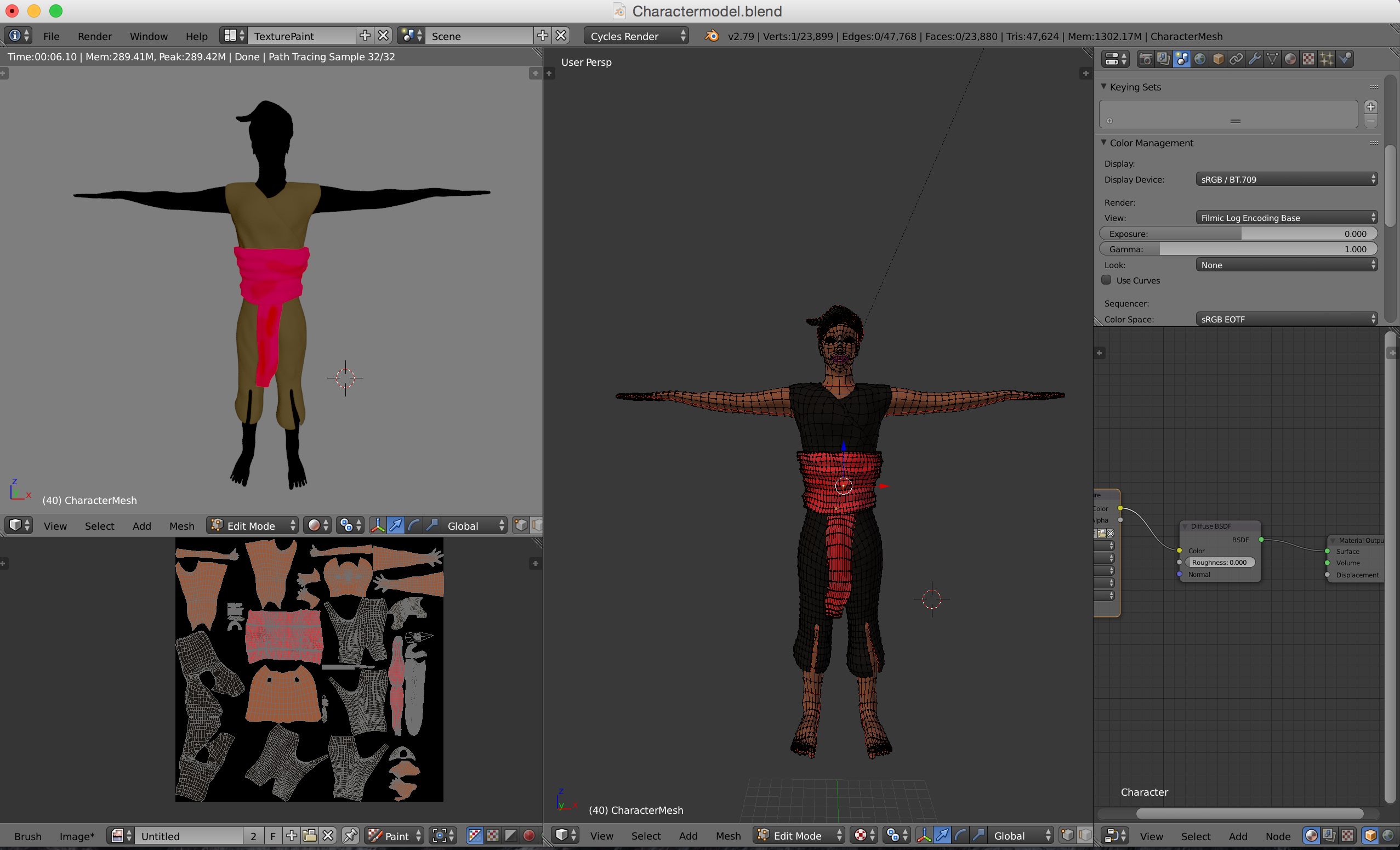 In the image here you can see the way the colors are supposed to look. That brown in the render is supposed to be almost black. The red is way overexposed, while the skin is completely black.
In the image here you can see the way the colors are supposed to look. That brown in the render is supposed to be almost black. The red is way overexposed, while the skin is completely black.
Thanks for your help
