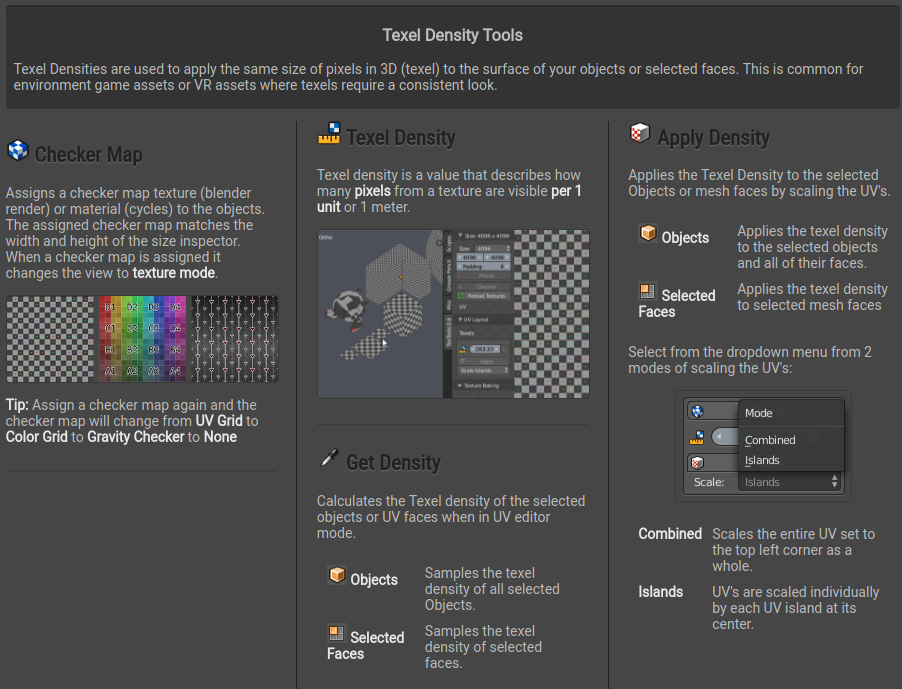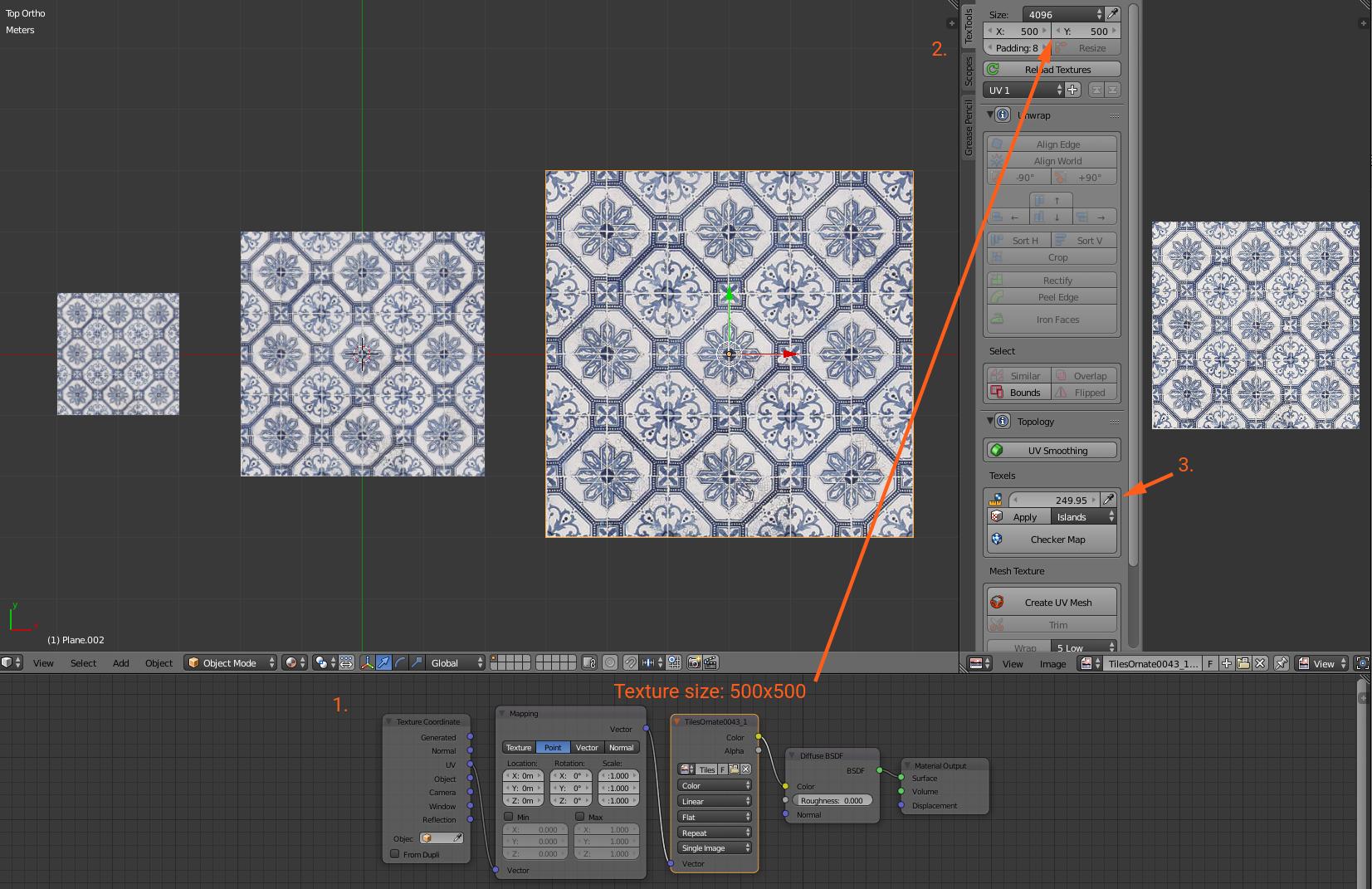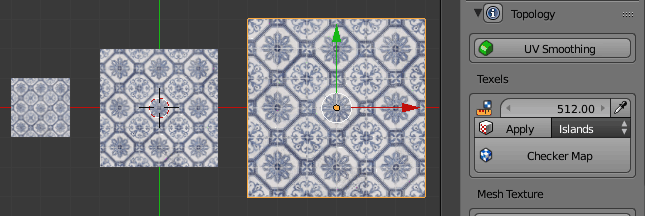Just a quick question.
I have multiple objects that do the same thing and are probably going to have the same exact texture, but they are different sizes. for example I have floor tiles that are going to be 4x4, 2x4, and 1x1 etc. and they are going to be using the same texture. however when I UV unwrap them they have different pixel densities on each object.
Now to fix this what I have been doing is just placing the UV's of the smaller objects over the same position as the larger object and just proportionally editing them to sort of match up. for example I'll take the 4x4 floor tile UV's and place the 2x4 floor til UV's right on top then scale them directly in half in one direction to match the pixel density proportionally as the 4x4.
Is this the correct and only method of doing this or is there a better quicker strategy to tackling this?