The thickness (Y-axis) are all different value and I have been attempting to reset them all the a particular value without doing it one by one. I also tried using the copy attributes plugin but it only offers to copy all the scale values instead of just the ones for the Y value. Any thoughts how I can copy Y scale to multiple objects?
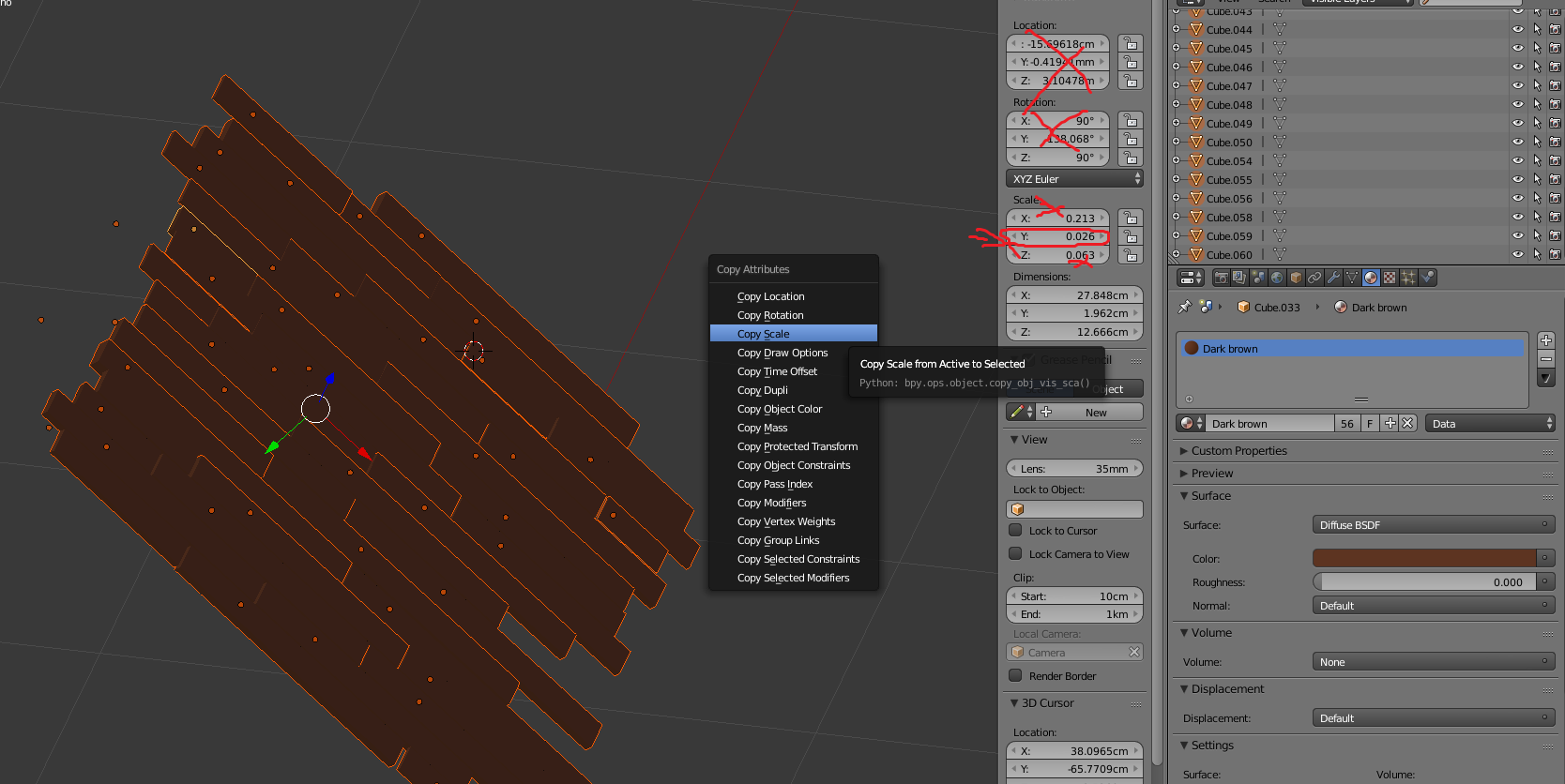
$\begingroup$
$\endgroup$
1
-
$\begingroup$ If anyone is offering a script can I please also be told how to install that, much appreciated. $\endgroup$– hghjgjhCommented Mar 29, 2015 at 13:33
Add a comment
|
1 Answer
$\begingroup$
$\endgroup$
3
Here is a script (I don't know if there is another option) for now
- copy and paste the script in the blender text editor
- select the objects
- the object with the right scale should the active object (yellow outline , others red )
- in the text editor click Run Script
import bpy
s= bpy.context.object.scale[1]
for obj in bpy.context.selected_objects :
obj.scale[1] = s
-
$\begingroup$ IF your bothered BUT not important, could you make a script that sets the origin to geometry for multiple objects as well :3. Its not needed but good to make my scene look clean with the dots yet again not needed so don't bother if its too much of a hassle already got the main prob fixed ty. $\endgroup$– hghjgjhCommented Mar 29, 2015 at 15:15
-
$\begingroup$ @TheEdge63 I was away at the time, but i have added it now $\endgroup$– ChebhouCommented Mar 29, 2015 at 17:29
-
3$\begingroup$ @TheEdge63 Origin to geometry already works on multiple objects by default.. $\endgroup$– gandalf3Commented Mar 29, 2015 at 18:52
