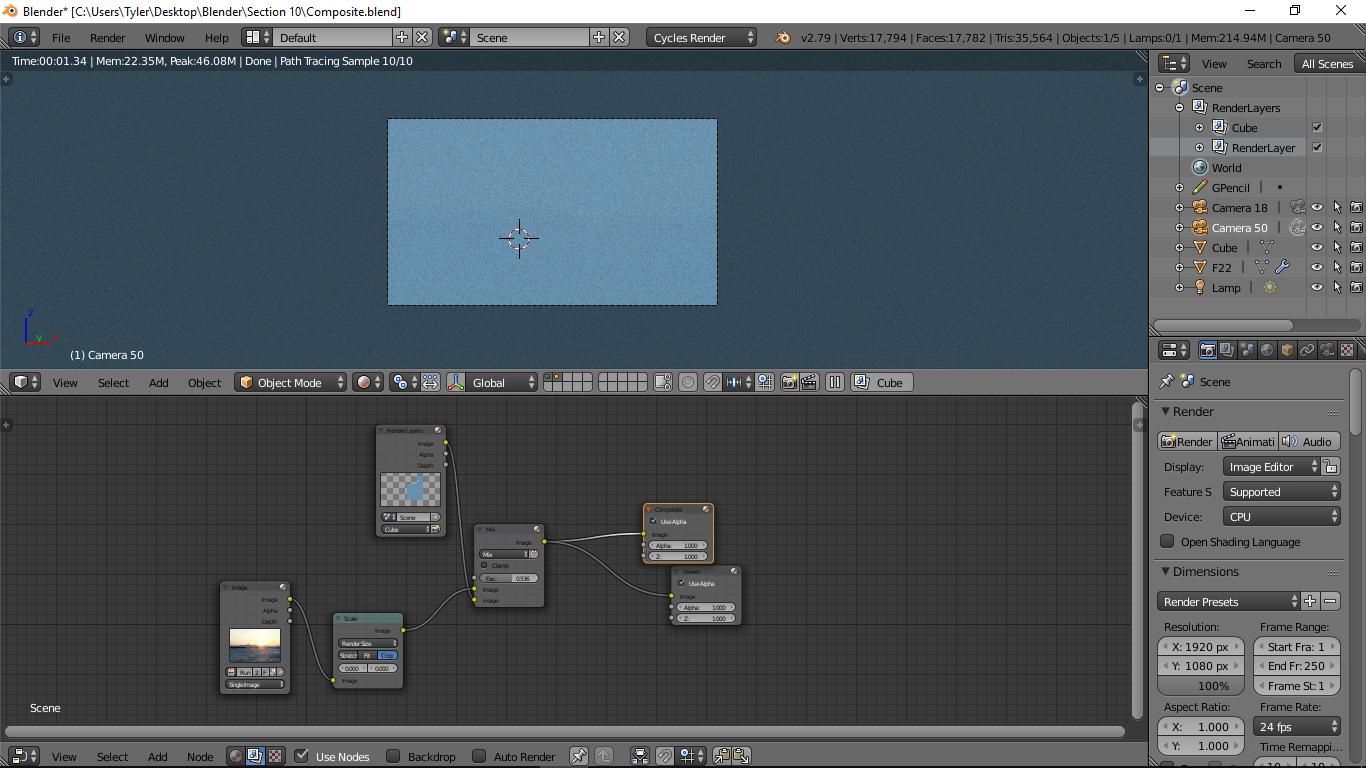I can see my object fine in rendered mode.
I can even see my object fine with a particular camera in rendered mode.
However, when I switch to a particular camera, I can no longer see the object in rendered mode. I have tried hiding/unhiding, clipping distances in camera settings and on viewport tab, the output looks good in the node editor, and I have gone through all of the solutions I could find on here. Here is the camera that I can't see the object with:
Here is the camera that I can see the object with:
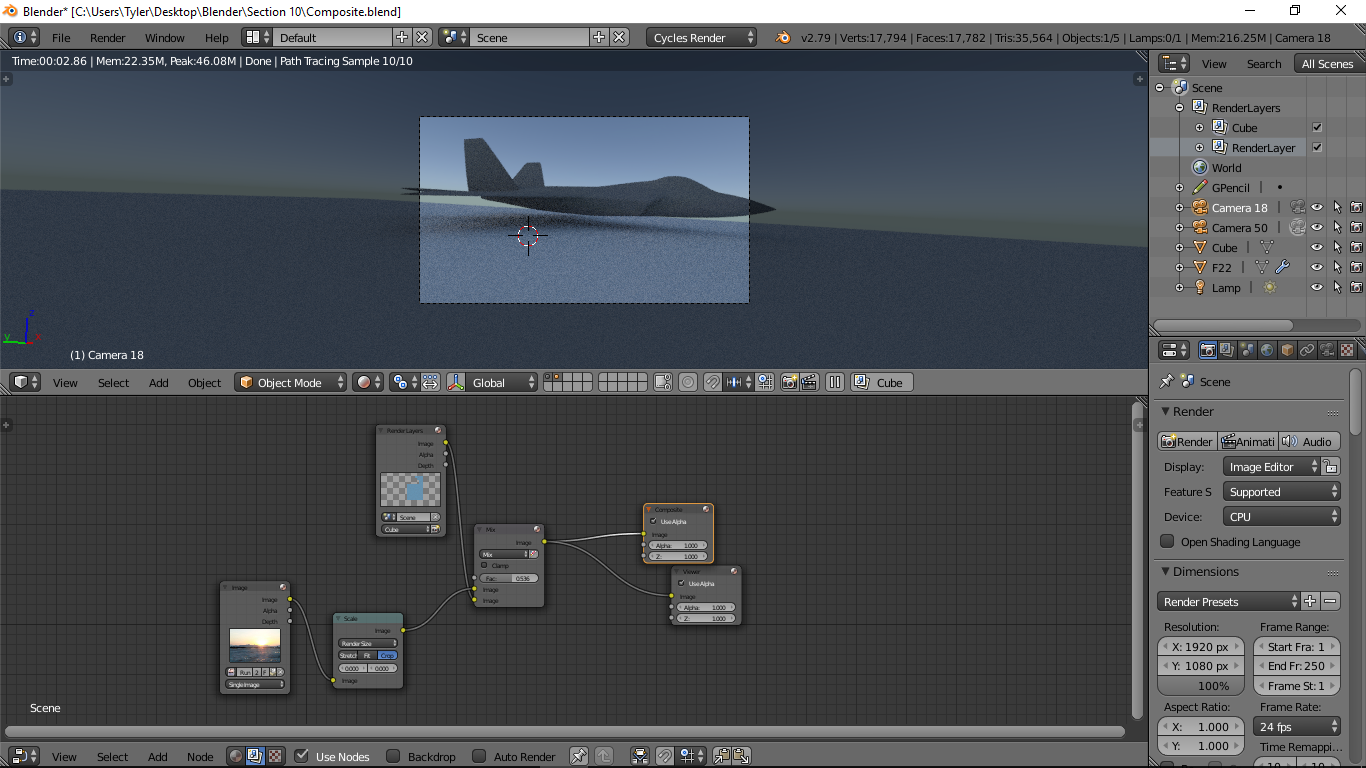
I am not too familiar with depth of field settings yet so it might have to do with that. I thought if I adjusted the aperture settings it would account for that. Here are the settings I thought you would need to see:
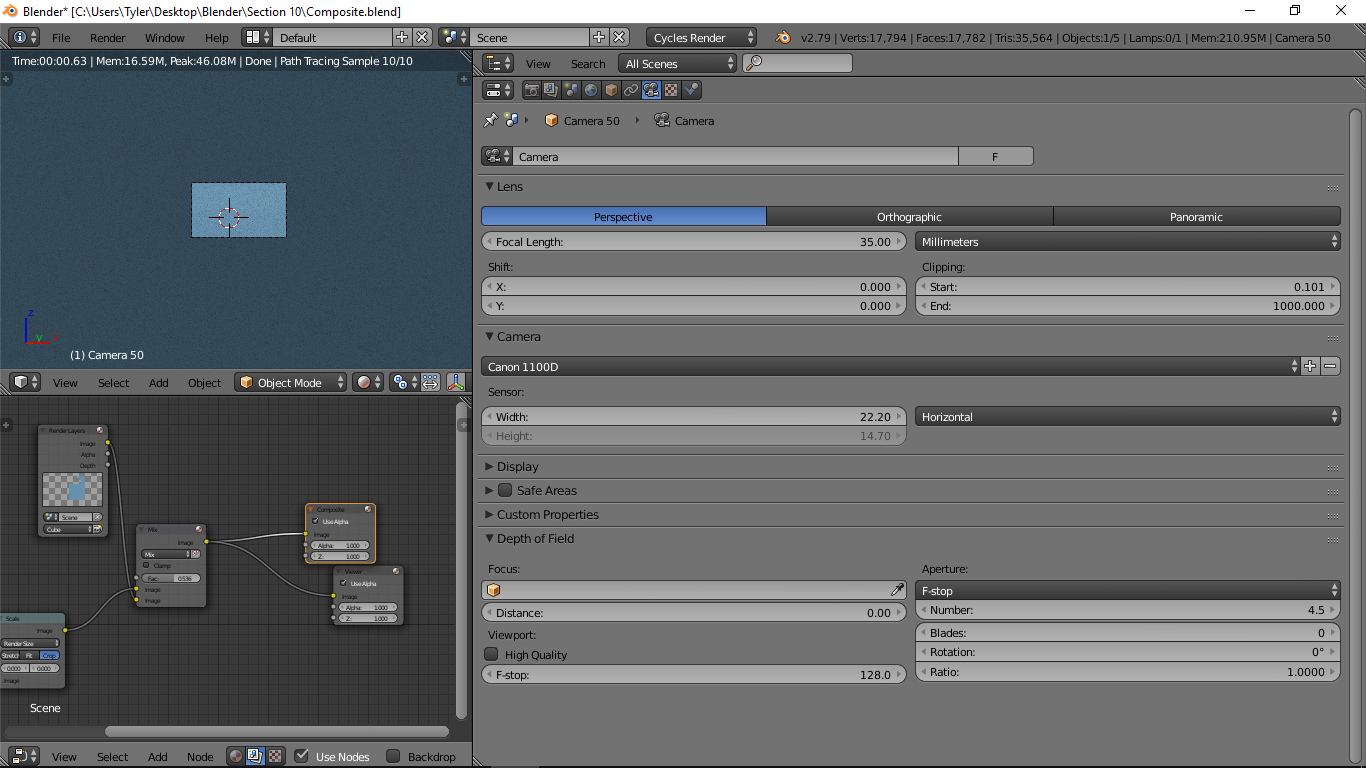 What're your thoughts and thanks!
What're your thoughts and thanks!
Tyler