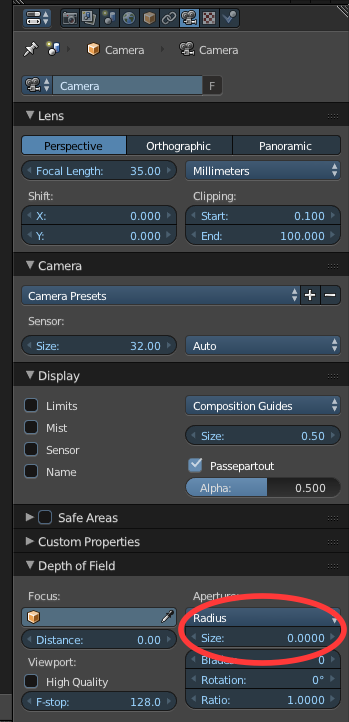When I render in Cycles it turns into solid white. I've spent the past 2 hours researching the answers to this online, mostly through this Blender Stack Exchange.
When I render in Cycles it turns into solid white. I've spent the past 2 hours researching the answers to this online, mostly through this Blender Stack Exchange. 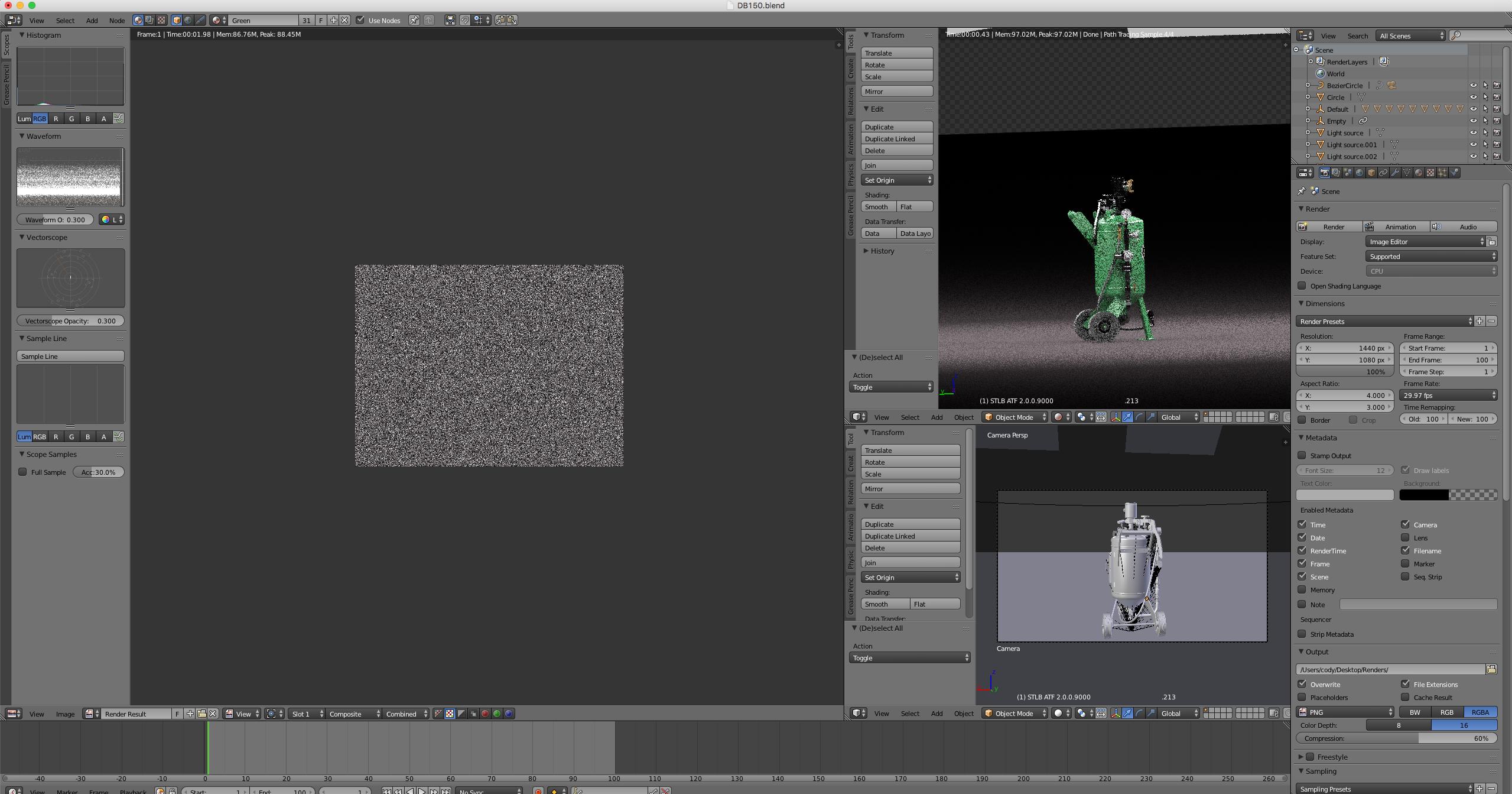
1.) All my layers are turned On 2.) My World is not emitting anything, it's just black. I have my camera facing the model (as you can see in the screenshots).
And after messing with it some.. it now renders in solid static (as seen in screenshots). Trying to upload the file now to tiny upload.. so hopefully during this weekend someone can figure this out for me. Ugh!!.. lol.
Thanks so much!