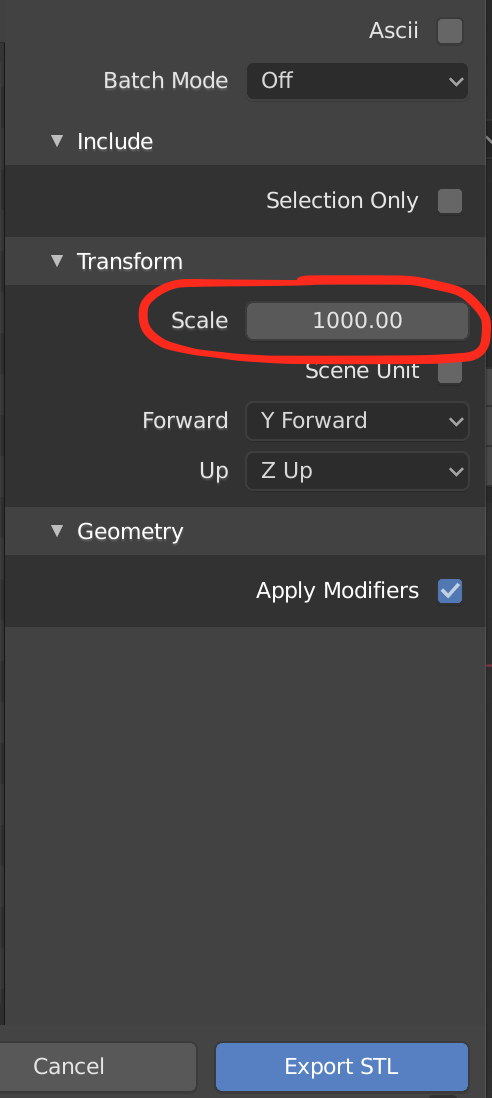I'm aware that blender units is the default in Blender. And, I think I've changed everything to metric where necessary.
In Scene: Units is set to Millimeters Length is set to Metric Unit scales is set to 1.0 (though I don't fully understand the function of unit scales)
Then, I have (for example) a simple cube with x/y/z of 40mm. [edit] meant to mention that I also scaled the model back to 1 with CTRL-A - Scale, so that everything is at a scale of 1
I export the file to .STL, but when imported in to Slic3r it always comes in as .04 mm (4/100th mm).
I've imported items from thingiverse, and they import to the correct sizes. So, I'm 99.9% sure this is a blender configuration issue. Anyone know what I'm missing?