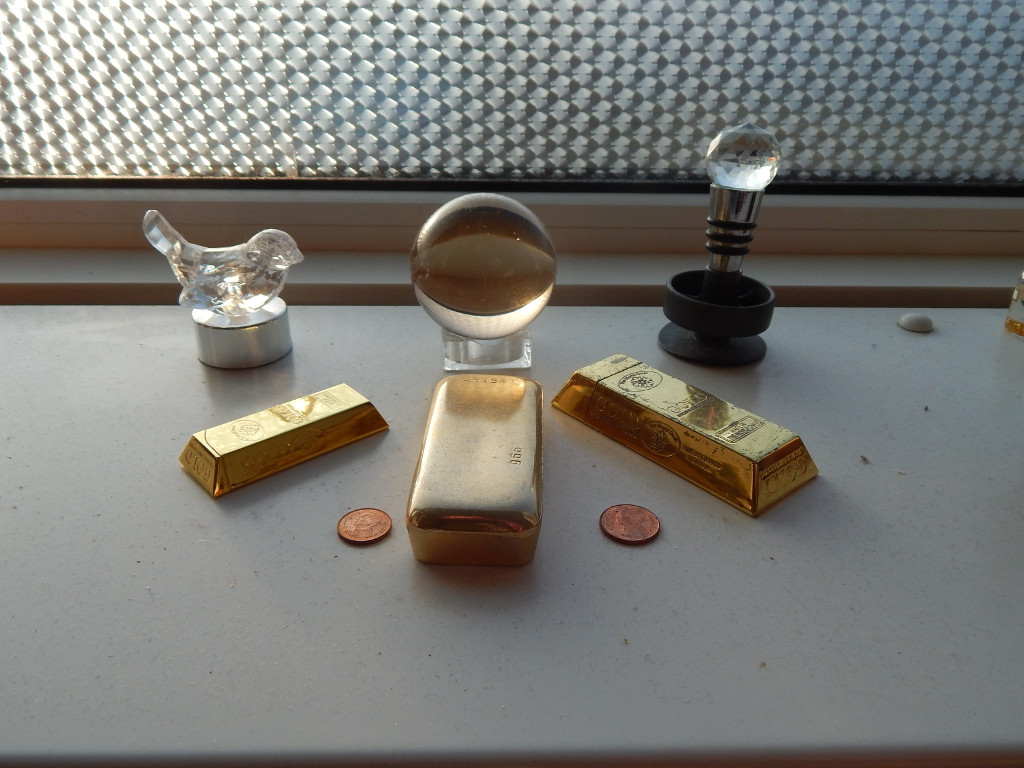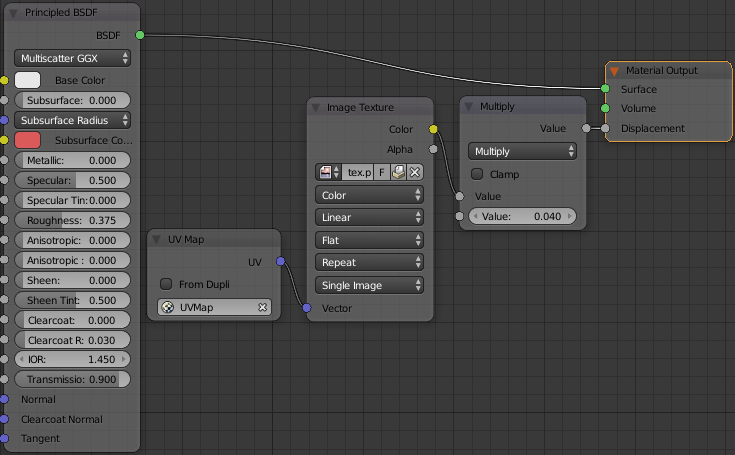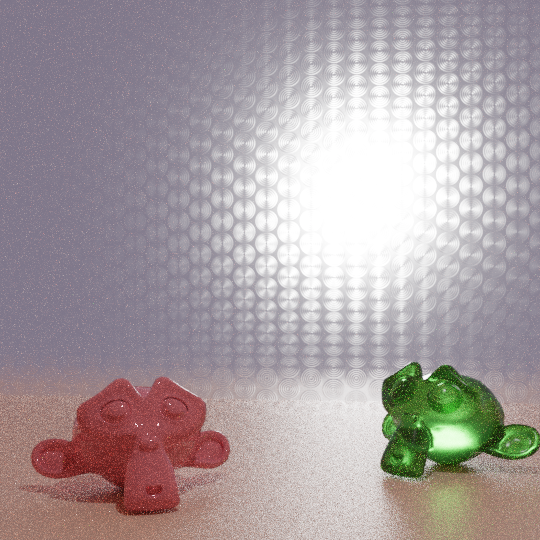I'm currently working to re-create this little scene in my windowsill in Blender with Cycles.
My window-glass is covered with a thin sheet of plastic, which has a circle-pattern on it. This gives the following lighting-effect:
QUESTION: How do I create the circle-pattern effect on the window-glass?
Do I need to model an extra glass layer on top of the existing glass-pane?
Can this be done by adding a transparent texture to the window-glass-material ?
Can this be done through adding a extra Cycles shader to the window-glass-material?