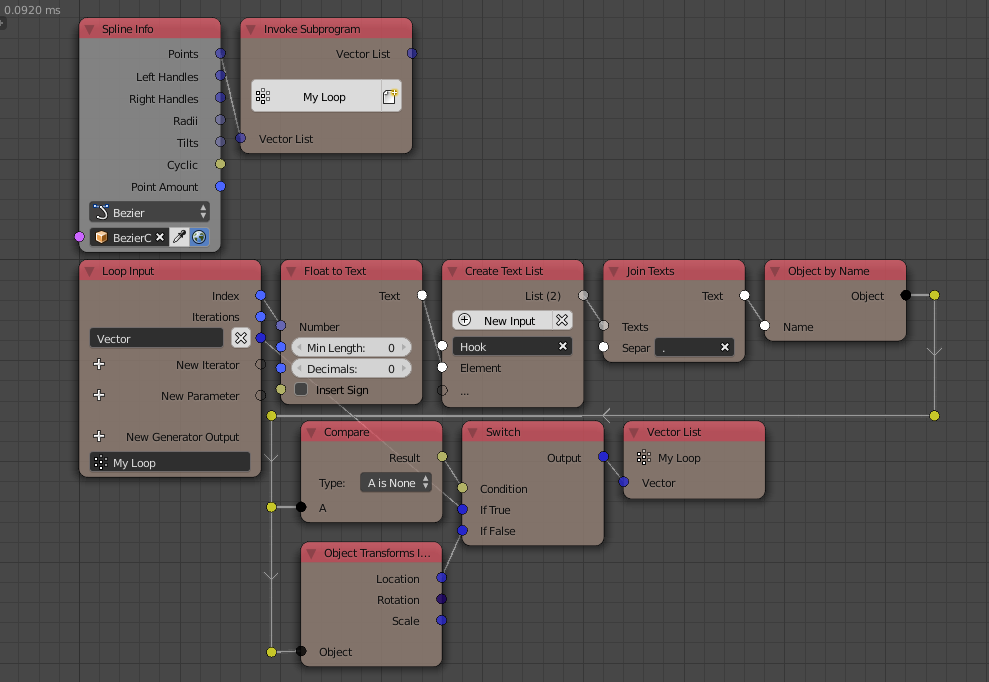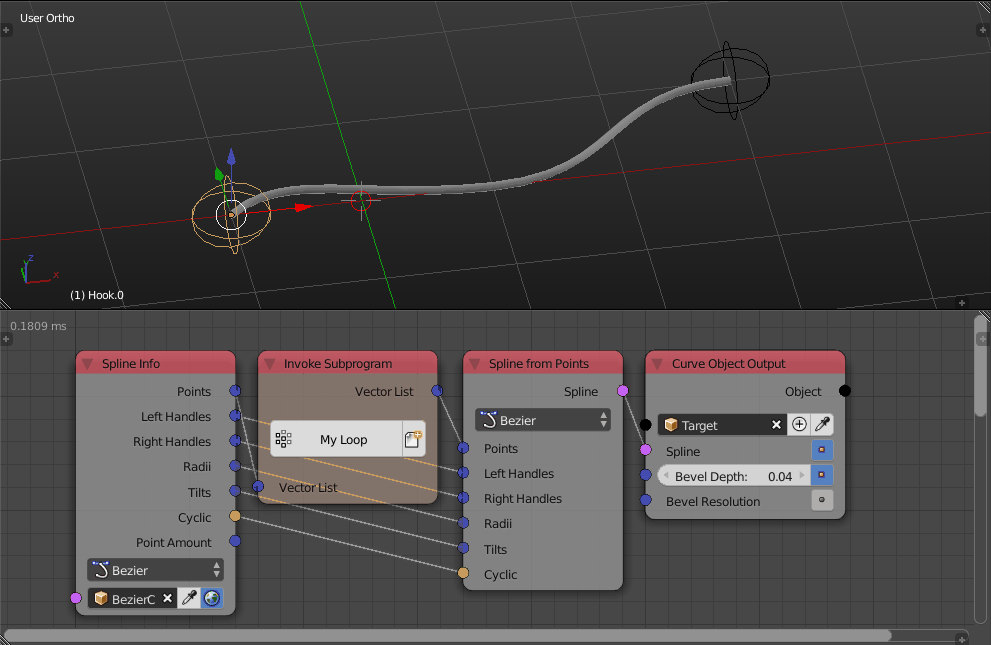I posted this to Blender Bug Report but they said it was in the wrong place so I thought I'd try here. https://developer.blender.org/T53998 I see now from their comment it's actually from Jacques Lucke's AN addon... https://github.com/JacquesLucke/animation_nodes
Animation Nodes ~ Loft Splines http://animation-nodes-manual.readthedocs.io/en/latest/user_guide/nodes/spline/loft_splines.html
I am able to change the vertex of the loft's source splines and see the generated mesh morph as expected.
I'm also able to use Hooks to move a point of that surface control curve like this demonstration. https://www.youtube.com/watch?v=6Hn3YY0Vgbo
Unfortunately the curve moves independently and even offsets after hooking when moving the vertex in edit mode. It actually jumps to a different location in edit mode after being moved by the hook control mesh.
My guess is the animation node should appear in the modifiers and then I can put the order of the hook before it.
Maybe there is really a bug there, or it's super unclear what to do so maybe a toggle is needed somewhere (either in Splines from Object or the Hook modifier) to enable this to be even more procedural by allowing vertex hooks changes/animation to be observed by the animation nodes Loft Spline node.