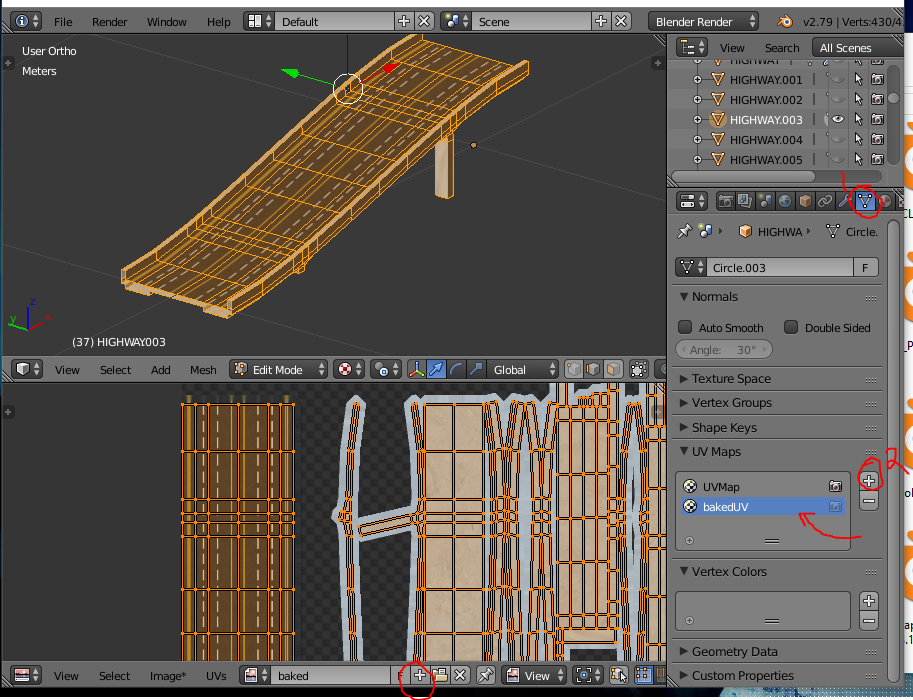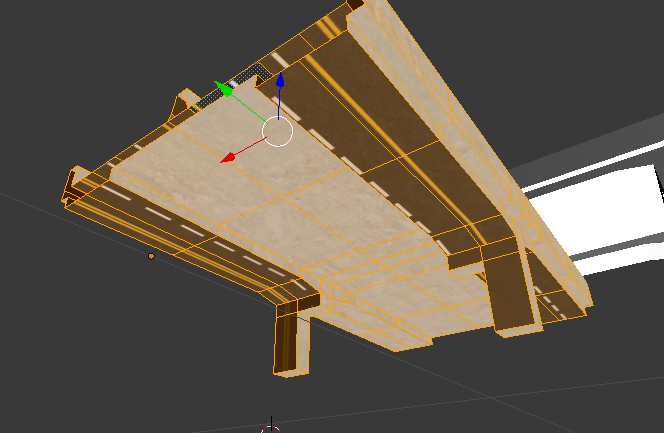Im having a few issues learning to bake. I have created a model of an onramp, its a solid mesh, consisting of two materials (/w assigned faces) UVMapped, one being the "road" and the second being the "cement". my goal is to bake several UVs into a single one for the final texture.
here is the UVmapped onramp, the end result should be identical, but with a single baked texture.
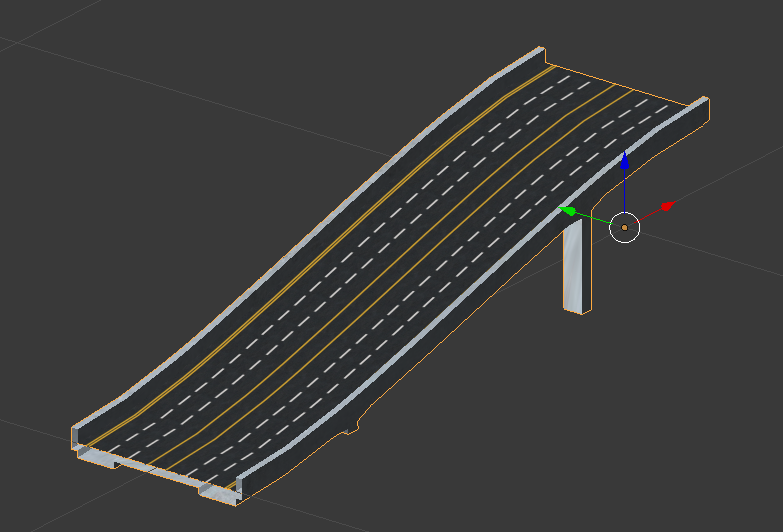
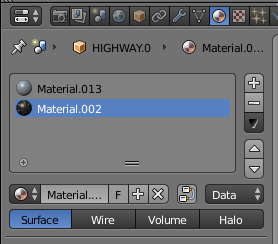
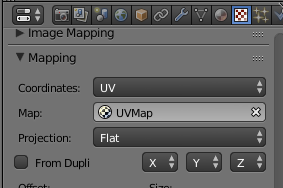
I've only selected textures, created a new blank image for the render, and pressed bake
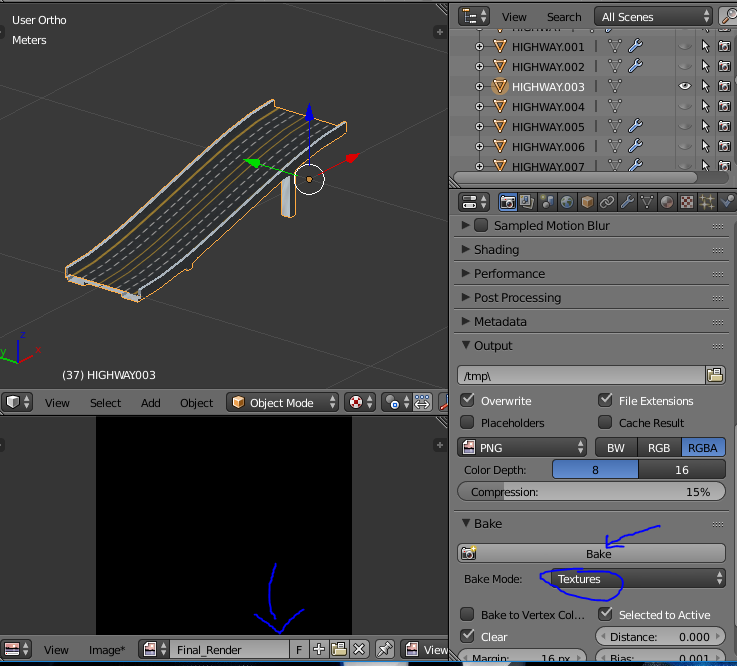 alas its black, there are several lamps on the scene so it's not a lighting issue.
alas its black, there are several lamps on the scene so it's not a lighting issue.
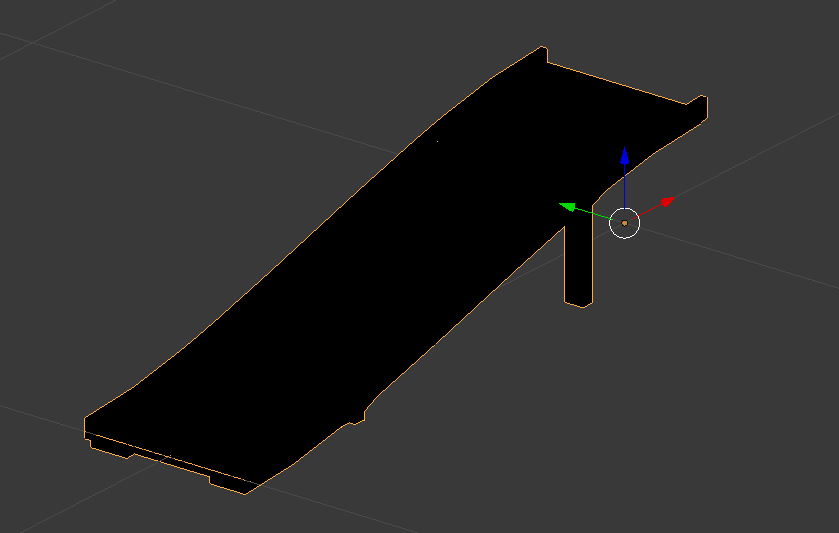
I also selected the new blank image, went into edit mode, and unwrapped the mesh (its black against the new blank image), after blicking "bake" I get this monstrosity!
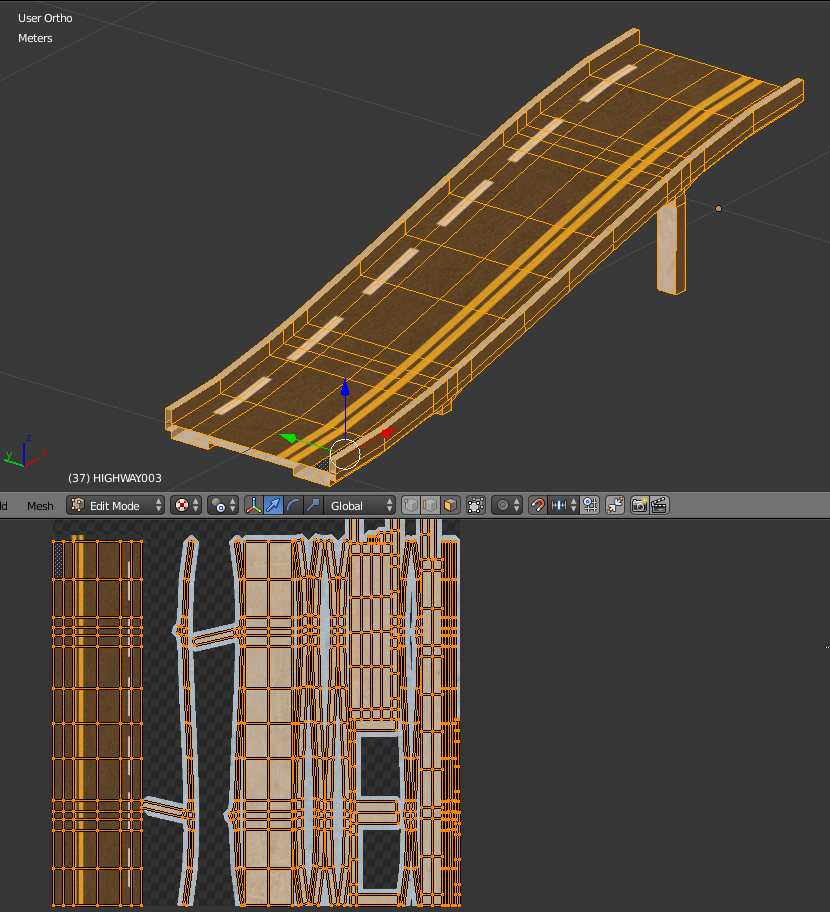
whats happening and/or how do I get the proper end result?