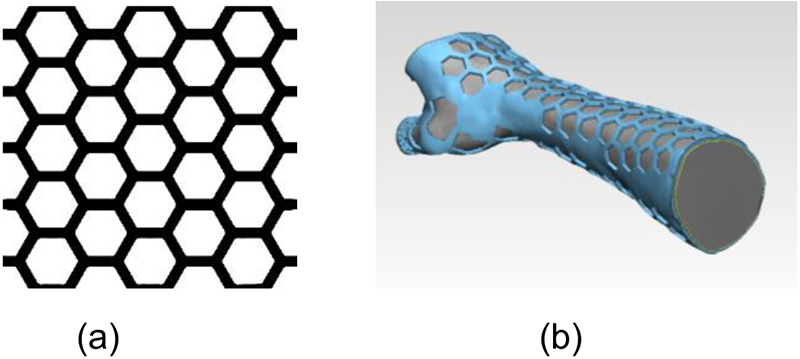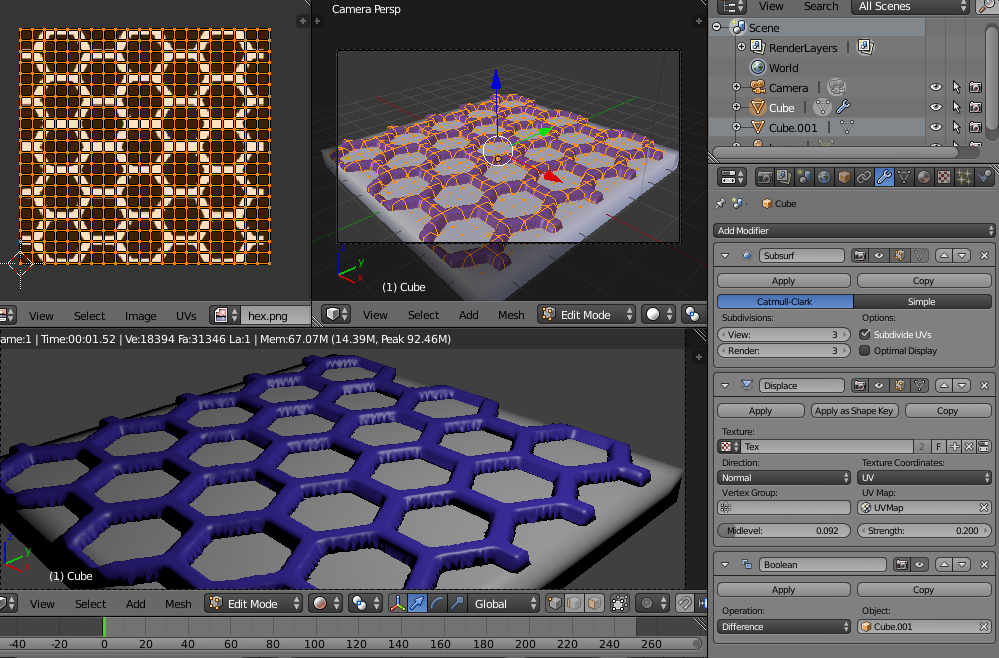I just read a nice article about the “Design of a Patient Specific, 3D printed Arm Cast”. (https://knepublishing.com/index.php/KnE-Engineering/article/view/607/1895)
To create the cast model itself is pretty simple as well the uv-mapping part but I found no easy way to remove the honeycombs.
The article just says:
"Using the solid body model that was extruded from the surface of the arm, the pattern can be applied to the cast model. This is done by creating a UV map of the models surface and creating a surface mask of the pattern, this is applied to the model. Using the design mask the areas that not required can be removed from the cast model."
It is not mentioned which software they used but I thought it might be possible in Blender. Any other software suggestions are also very welcome.