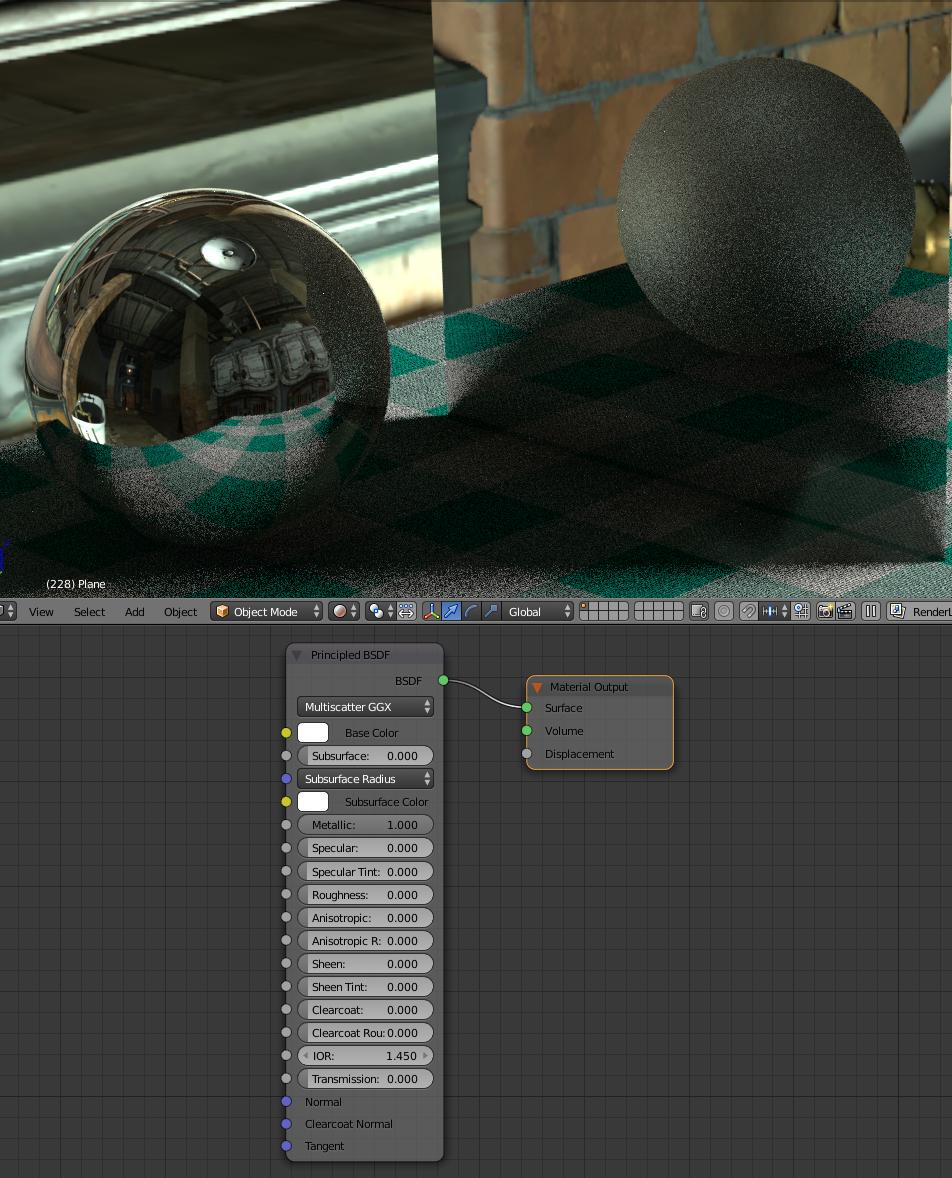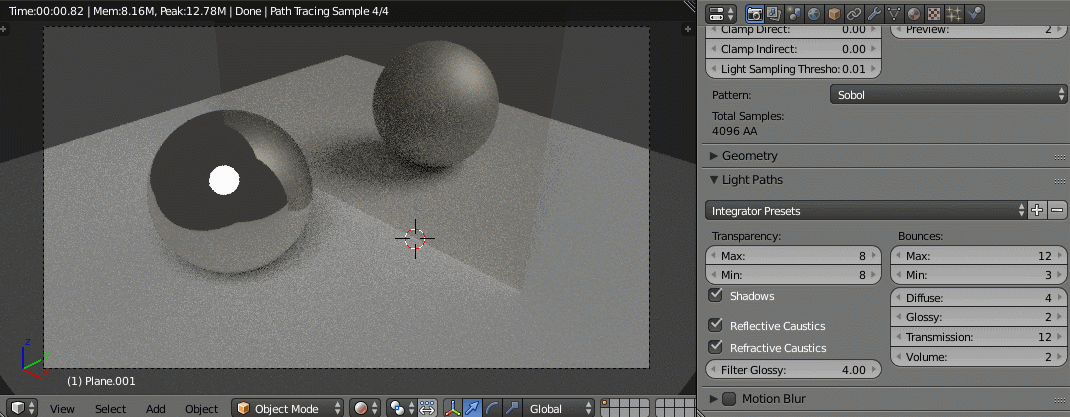Here's an example with the simplest possible node setup:
For some reason, all glossy materials using the Principled BSDF are super rough when viewed in a mirror.
I'm using Blender 2.79. Have I encountered a bug or am I completely missing something else?
I'm using the Cycles Renderer with a GTX 1070.
The blend file is here: https://i.peterwunder.de/mirror_test.blend