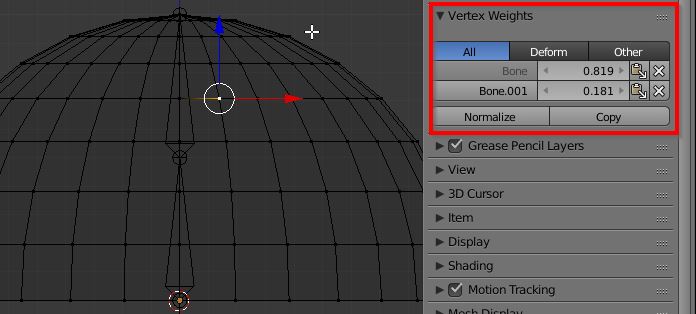So The object on the left has a full weight and it moves slower than the bone when they are both moved. The second mesh has a weight of 0 for the bone on the left and does not move like it's supposed to. The mesh on the right has a full weight for its bone (right bone) and does not move when its bone is moved, yet the mesh on the left does while having a weight of 0.
I tried removing the armature modifier on both meshes (as you can see, one still does not have the modifier) and re-applying them, but the same issue is occurring. I even deleted the bones, created new ones, re-positioned them and still a fail.
What problem is occurring and how do I fix it?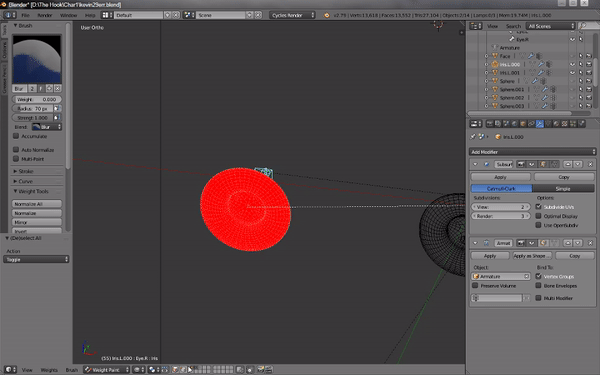
Also, there are two spheres that contain these objects and they move the same speed as the bones do when moved, and don't move the one on the other side.
EDIT: Here is the .blend file.