I have a series of objects that I have procedurally generated use Bezier or Nurbs curves for which I then attached a Bevel and Taper object.
When I use a Bezier curve the objects come out correctly. See below (ignore the color)
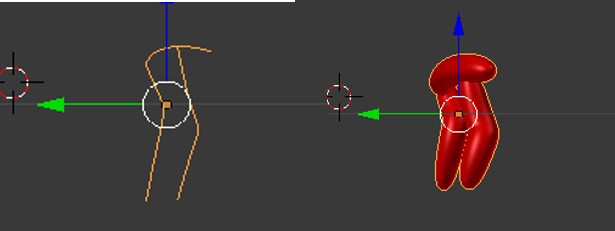
However, when I use a Nurbs curve, with the same exact Bevel and Taper object, they come out very distorted. See below:
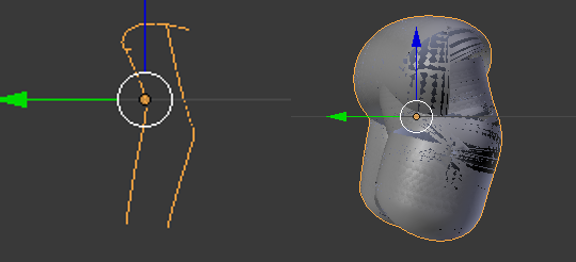
Even when I reduce the size of the bevel object the mesh is still very inconsistent. However, ideally, I shouldn't need to adjust the size at all.
One other point that may be important. When I generated the objects using Bezier curves I would insert a curve and then randomize things like curvature and size to get the final object. Then I would apply the bevel and tapers. However, I created the nurbs curves from a list of 3D coordinates (5994 points) loaded from a CSV(doing something similar to this thread: Poly / Bezier curve from a list of coordinates).
Does anyone know what the cause of the distortion is? Ideally, the objects created from the nurbs curves would look exactly the same as the bezier curve.
Here I've uploaded the files with the Nurbs curves that I'm having trouble with:

And this is the file with Bezier curves that works as it should.

These files are exactly the same except one uses a Nurbs curve and the other uses the Bezier curve.
