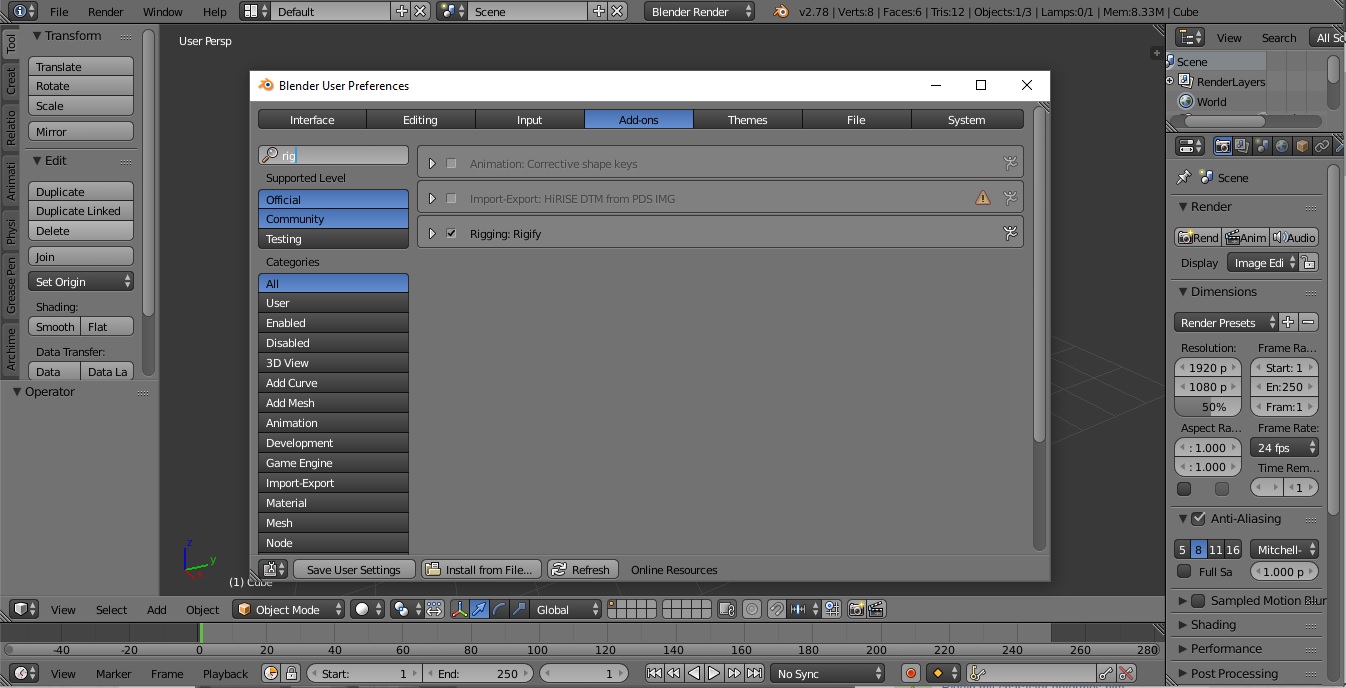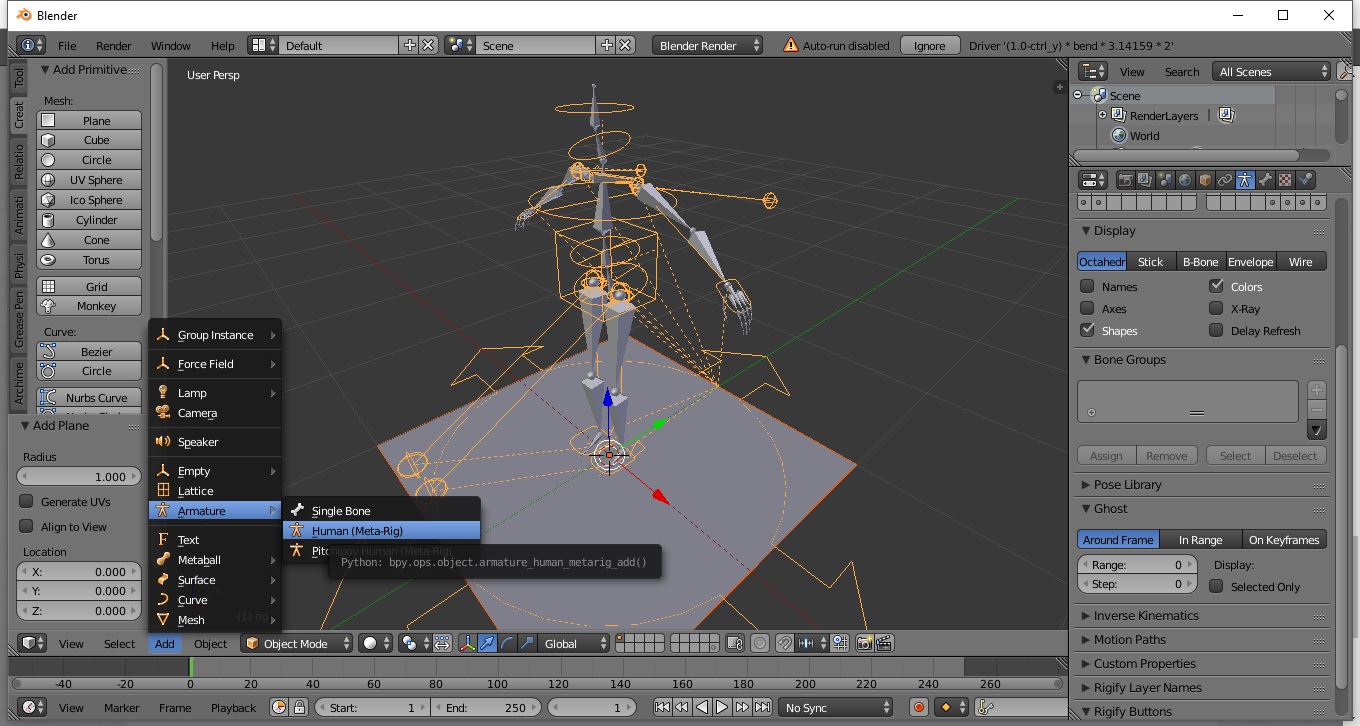Please, keep in mind that I'm quite new to this whole world of rigging.
The first problem is that I've got a bone that is moving my model in a way that it shouldn't. No it's not a weight problem, Please take a look.
Here's one of bones that is working properly
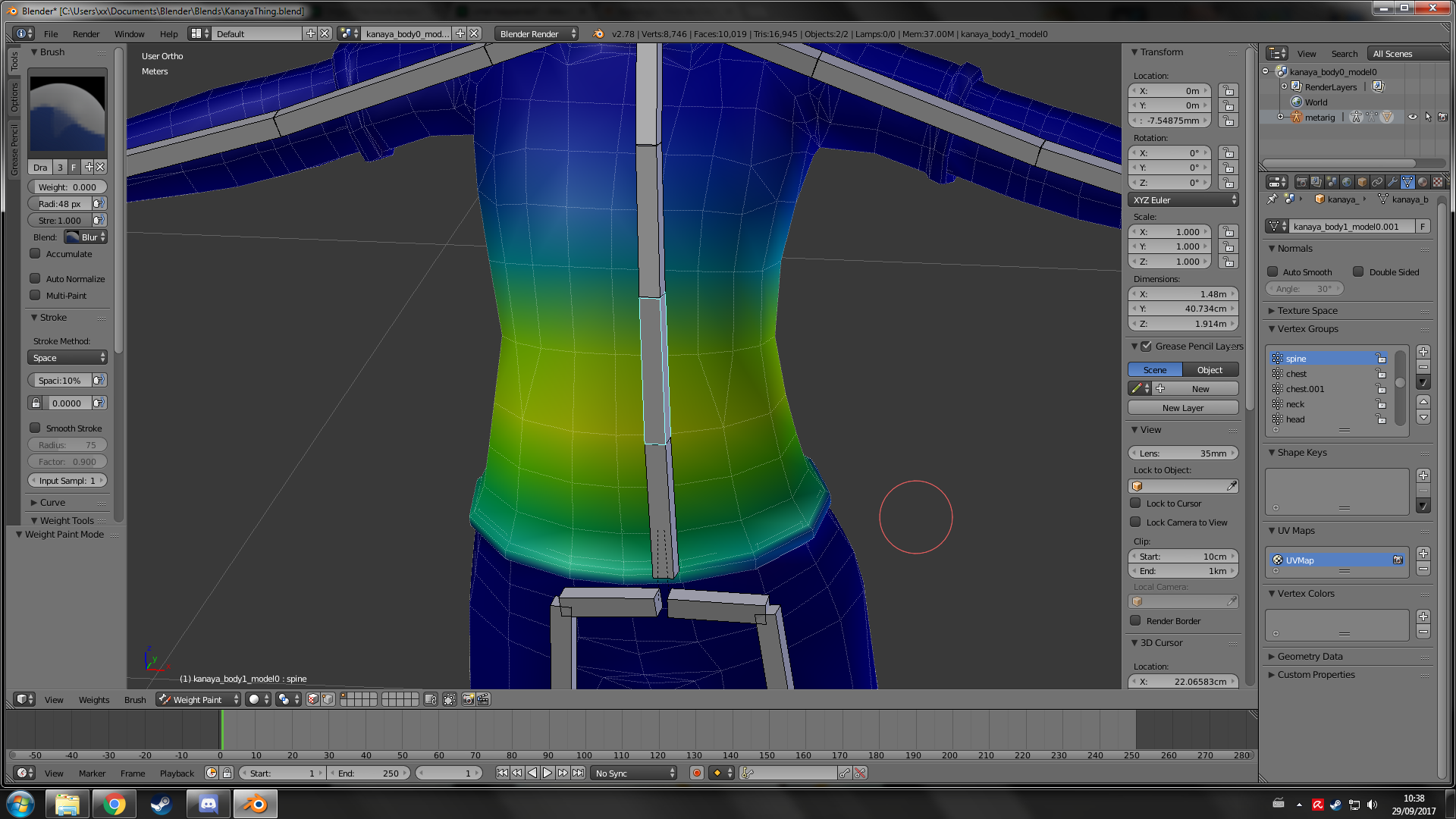
As you can see, it bends model properly (or maybe not, I'll improve weights soon)
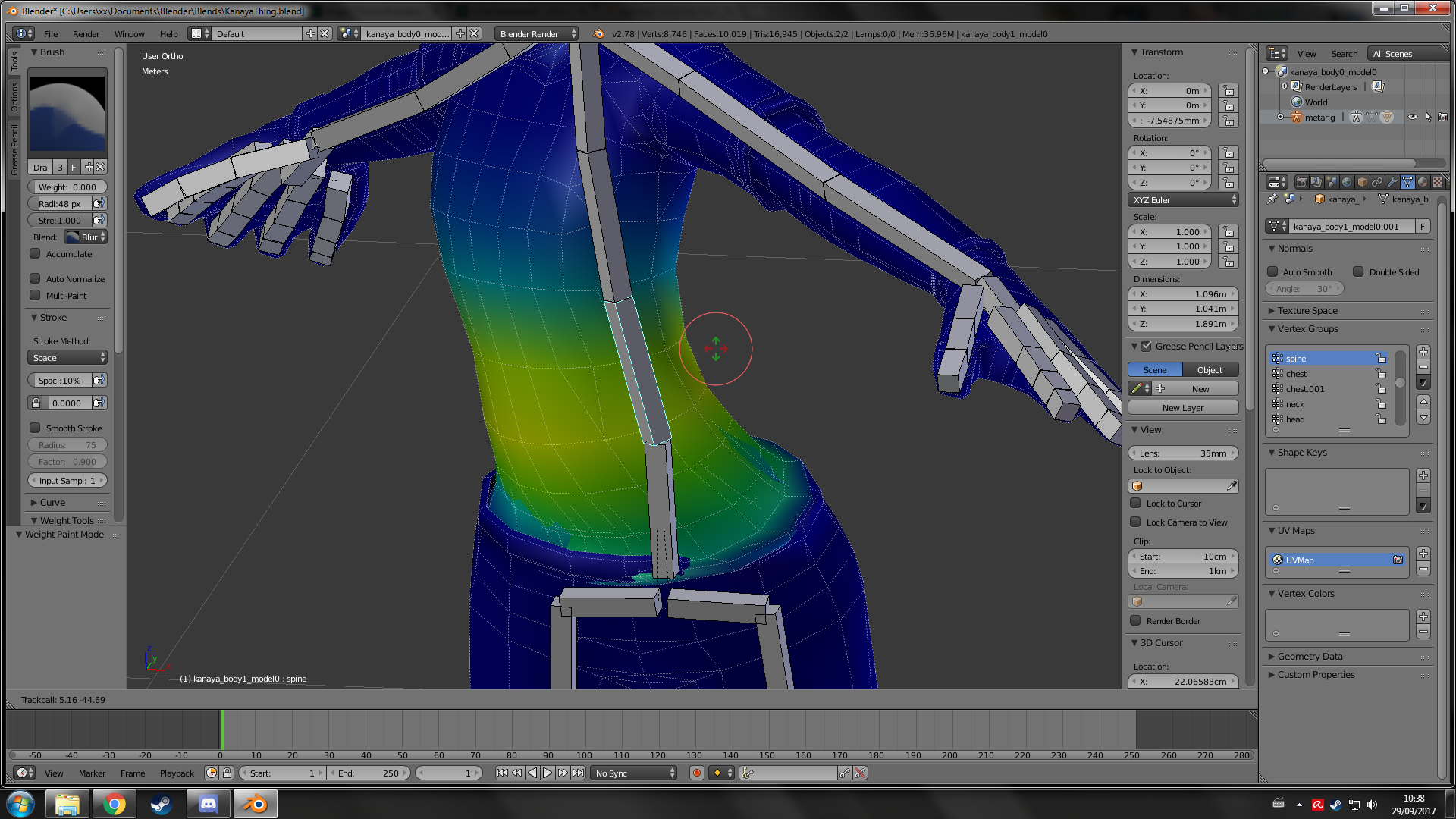
However, this little guy right here, whenever I move him.
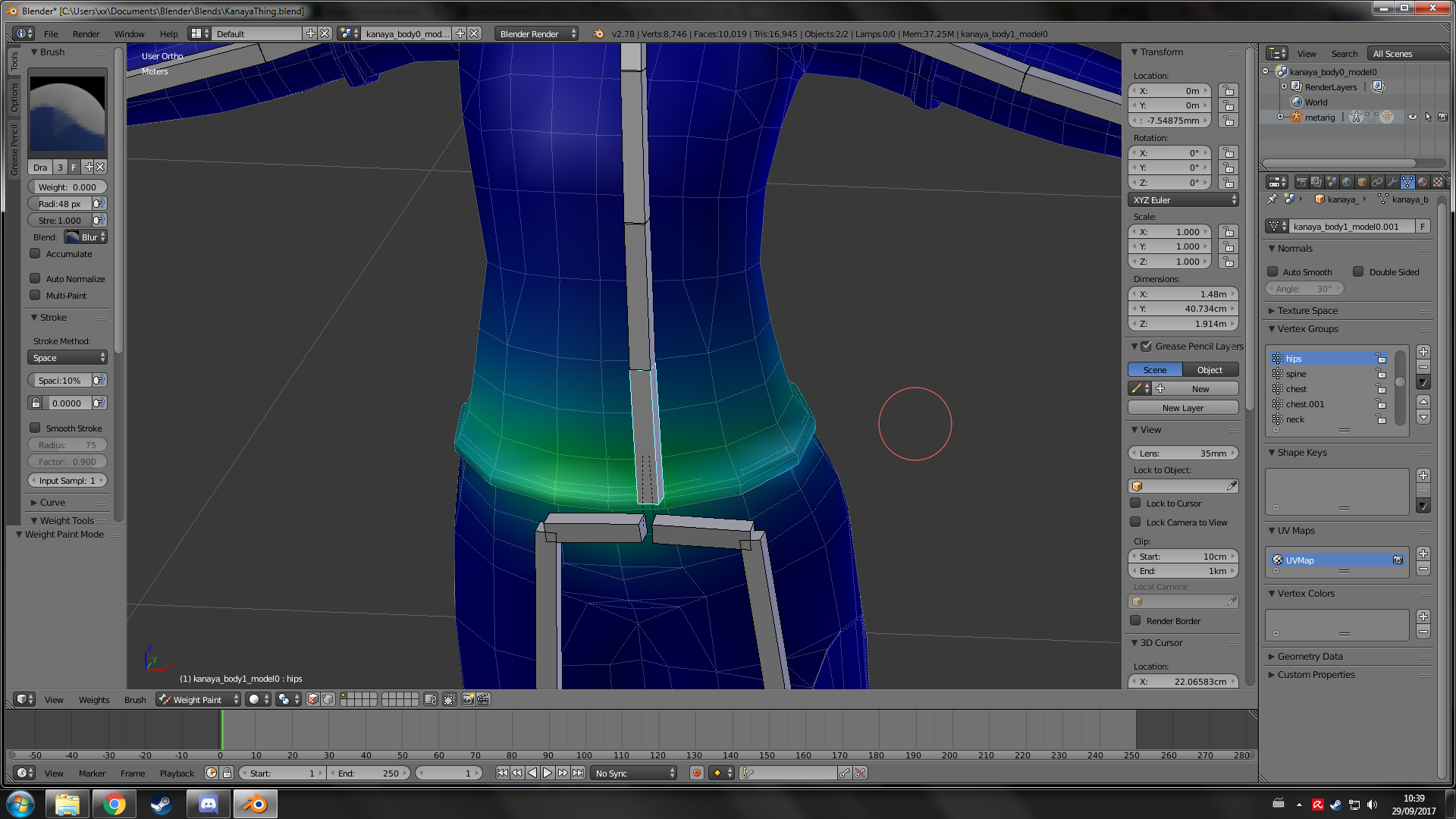
The whole model moves along, and I seriously have no idea why?
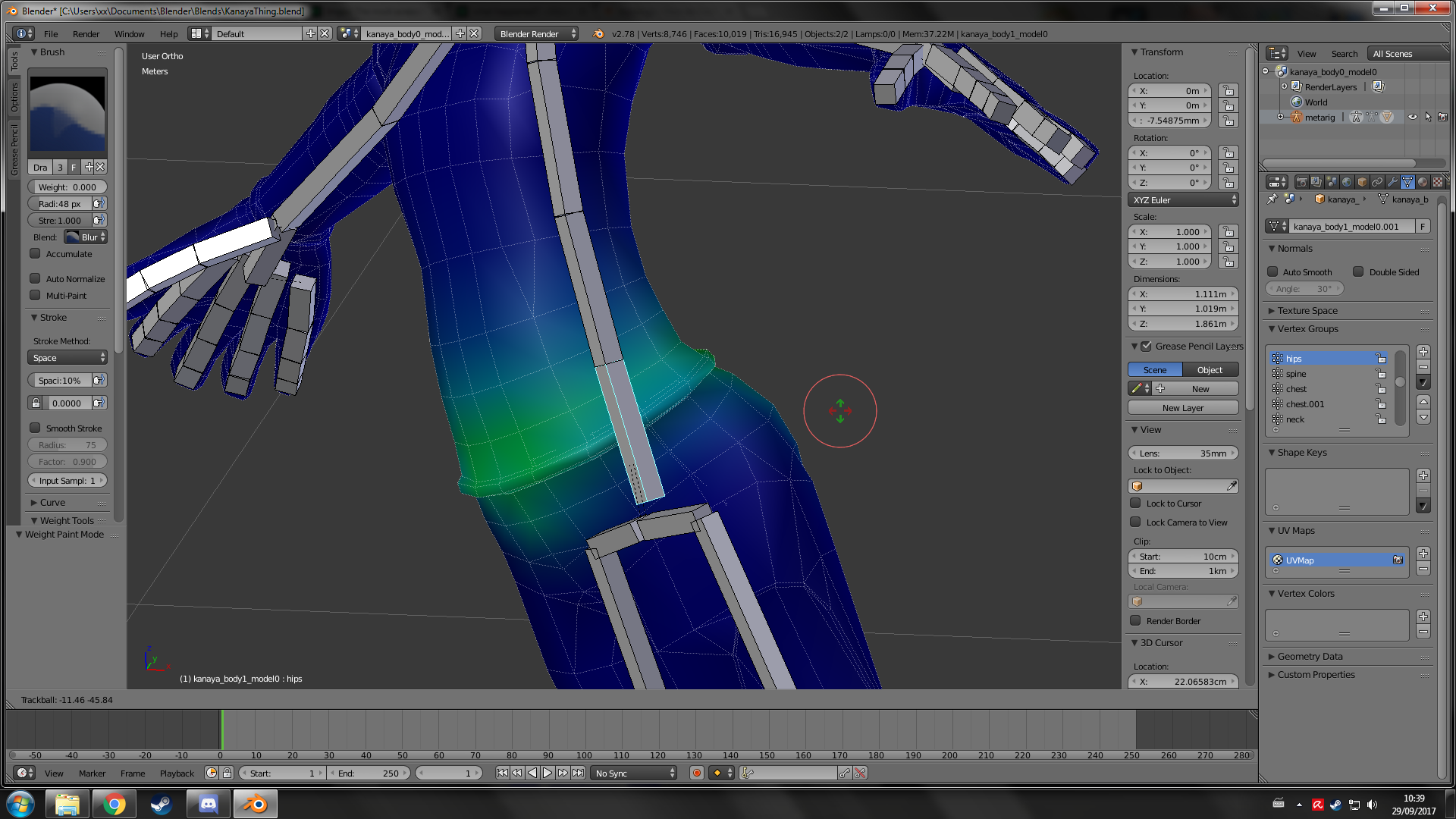
And second issue is related to face. I also have no idea on why is this happening?
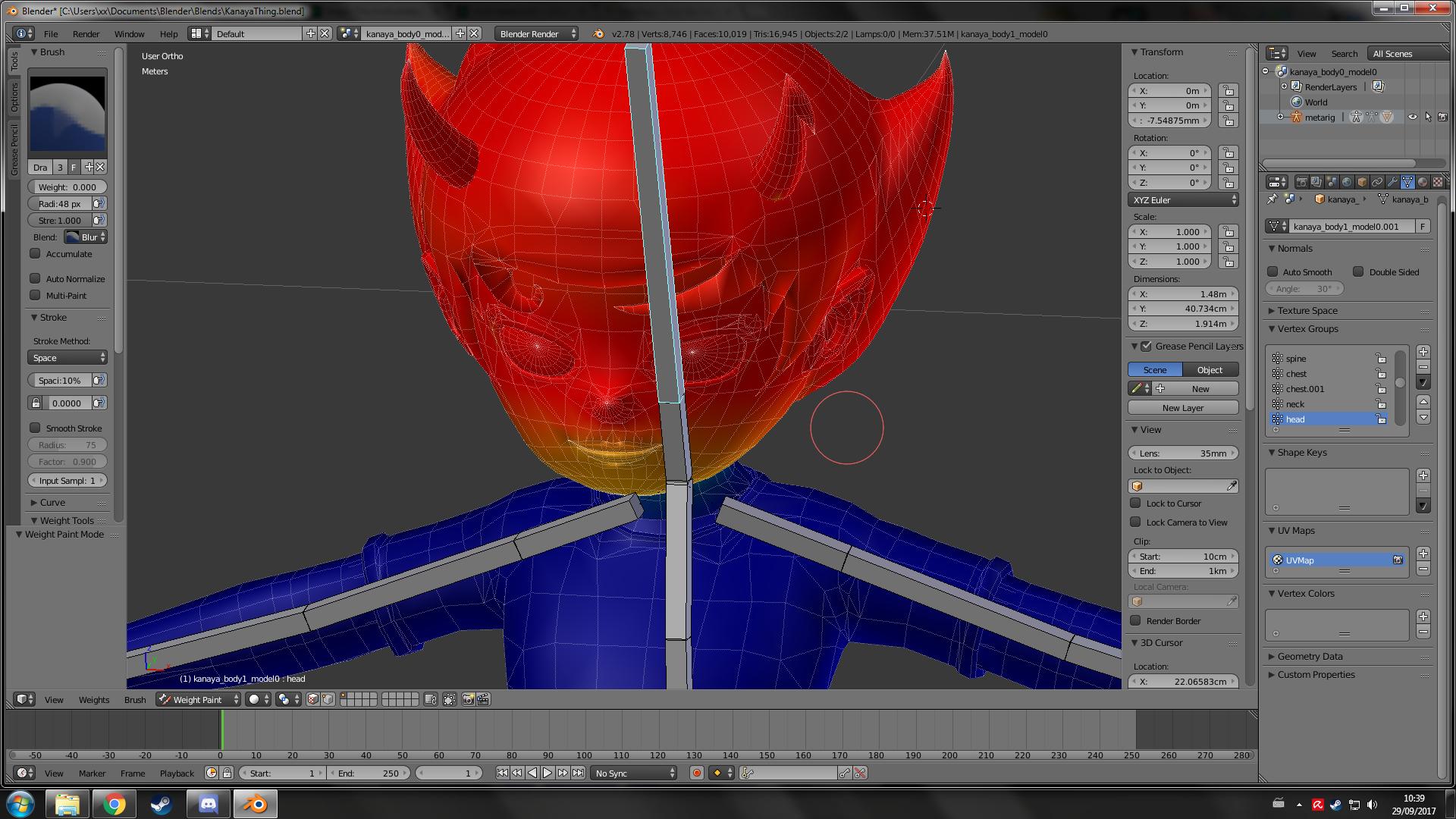
When I turn my model's face around, eyes and teeth just sort of pop out for some reason.
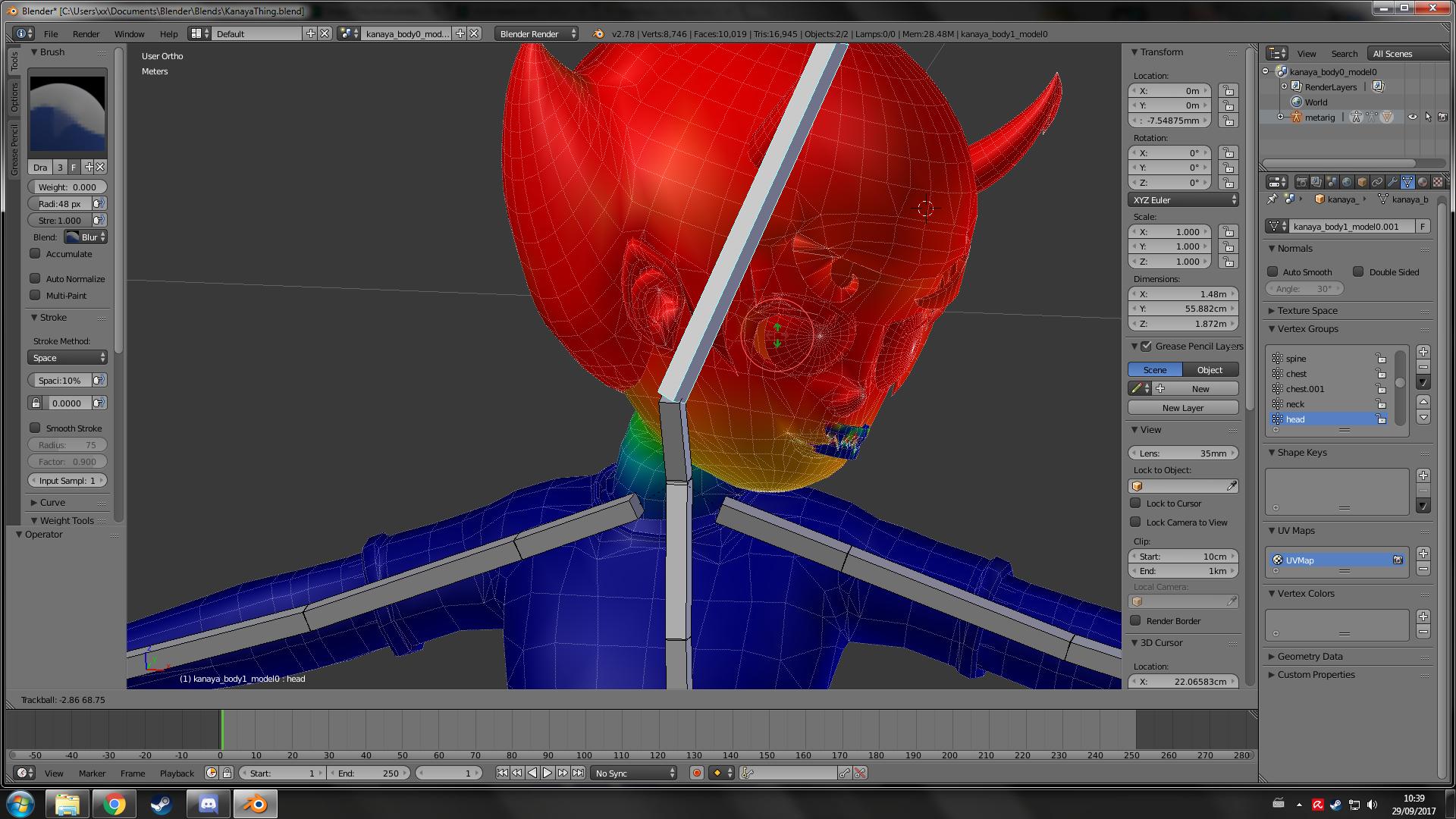
I've tried using Ctrl + J but it didn't help much.