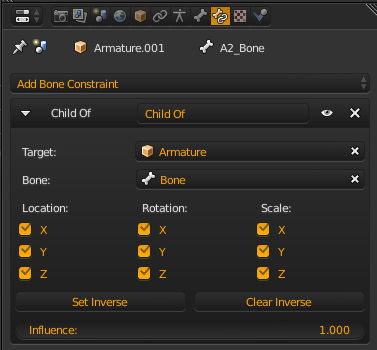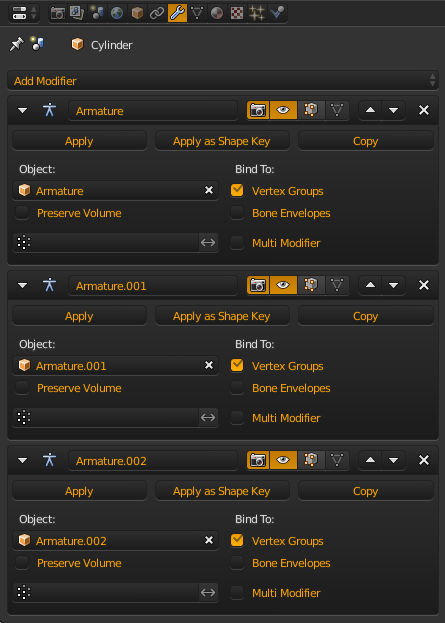As a short background, I'm doing a lot of animation keying in a study of my ideal workflow, typically from Blender to Unreal (or Unity). I've learned a lot about armatures and shape keys; but I have a singular curiosity.
Is it possible, without merging the armatures in any way, to parent a mesh to more than one skeleton at the same time? As in, if I want one set of bones to be the basis for an animation, but without using shape keys, I want to add a portable addition onto it for another animation?
I tried parenting one armature to another, but it didn't seem to want to work on the base mesh.