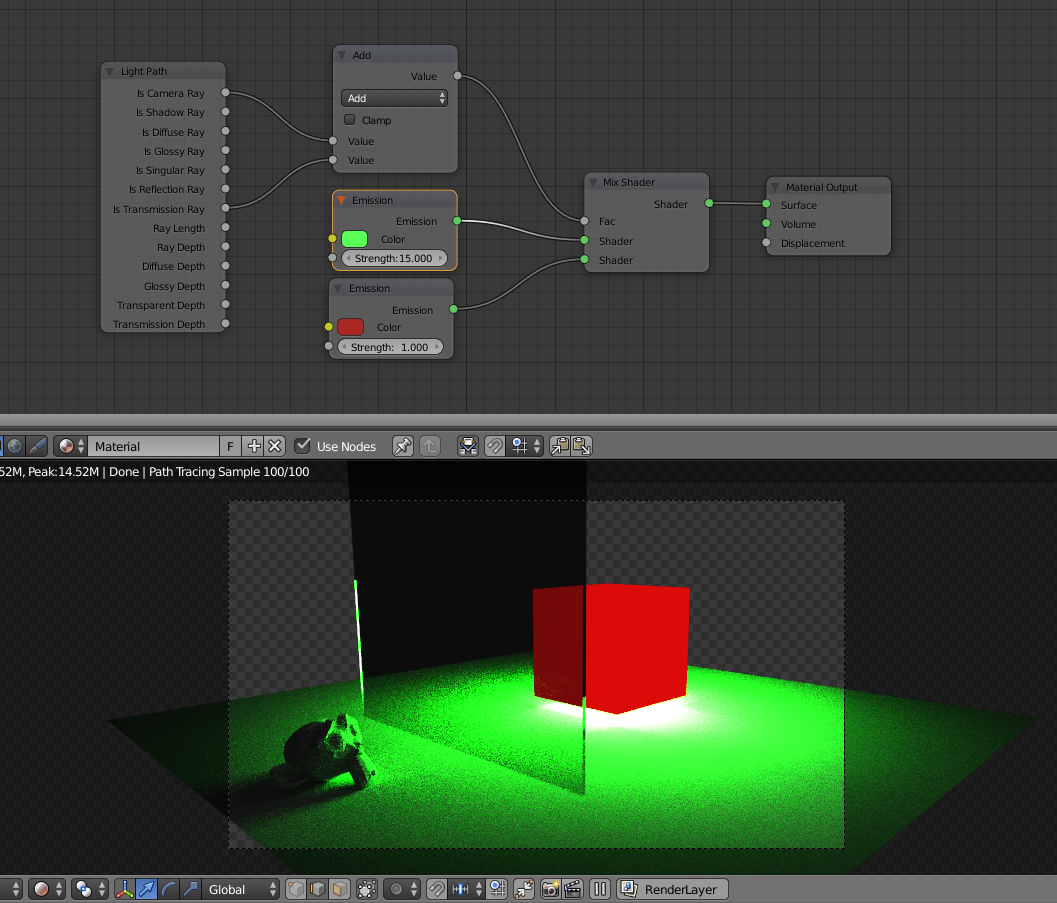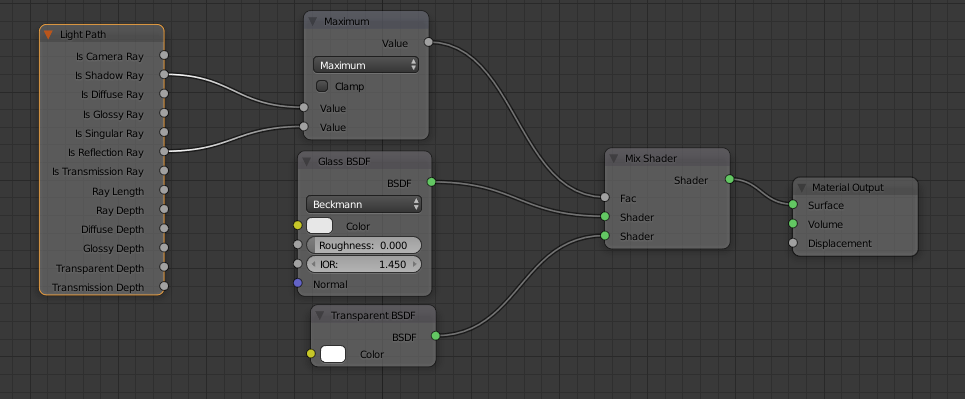I know that I can change the emission value of a material without increase the brightness of the object using "Is Camera Ray" socket of Light Path node, but how do I change it when the light is coming to camera through a glass?
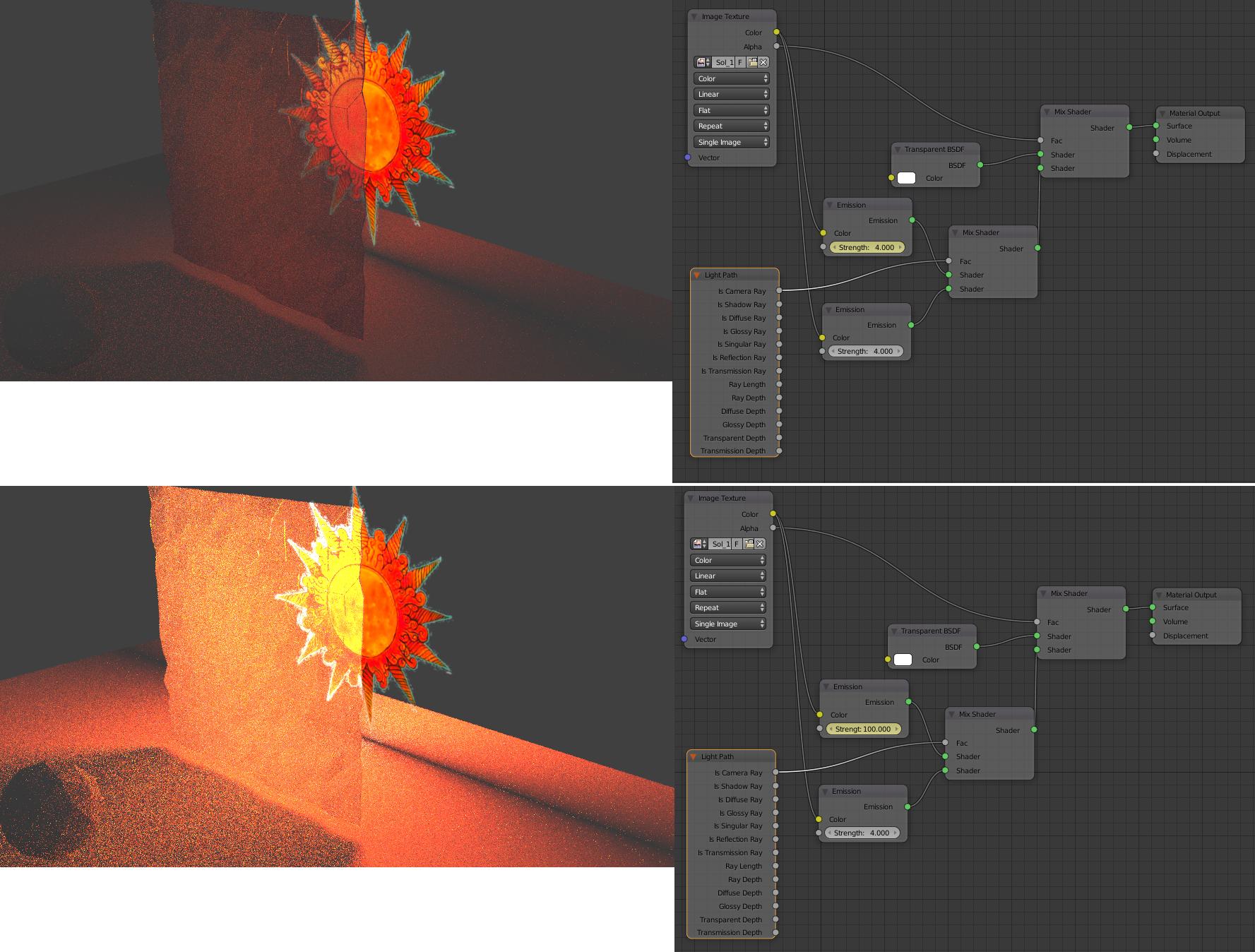
This above is the result I get when both emission values are the same.
But then, when I increase the emission to 100, the area where there's no glass it's fine, but through glass the Light Path node doesn't work.
How can I make the glass doesn't interfere on the brightness of the material?