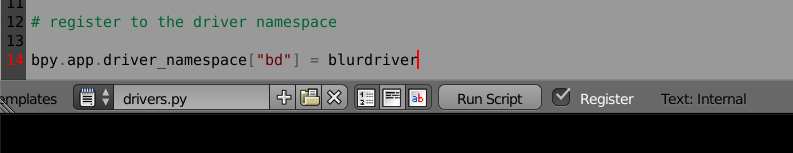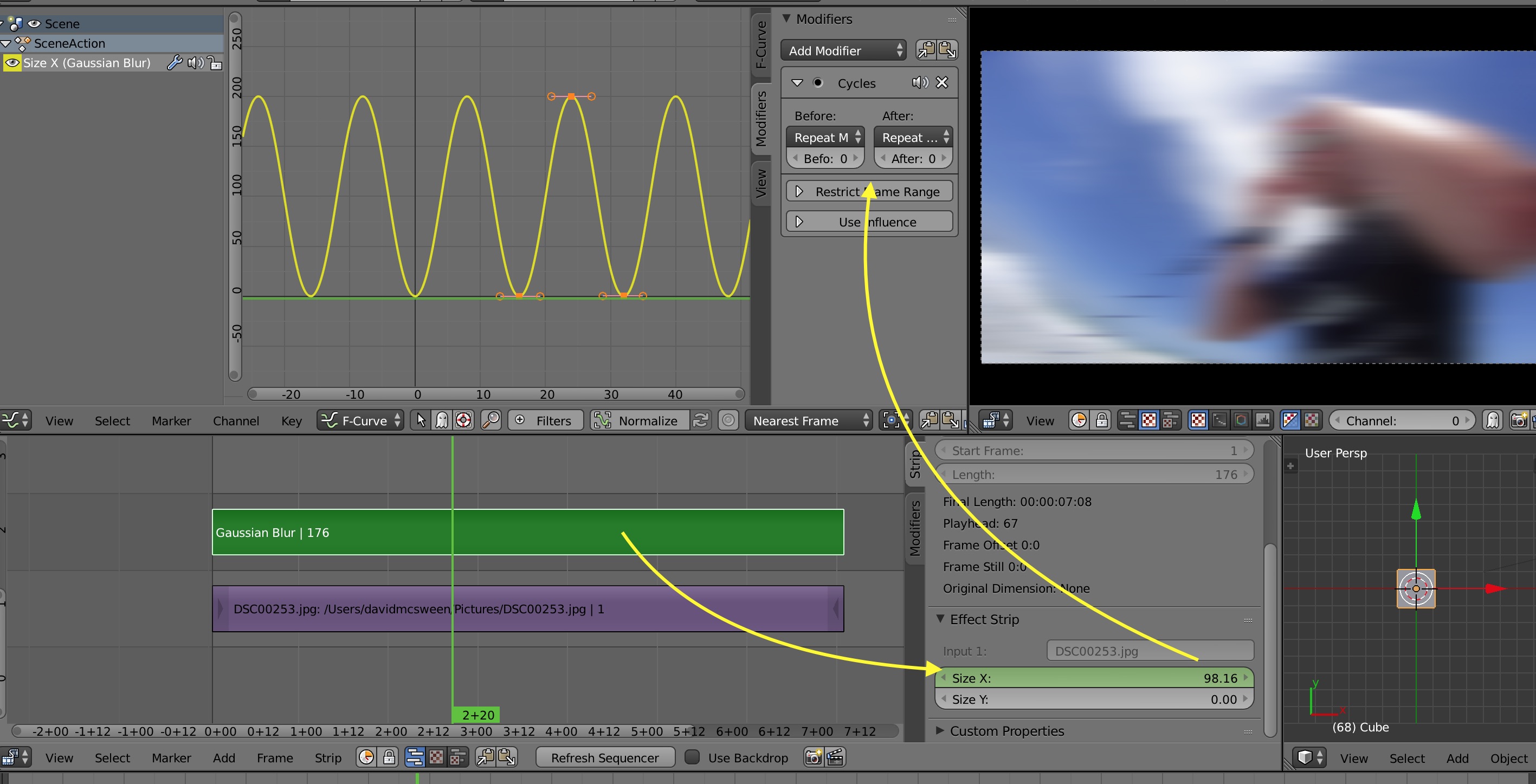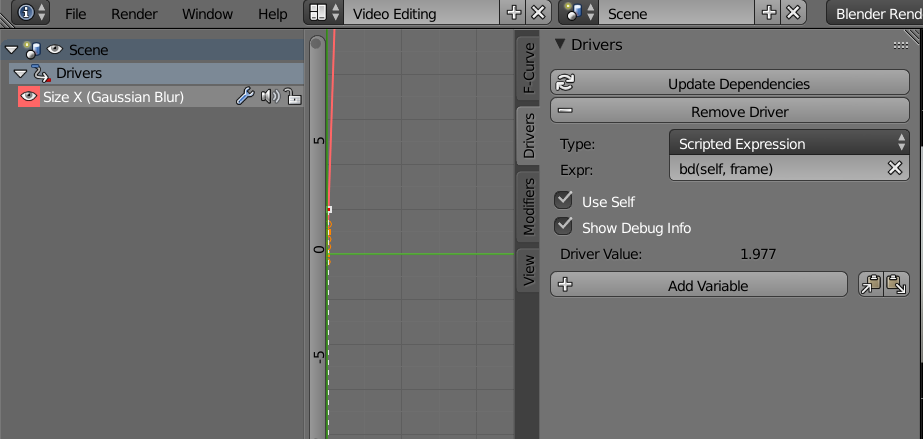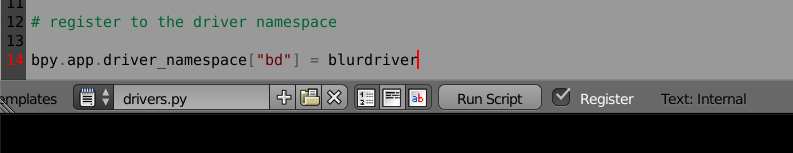Can use the new use self feature of drivers. Here I'm using the text editor to edit a driver method. The strip is passed to this function, as is the current frame of the scene (the name frame is known to the driver namespace).
Below is a very simple example. You may wish to investigate using other properties of the strip, for example self.frame_start is the frame on which the strip starts, self.frame_duration is its length etc.
You will need to run the script again after making edits.
import bpy
from math import sin
def blurdriver(strip, frame):
# strip the blur strip
# frame scene.frame_current
# strip_frame_start = strip.frame_start
#print(strip, frame)
return 1 + sin(frame)
# register to the driver namespace
bpy.app.driver_namespace["bd"] = blurdriver
Run this script and the method "bd" will be available to drivers. As shown below, where self is the strip itself, and frame is the current frame of the scene.
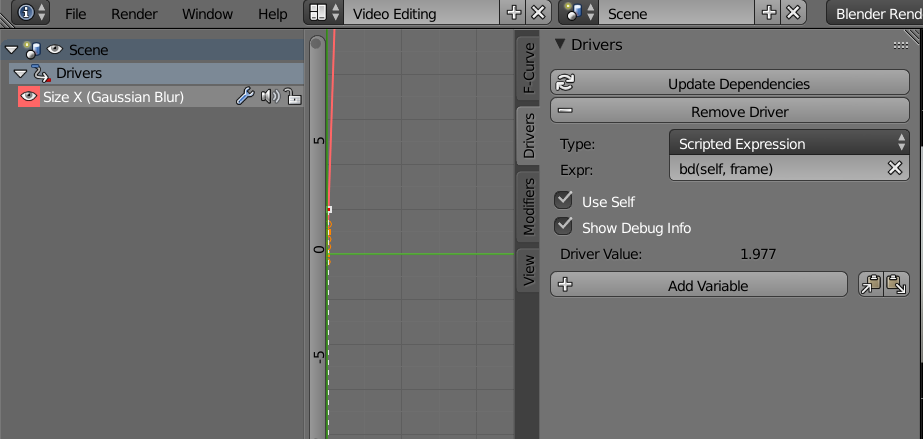
If you want the script to auto run when blender file starts, give it a .py extension in name, and click the register button.