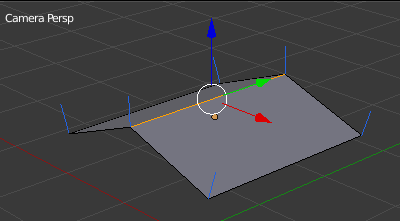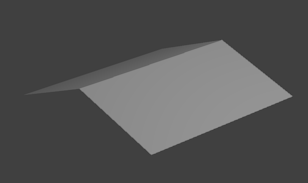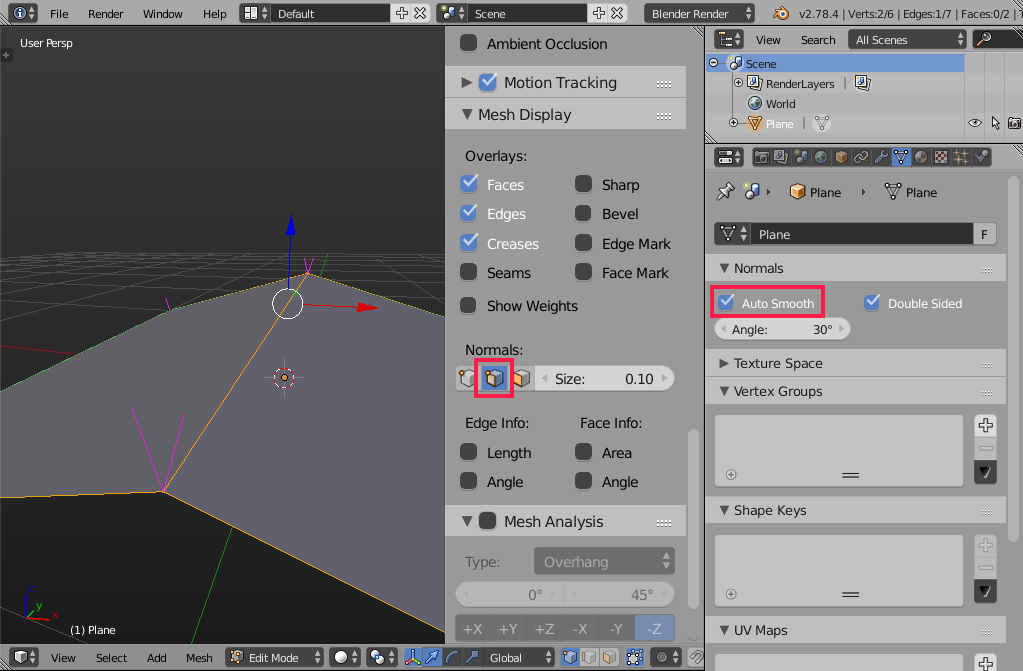If I create a plane, subdivide it in halfs, grab the edge in the middle and pull it upwards and then inspect the normals, they show up like this:
Now, I do not see double normals at any vertex. Still, the rendered output suggests that the normals where the faces meat eachother are different:
Now, which normal is applied on each of those two faces? The average of the vertex normals?