Whenever I have an object that is the child of the character in the game engine, the object's animations float very high above the intended location.
I will have an animation like reloading, where all that needs to happen is the hand to move back and fourth as to pump the gun like this:
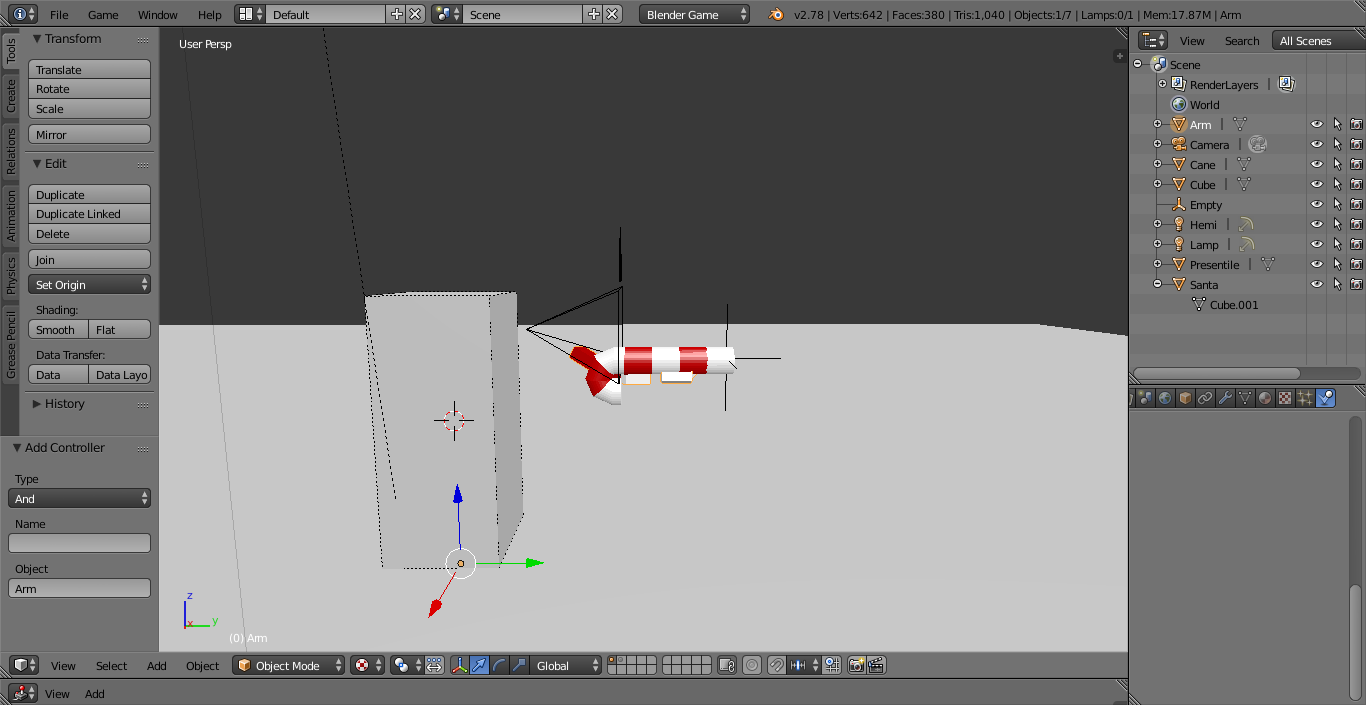
But in game, the animation plays out high above the original location like this:
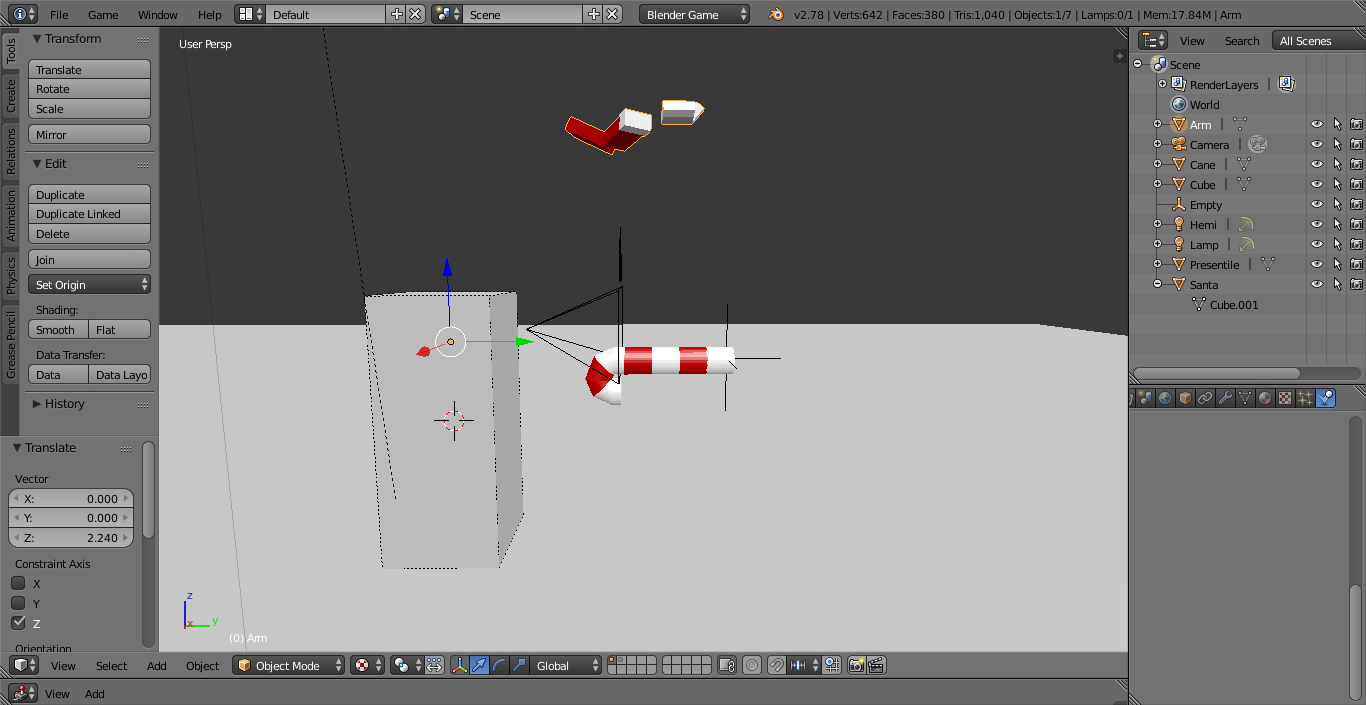
If anyone has a solution, please answer. I struggle with this for every animation parented to the character.
