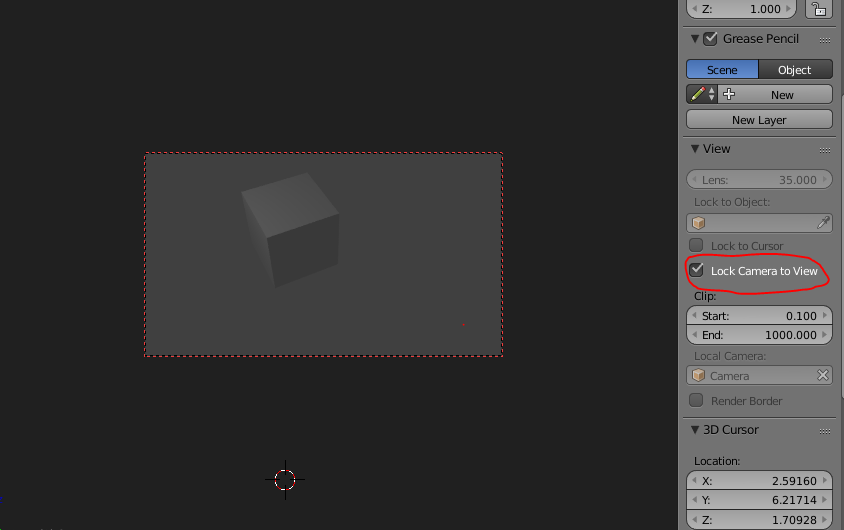In writing the title, I was given a "Questions that may already have your answer" link that was ALMOST exactly what I was looking for. However, on that page neither the question nor the answers specified what I want.
I am working on a school project, and I have been using cycles materials as I was unaware they could not be used in a game. I am wondering, is it possible, in a cycles render, to have the camera move through the scene through WASD input? If not is there a way that I could convert the cycles materials (I think they're nodes, and that's why they can't be used in the game engine right?) to materials usable in the game engine besides baking? I tried that and it didn't work.
I am relatively new to using Blender, as this question probably indicates, but I should be able to work with whatever advice I am given. I also apologize for the multiple questions in one.