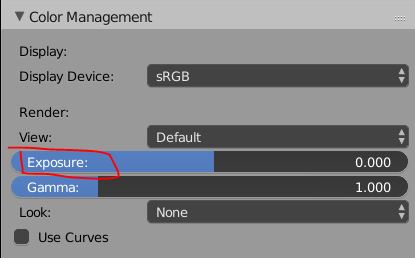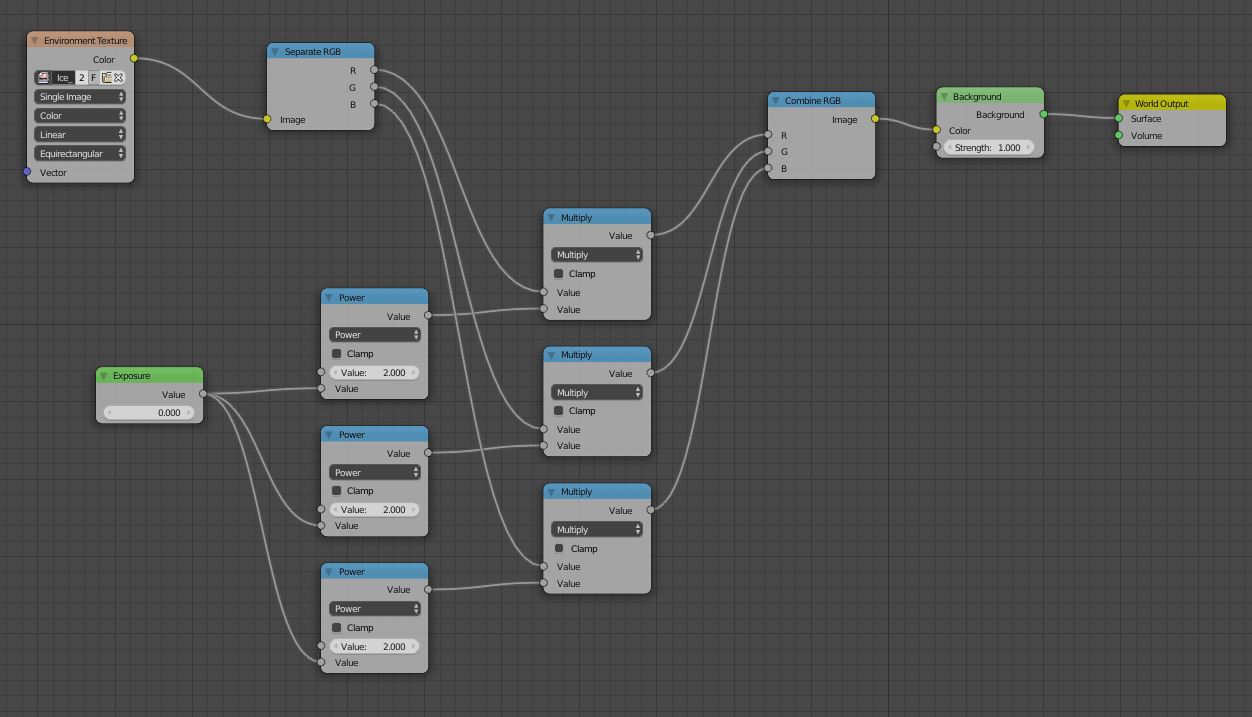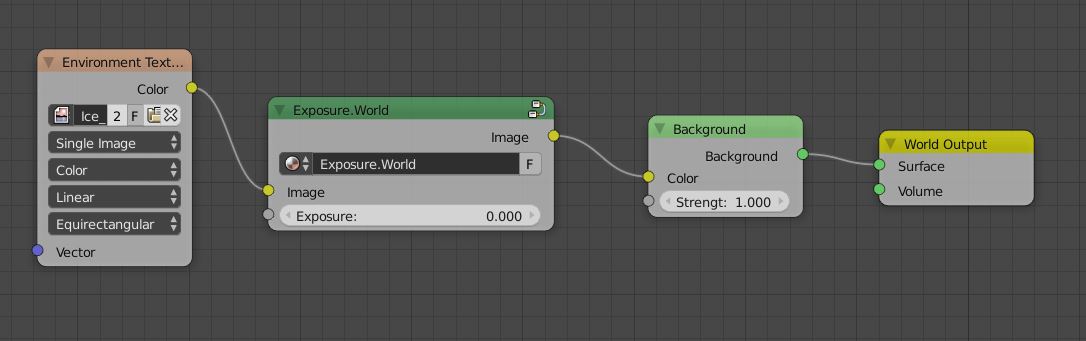I've been looking for some HDRs to use in an animation, and I realize that they're going to be exceptionally expensive.
This is why I'm wondering if I can change the exposure of an HDR from within Blender to get everything I can out of one HDR. The purpose of an HDR is to have a High Dynamic Range. This means I should be able to scale the exposure of the HDR and still have varying depths of light.
Here's a comparison between a jpeg(left) and an HDR(right) as an example of how HDRs have broader depths of light when the exposure is changed:
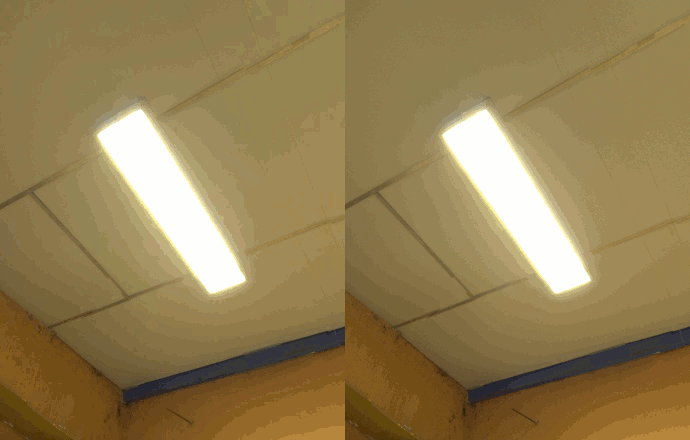 (Source: How to make your own HDRI)
(Source: How to make your own HDRI)
Of course, this should already make sense if you're familiar with HDRs.
So I want to be able to use an HDR at multiple exposures. Is there any way I can change the exposure in Blender? I know there are some other programs that do that, but Blender should be able to do it.
Right now, I use the background node's "Strength" parameter to change the brightness, but that doesn't make the lighting of the objects in the scene darker or lighter respectively.