Suppose I have a flat surface that looks like a T-junction. There are at least three ways to do it:
- Single concave polygon
- Several convex polygons
- Several convex quads
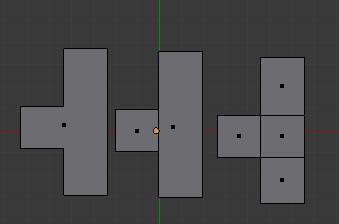
(note that the right polygon on the second image is not quad, as its left side contains 4 vertices)
The first way seems the most natural, as my surface remains a single entity. If I want to move it, I just select it all in one click and do it. The other ways require me to manually select all polygons that my surface is composed of. Not very convenient. Vertex groups alleviate it somewhat, but still.
(2) and (3) unwrap correctly. Unwrapping of (1), however, results in a very weird map:
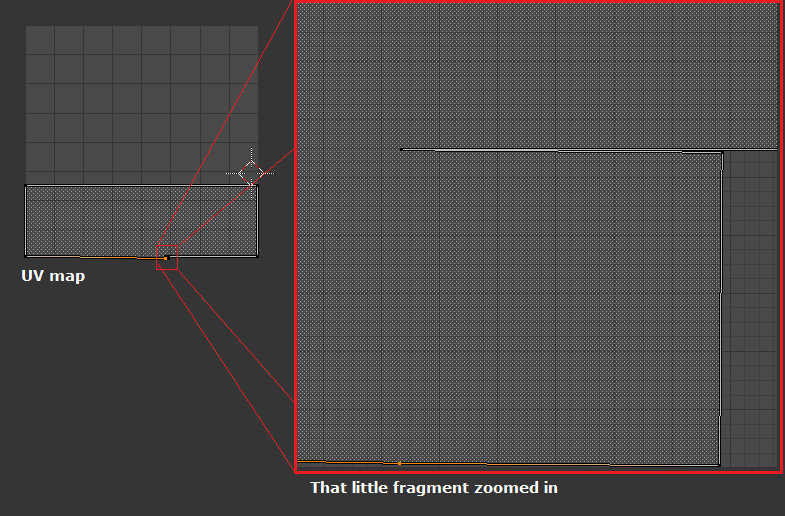
Am I doing unwrapping wrong? Or Blender just not supposed to unwrap concave polygons correctly? Will I be fine if I stick to convex n-gons? Or I should avoid them, too, and use simple quads only?
http://chireiden.torlan.ru/blender-unwrapping.zip - here is zipped .blend file, just in case.

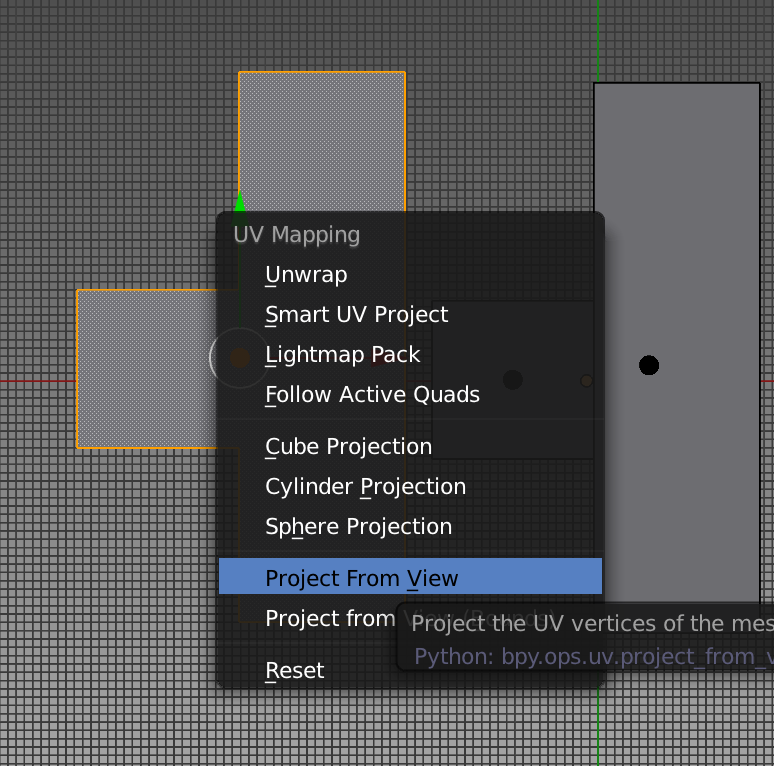
Shift+Ctrl+Alt+Fto select all linked planar faces. $\endgroup$