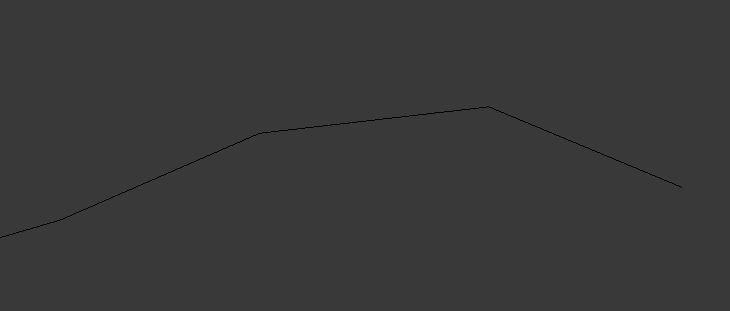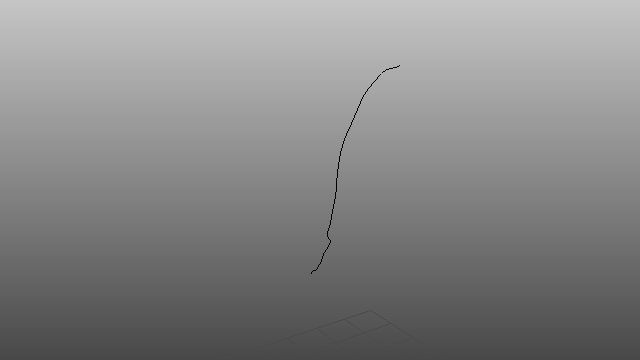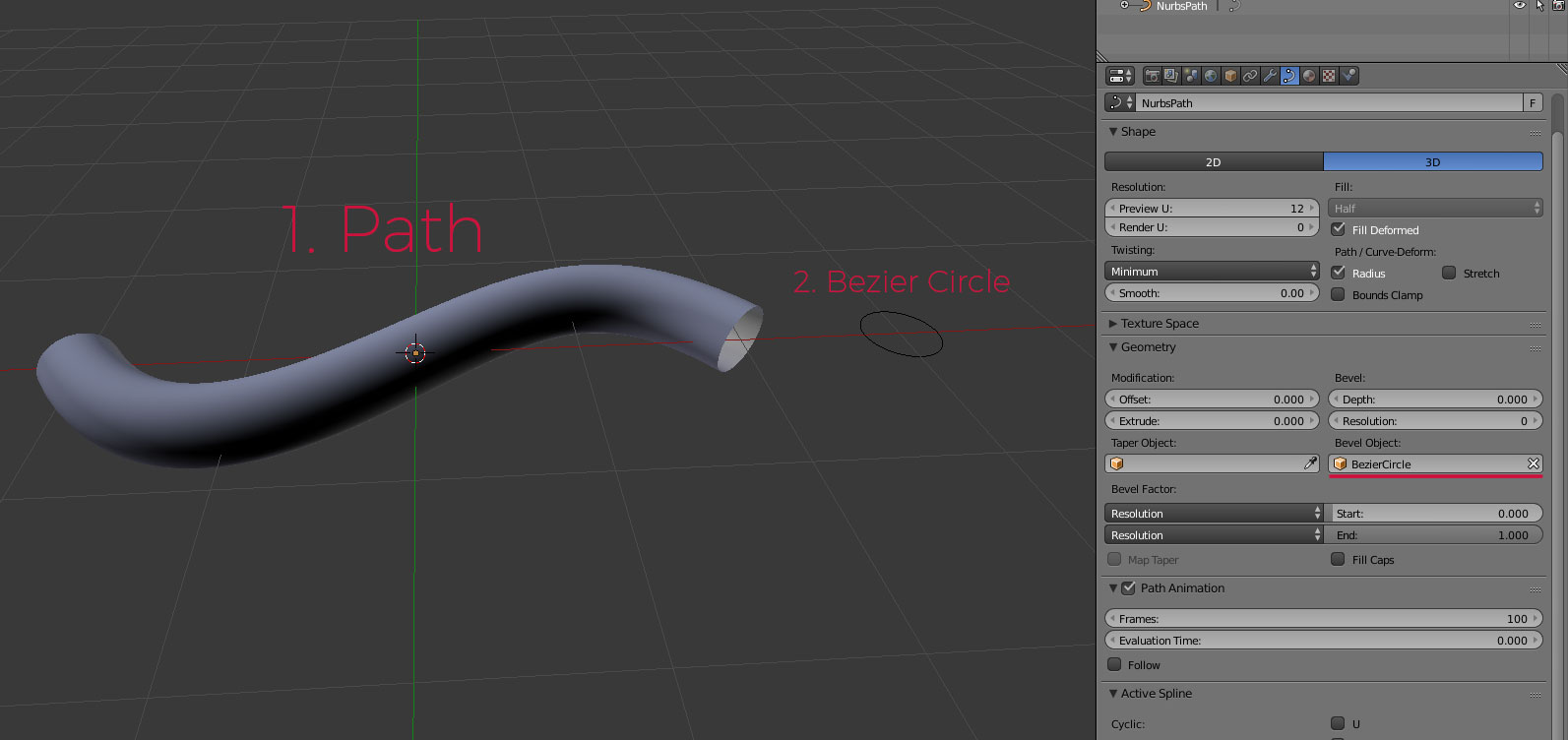I want to give these line segments a continuous cylinder shape, like a Spaghetti noodle. My aim is to make this path visible in render mode. At the moment you are not able to see it in render mode because it has zero thickness.
I already converted them into a Bezier curve and played around with the Bezier Circle. The result were a lot of cylinders behind each other with a lot of gaps between them because the whole line has edges as you can see on the picture.
I also tried to solve the problem with a Skin-Modifier, but this didn't give me a good solution either. Maybe I should combine it with another Modifier.
So I was wondering if it's even possible to convert an 3D edged path into a curve path with a cylinder shape.
I would be very glad if someone could tell me how I get a good solution.
Thank you very much!