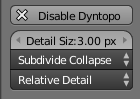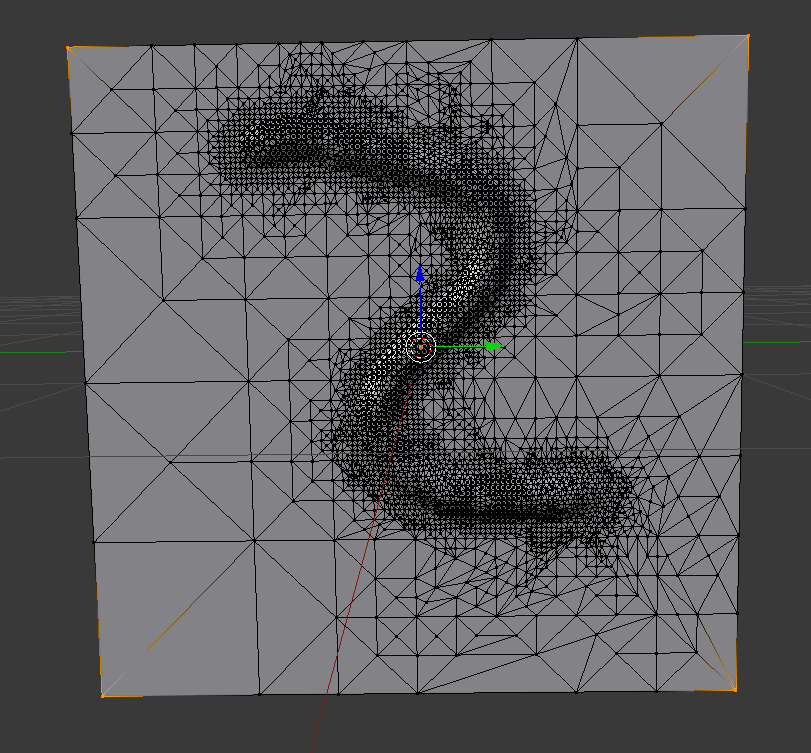I am trying to turn a low-poly character mesh into a smooth high-poly for better sculpting, is there a good way to do that? Subsurf modifier makes the character skinnier.
2 Answers
There is actually no need to subdivide mesh before you sculpt. If you go into sculpt mode with your character selected, you can then select Dyntopo > Enable Dyntopo on the toolbar.
This will automatically subdivide you mesh as needed while you are sculpting. You can change the Detail Size to a lower number for more detail.
Here is what Dyntopo with a detail size of 3px does to a cube that only had six faces before I started sculpting:
As you can see, with dyntopo enabled, Blender only subdivides the area that is being sculpted, instead of subdividing the whole mesh.
You must bevel the non-"shrinking" edges before subdivision (the top and low rim in this case), then you will not have the feeling that subsurface is eating your mesh.