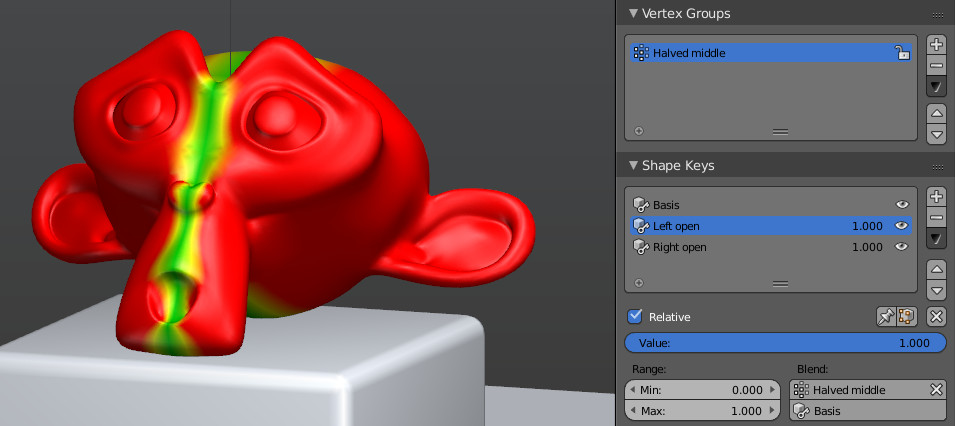Basically I done all the facial animations on the +x axis but I want to make some shape keys symmetrical like when the character opens the mouth.
I tried using the mirror shape key and the new shape from mix like I'm doing with the eyes to make them blink at the same time but since the mouth has movement exactly in the middle vertices the mix ends up with the middle vertices in a different place.
I could do the mirror, reset the position on the middle vertices back to basic shape and do the mix, but is there a faster way?