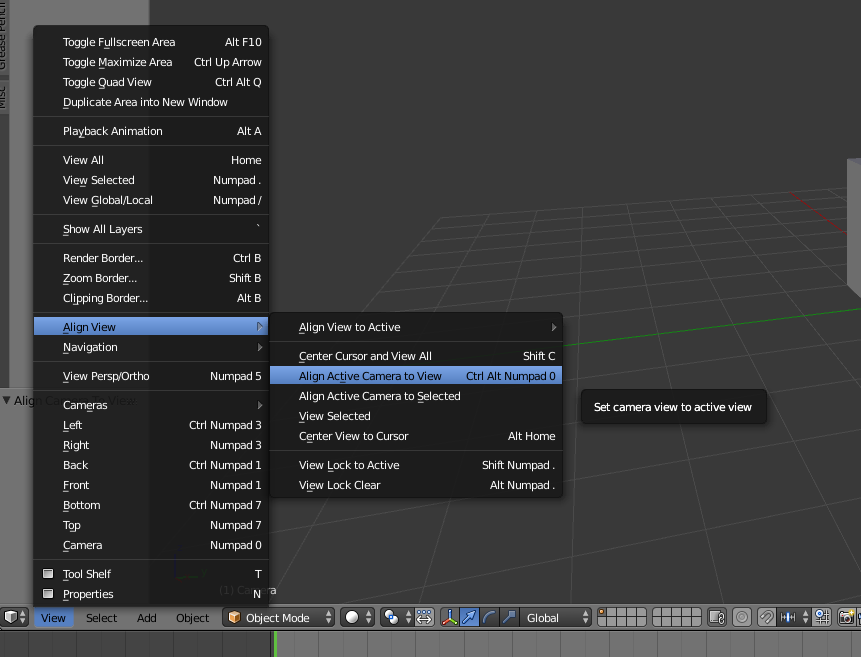I know in Windows it's Ctr + Alt + Numpad 0. However, in Ubuntu that minimizes the window. Does anybody know how to snap the camera to view in Ubuntu?
1 Answer
You can use the menu: View>Align View>Align Active Camera to View...
But that is just a temporary remedy that masks the symptoms of a larger problem: The shortcuts on the operating system take precedence over those of apps, so you have to decide between two options to use blender in the future:
Configure your OS so that it doesn't use the same shortcuts as blender (usually in Linux I remap all of the shortcuts that use the Ctrl key to use the Super/Windows key so that the OS doesn't create any conflicts).
Change the shortcuts on blender in the user preferences. (Just keep in mind that by changing the default to non-standard shortcuts, you might not be able to follow tutorials or other help resources).