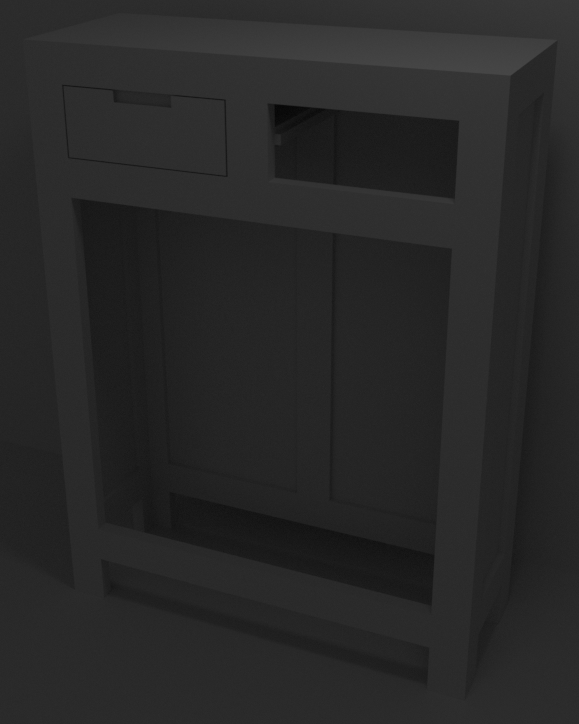As mentioned by Greg Zaal taking photos to use in textures can be full time project on it's own, especially if you want to take the time to make them reusable elsewhere in other projects, which frankly is the only situation I would see it being worth the trouble to make new textures from scratch.
As mentioned, textures should have as generic as possible lighting as to avoid visible shadows, lighting gradients and shading artifacts that would ruin tiling, an no reflections at all, since those will be added by the software from the virtual 3D scene at render time.
Besides that if you want them to have any value besides the very specific scope of the current project, reusable wood textures are generally desired to be tileable or repeatable. That means they are edited in image editing software in specific ways so they can be repeated side by side without noticeable seams or borders and avoiding repeating patterns.
So unless for some reason you want a very very realistic, down to specific wood features in the right places, and very true to the original recreation of your furniture (which is a perfectly valid goal, if that is what you want) I would recommend downloading some "off the shelf" generic textures from the internet.
There are plenty good quality tileable textures everywhere, I am sure you can find some that suit your need, with the same wood type or one that is similar enough.
One other desirable alternative you may be interested in, since your goal seems to be learning Blender, is to go the procedural way and try to use computer generated materials and textures which can have a high reuse value.