Most probably there's a simple answer to this, but I've been trying to find it for quite some time, I'm learning UV in blender, I added a procedural marble texture to a material, unwrapped the object "cube", I'm trying to show the texture in the UV Editor so I can position the faces in the right place, I found the way to do it for an image, but not for a procedural texture.
1 Answer
Image textures and procedural textures are not the same. If you want to view a procedural texture as an image, you would need to create a new image in the UV editor, and Bake your procedural texture to that image.
You'll get different results depending on settings. So, play around a bit.
First, set up your texture. I am just using 'Marble' at default settings. Set 'Mapping' to use UV.
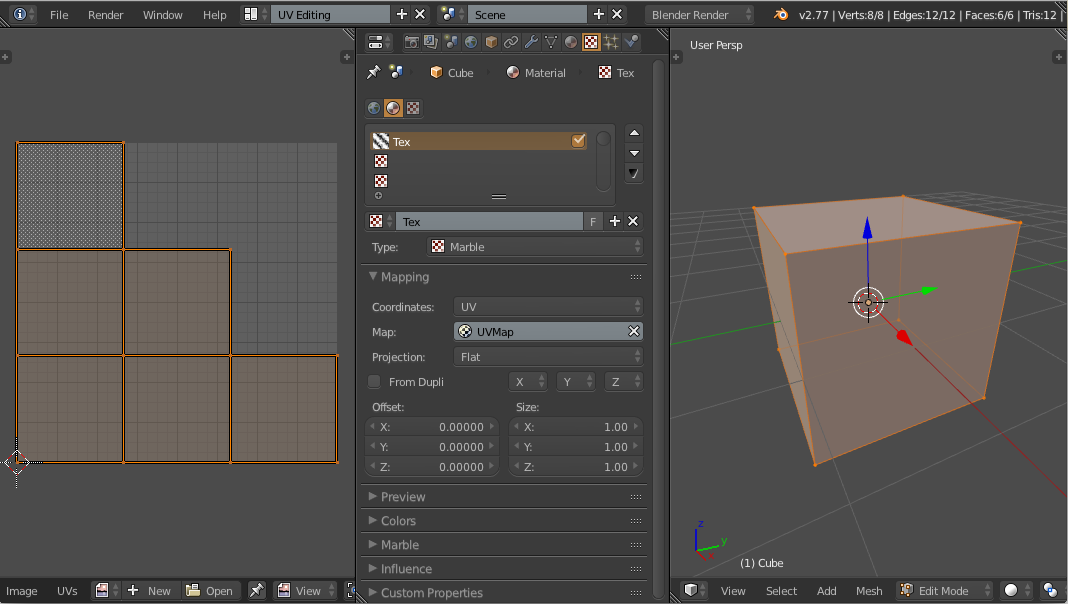
Next, in the UV editor, create a new image to store the texture data.
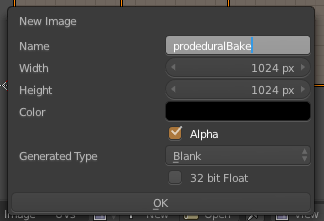
Then, under 'Render' in the 'Bake' tab, select 'Textures'.
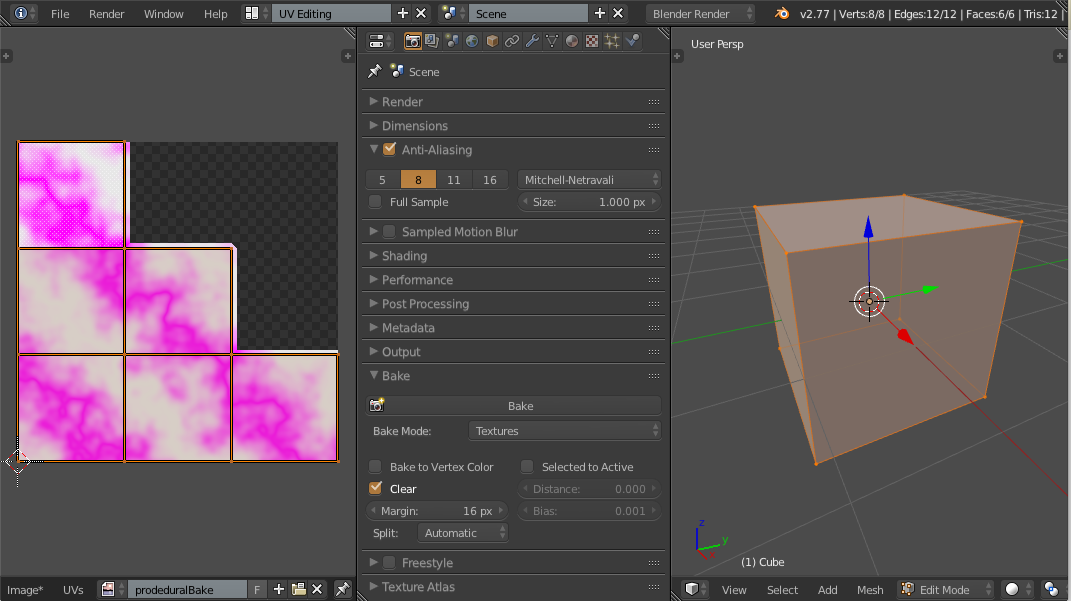
Hit 'Bake'.
Once you bake the texture to an image, F3 to save the image to disk. Then you can change your Texture type to use an image, select the image you just made.
Now, edits made to the image will affect your texture.
Different Texture types are handled differently in the background. So, procedural textures have a separate toolset from image textures, and video textures.
The UV/Image editor is for dealing with image and video textures. But, when your using procedural textures, the tools are all in the Panel for which ever procedural type you picked.
