I'm trying to baking my high poly onto my low poly mesh. Should i use Unwrap or Smart uv project? What's the difference between them??
2 Answers
"Unwrap" is when Blender will determine where each and every face should be located on your UV Image Editor, For example, If I were to unwrap an entire cube or sphere, it would look something like this: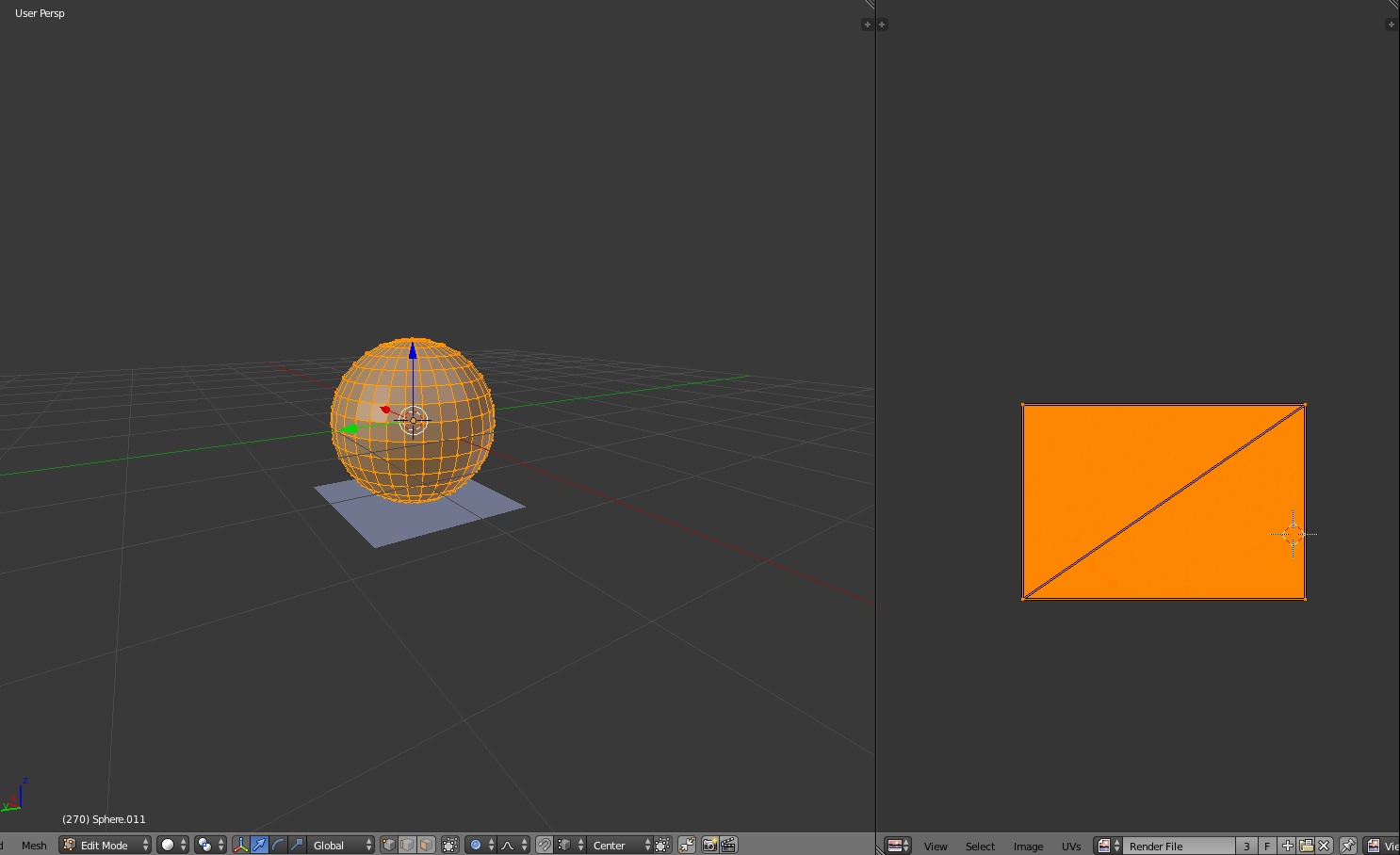 As you can see, all of the faces of this sphere are stacked upon one another, fitting the entire frame of each face with the texture. But all of this can be solved if you Mark Seams on your object.
As you can see, all of the faces of this sphere are stacked upon one another, fitting the entire frame of each face with the texture. But all of this can be solved if you Mark Seams on your object.
Smart UV Unwrap is when if you were to chose this option, you would be given 4 options to change and edit the way blender is going to analyze your mesh unwrapping;Angle Limit, Island Margin, Area weight, and Correct Aspect. You can tweak these options to see what you would prefer most and what you like best.
Ex.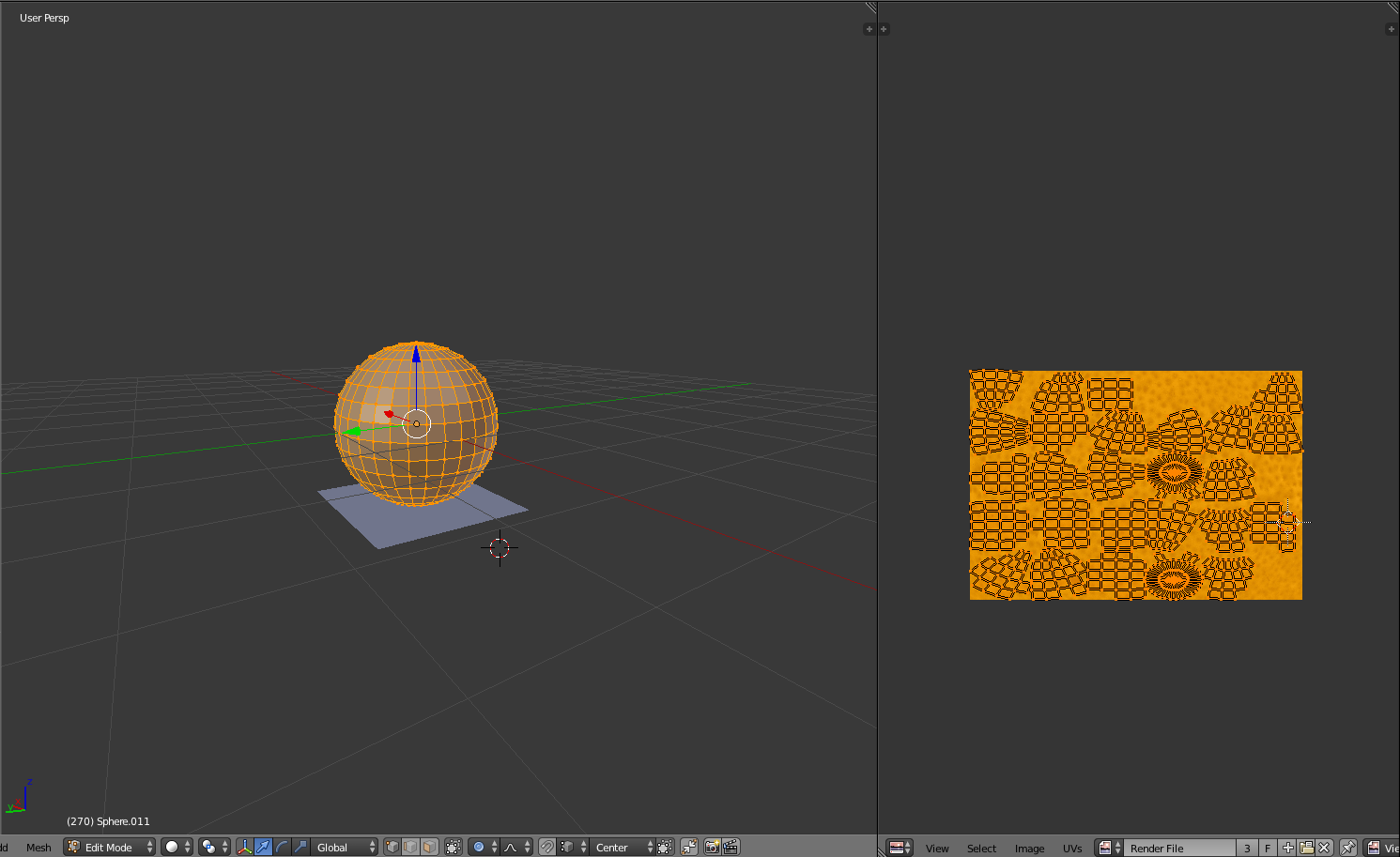 In my opinion, I would go for the "Unwrap" because if you "Mark Seams" you can control the way blender unwraps your mesh in a much easier way instead of having to work with all those options in "Smart UV Unwrap."
In my opinion, I would go for the "Unwrap" because if you "Mark Seams" you can control the way blender unwraps your mesh in a much easier way instead of having to work with all those options in "Smart UV Unwrap."
Both options unwrap your mesh (creating 2-dimensional UV mapping coordinates for it). In short: the Unwrap option is manual, while Smart UV Project attempts to automatically unwrap your mesh for you.
Unwrap [manual]
When you choose the Unwrap option in the UV Mapping (U) menu, Blender will attempt to unwrap the mesh splitting it using only seams you have already marked (with Ctrl+E > Mark Seam). This gives you exact control over the pelt's graph. You can then use the F6 operator menu (also found at the bottom of the left T toolbar) to adjust some settings relating to the exact shape of the pelt.
Smart UV Project
Smart UV Project is an automatic method of unwrapping a mesh. If you choose this option Blender will try to automatically place new seams (it won't actually mark them on the mesh) and unwrap the mesh. You can adjust the Angle Limit in the operator menu to try to minimize distortion. Smart UV Project will also use any seams you have already marked on the mesh in addition to its own.
While Smart UV Project is quite a bit easier than UV unwrapping, it's automatic nature often produces less satisfactory results than manual UV unwrapping.
