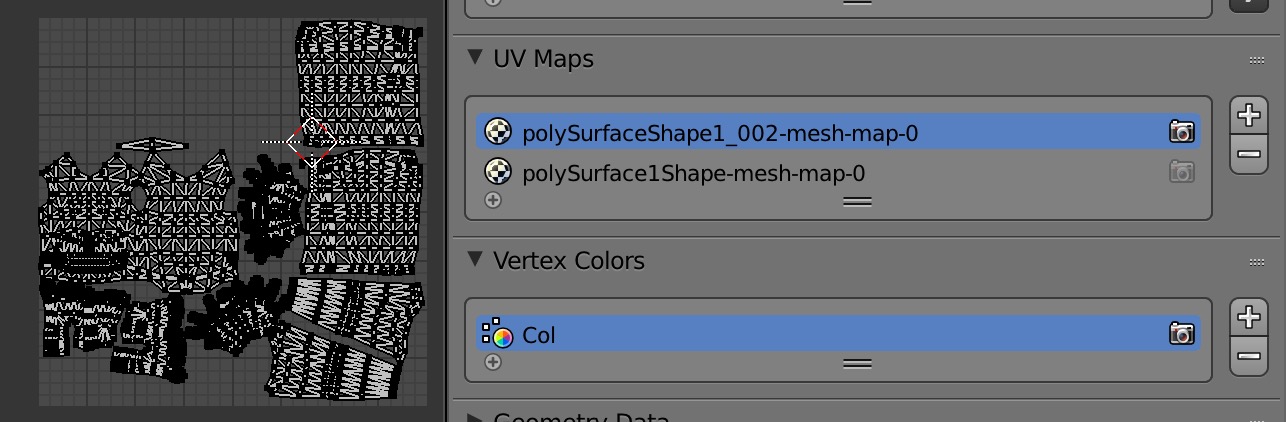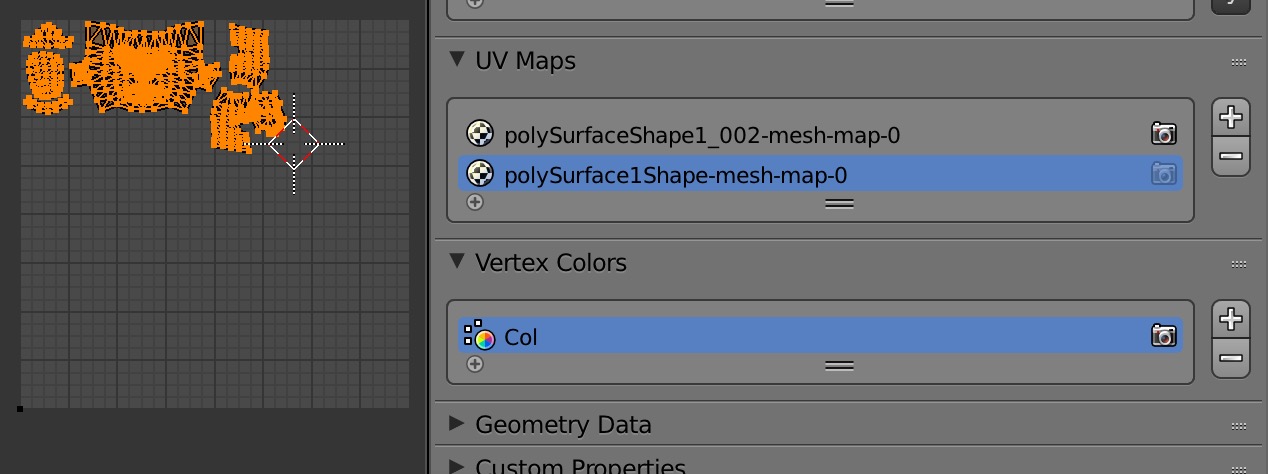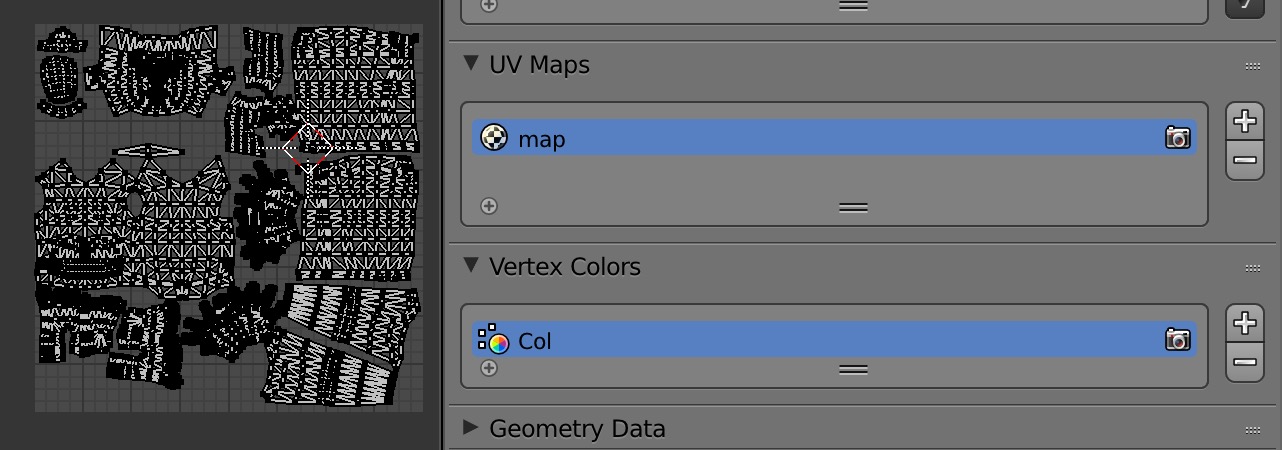I have a model of a human body and a human head, and both models use the same texture file. When I go to join them together into one form, however, the head's texture jumps to all bundled in the lower left corner,messing it up. how can I stop this from happening?
$\begingroup$
$\endgroup$
8
-
$\begingroup$ Can you post a picture of what you're dealing with in your question? Is your model UV unwrapped? $\endgroup$– TimarobertsCommented Dec 30, 2015 at 21:25
-
$\begingroup$ imgur.com/PH7mi44 The model is uv unwrapped and both models are textured correctly before joining. $\endgroup$– syconCommented Dec 30, 2015 at 21:33
-
$\begingroup$ Ctrl + J should join meshes without change their UV Mapping $\endgroup$– parameciostudioCommented Dec 31, 2015 at 8:46
-
$\begingroup$ @parameciostudio Tried this, it doesn't work. UV mapping is still reset. $\endgroup$– syconCommented Dec 31, 2015 at 14:48
-
$\begingroup$ @sycon Can you provide the blend file? $\endgroup$– parameciostudioCommented Dec 31, 2015 at 14:53
|
Show 3 more comments
1 Answer
$\begingroup$
$\endgroup$
Your are using two UV Maps with different names.
When you join the meshes, the UV Maps will be mantained:
If you want to merge the UV Maps, just assign them the same name before merging.