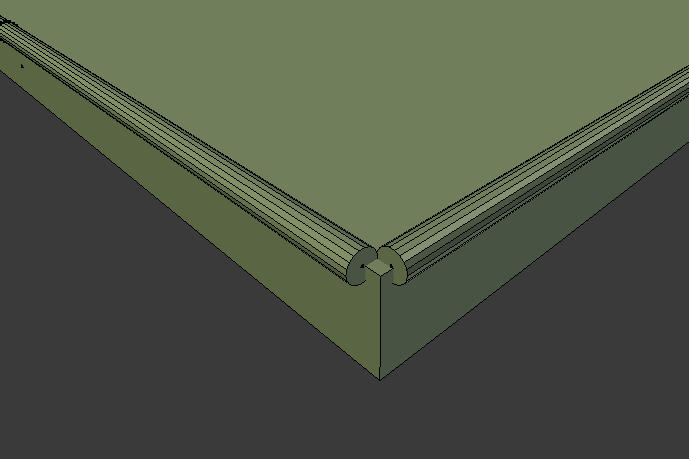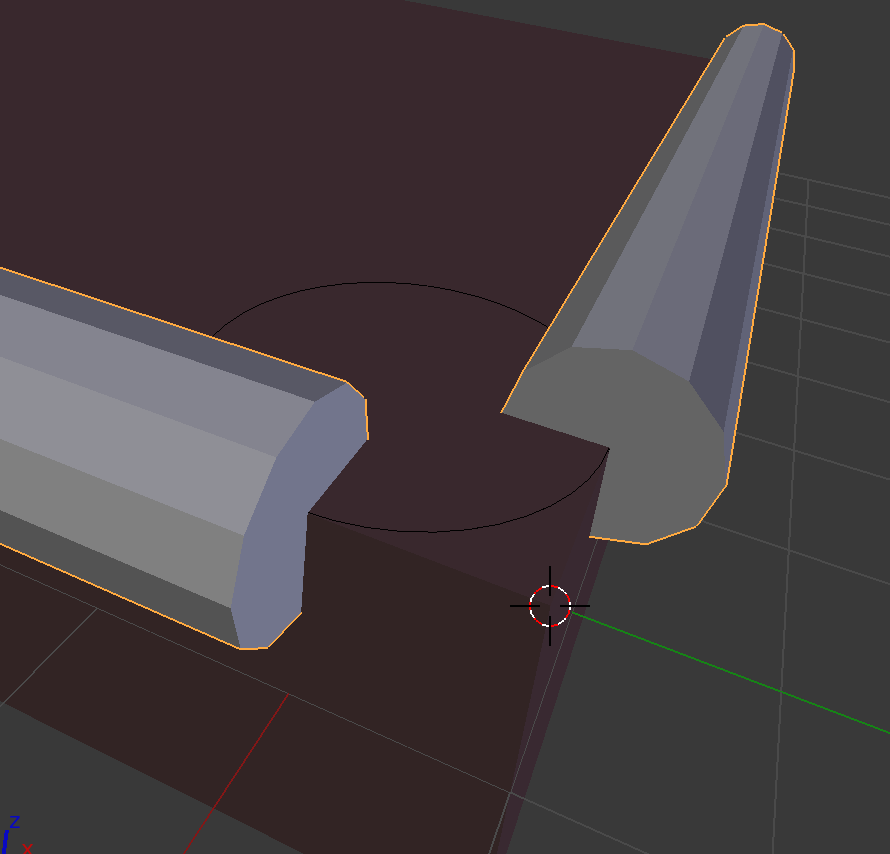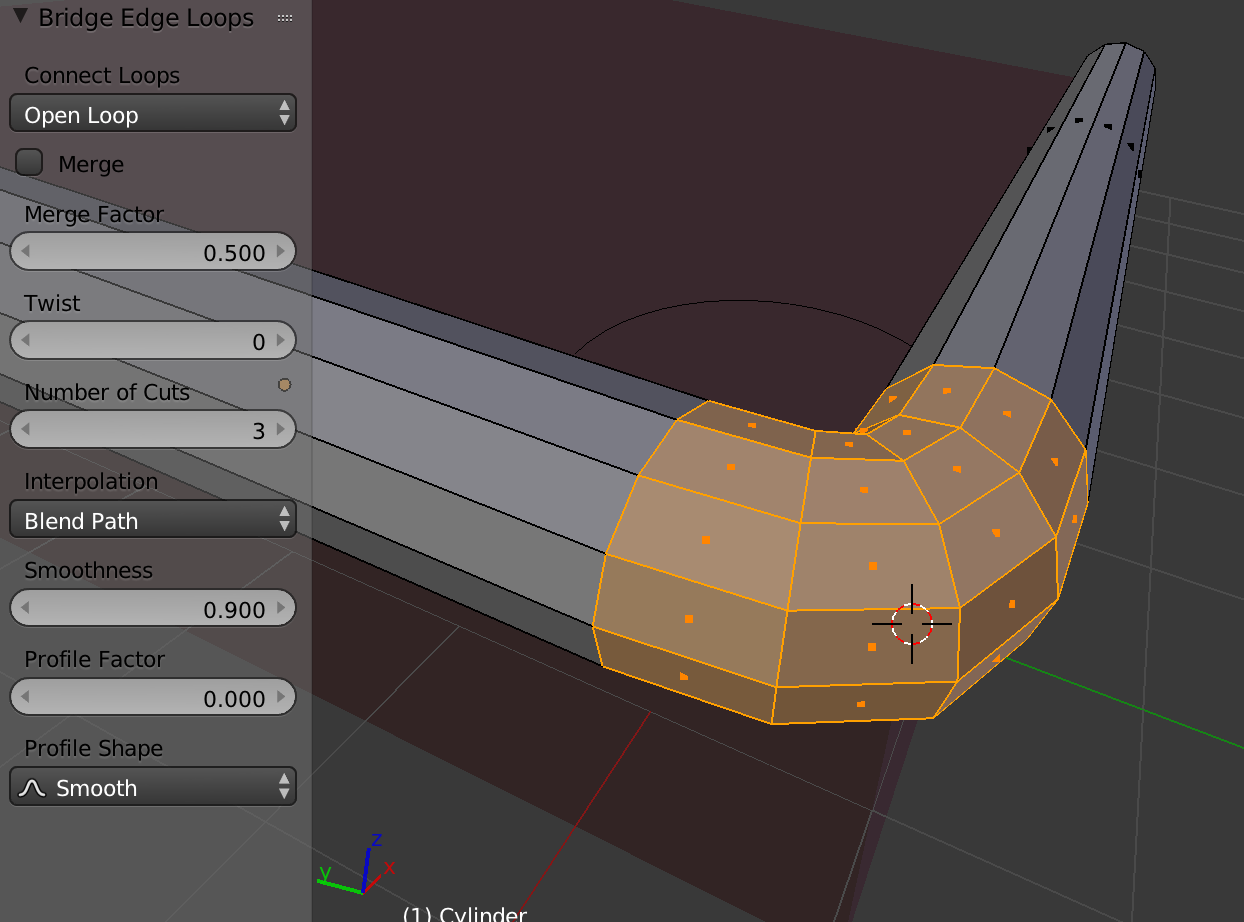I have another problem within Blender. I can't find a way to connect two cylinders at the corner of a bench seat. I have four corners to connect.
Only one of the corners is depicted. I tried selecting the two faces I want covered and making Edge/Face, however that doesn't work. I don't want to select two edges at a time and make edge/face. That's going to be tedious and will take a while.
Here is the .blend: Blendfile
I'm not trying to achieve what this question asks. This is what would be an "L joint" if the cylinders' connection were to be called one.