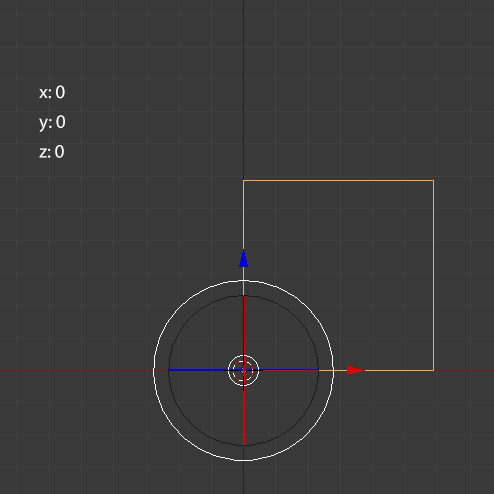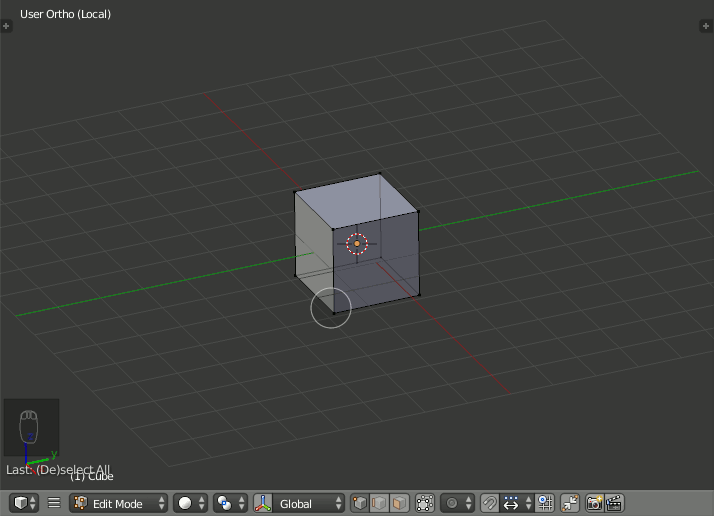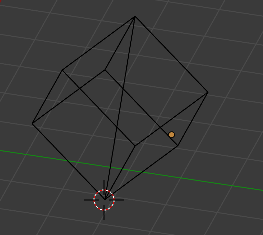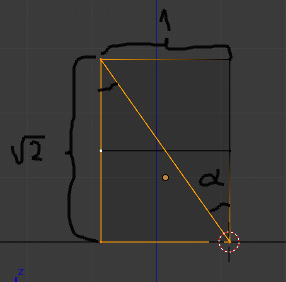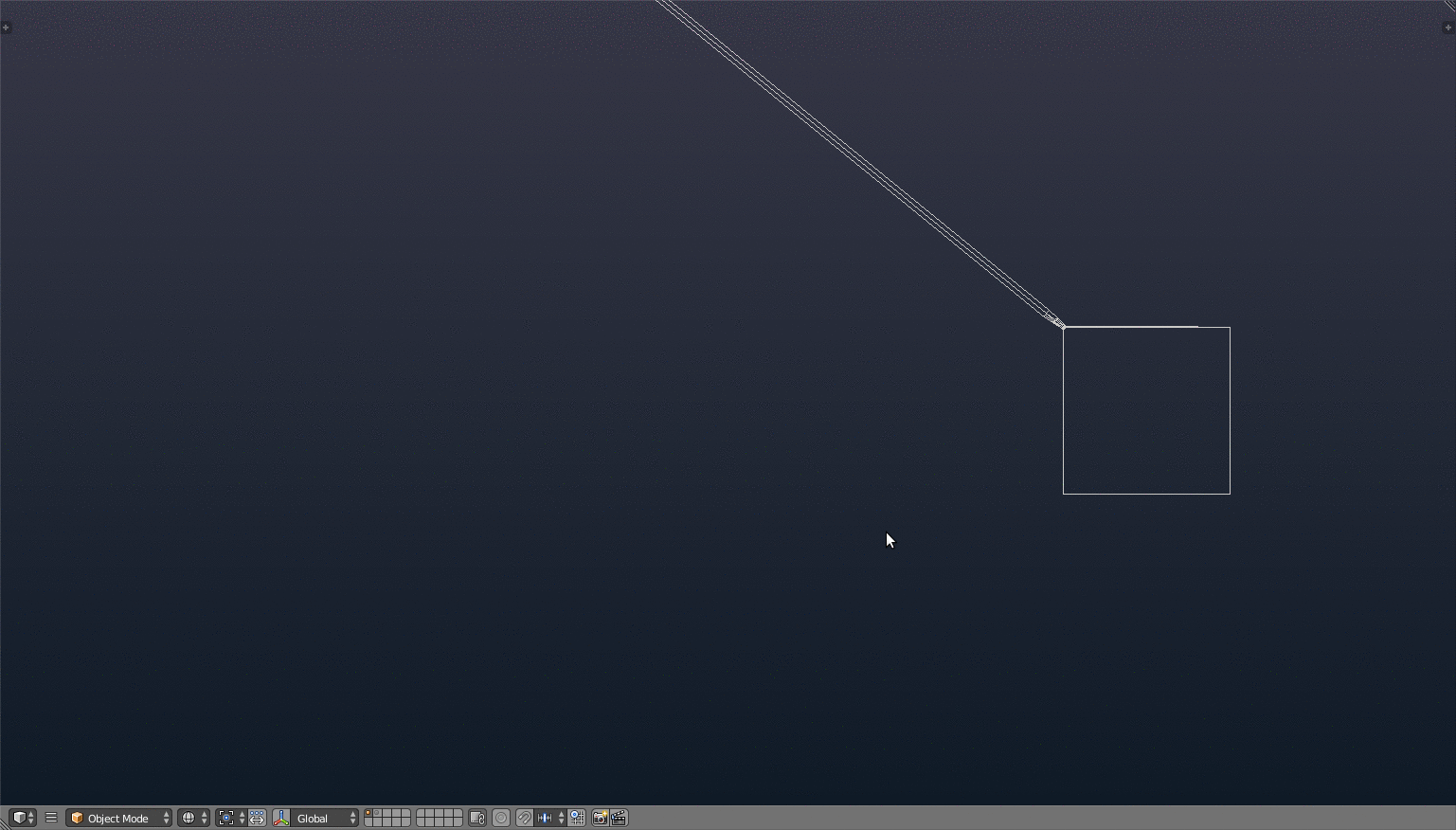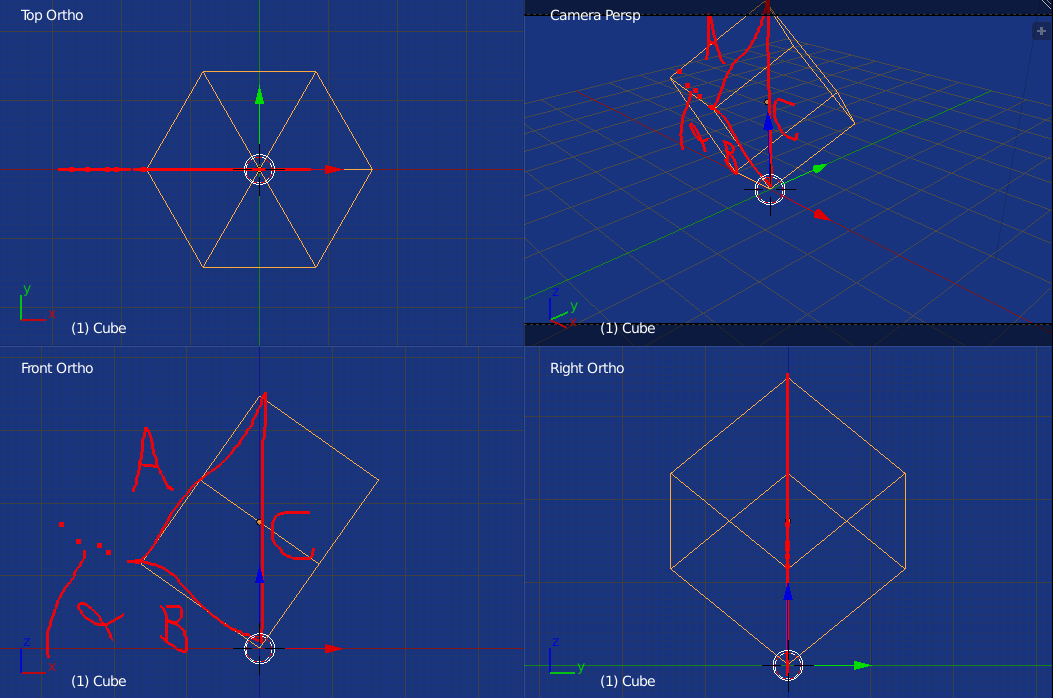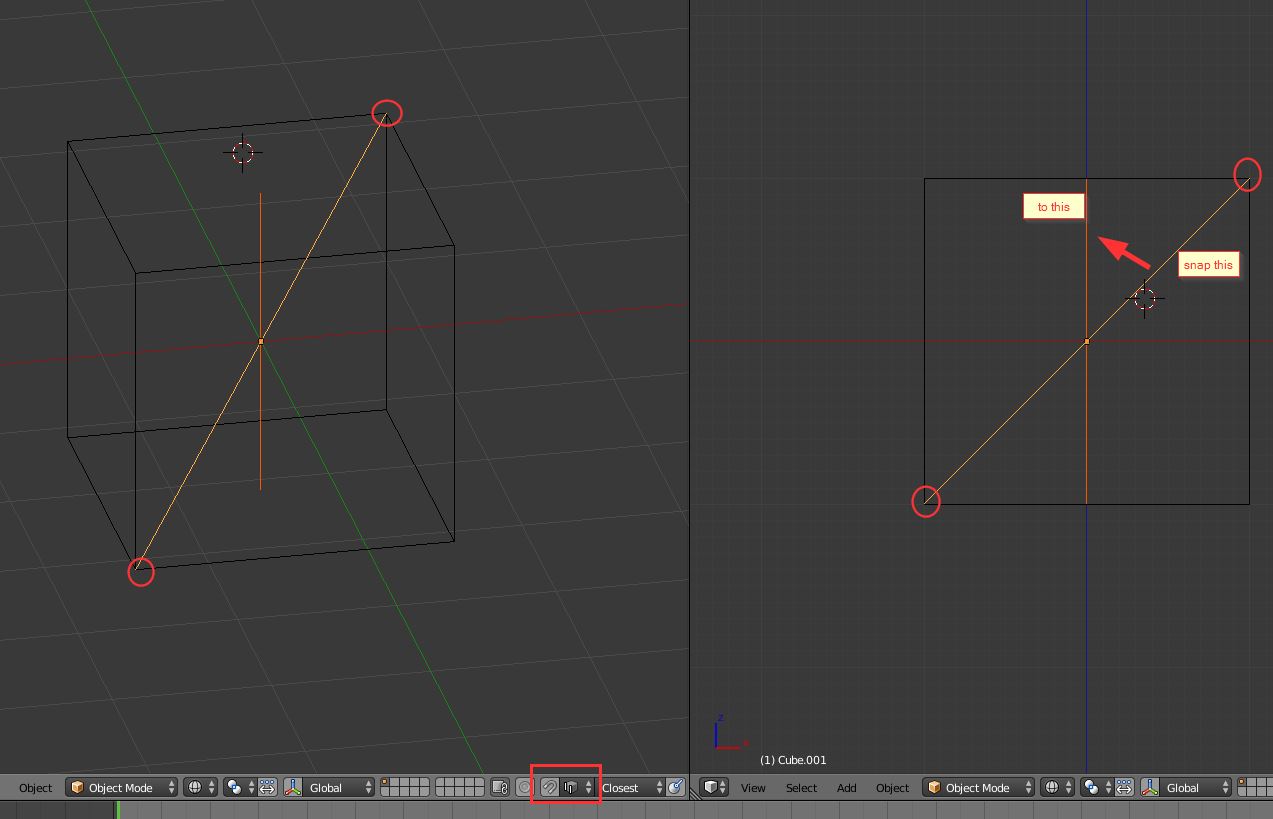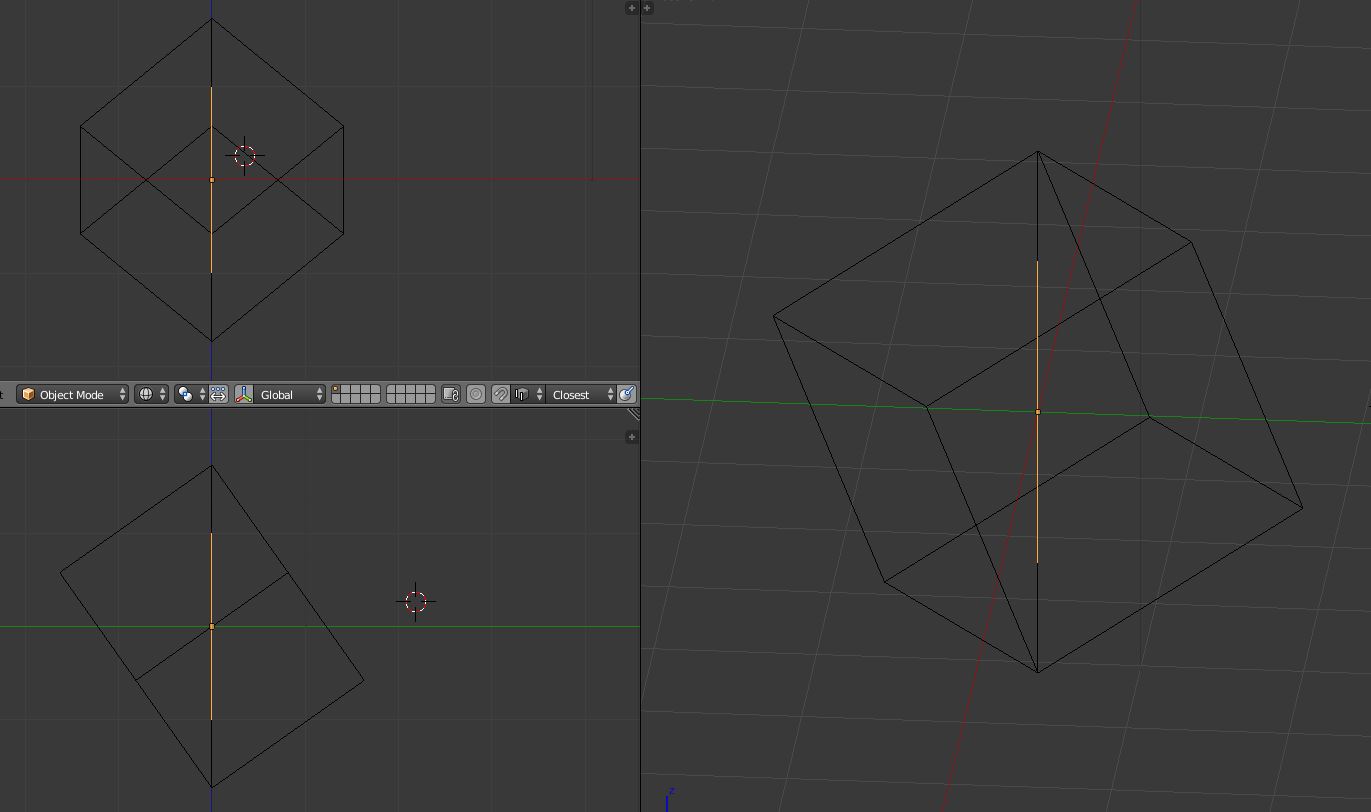Kind of a theorical question here. I would like to know how you would rotate a cube so it stands on one of its tops. I finally managed to do it but probably not in a proper way, and as i'm curious to improve my workflow, I ask you.
Maybe there is a "mathematical" way to compute the Y angle; or even better, would there be a "blender" way to do it even more quickly ? (with snapping or something)
Thanks !