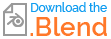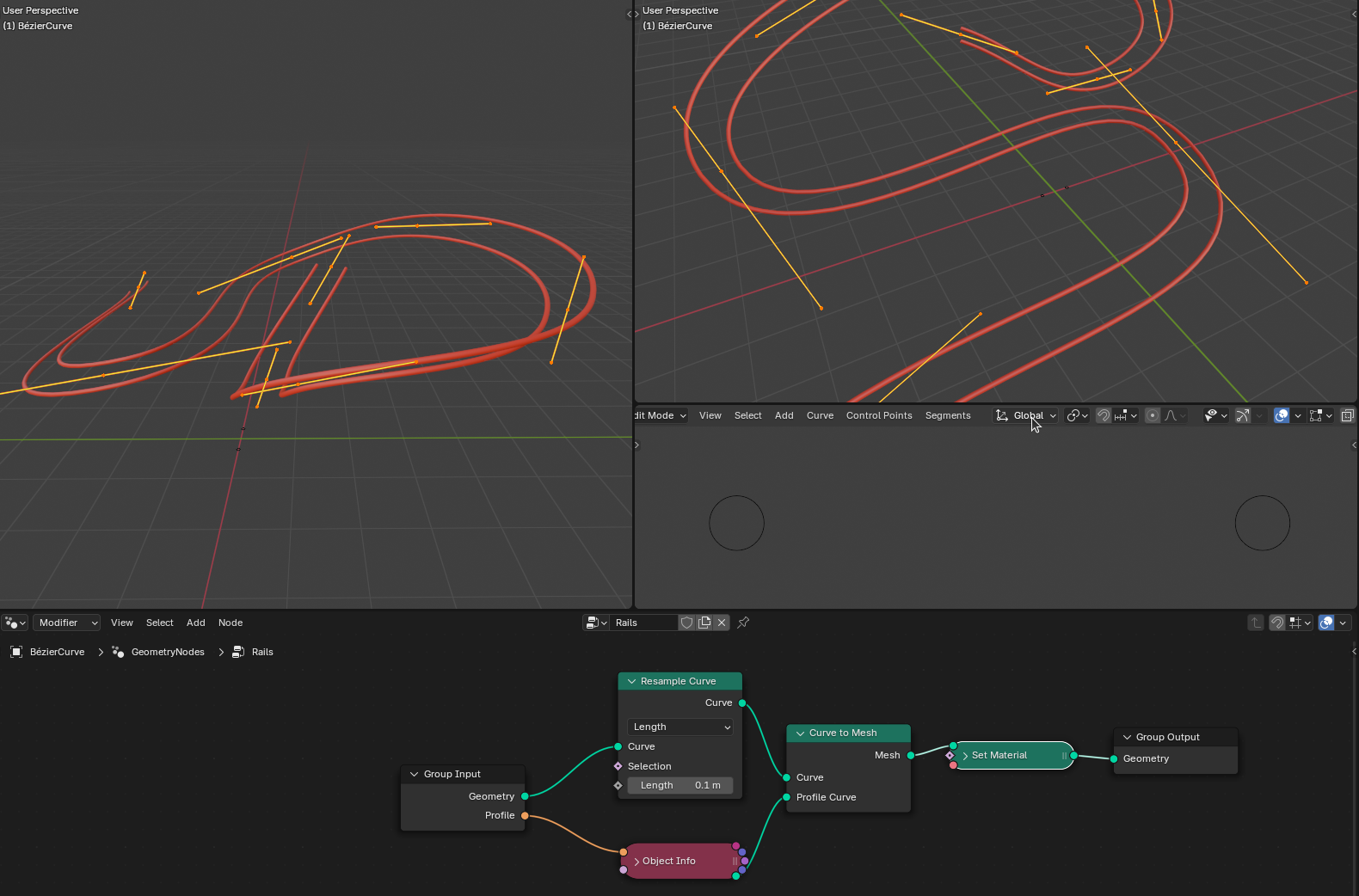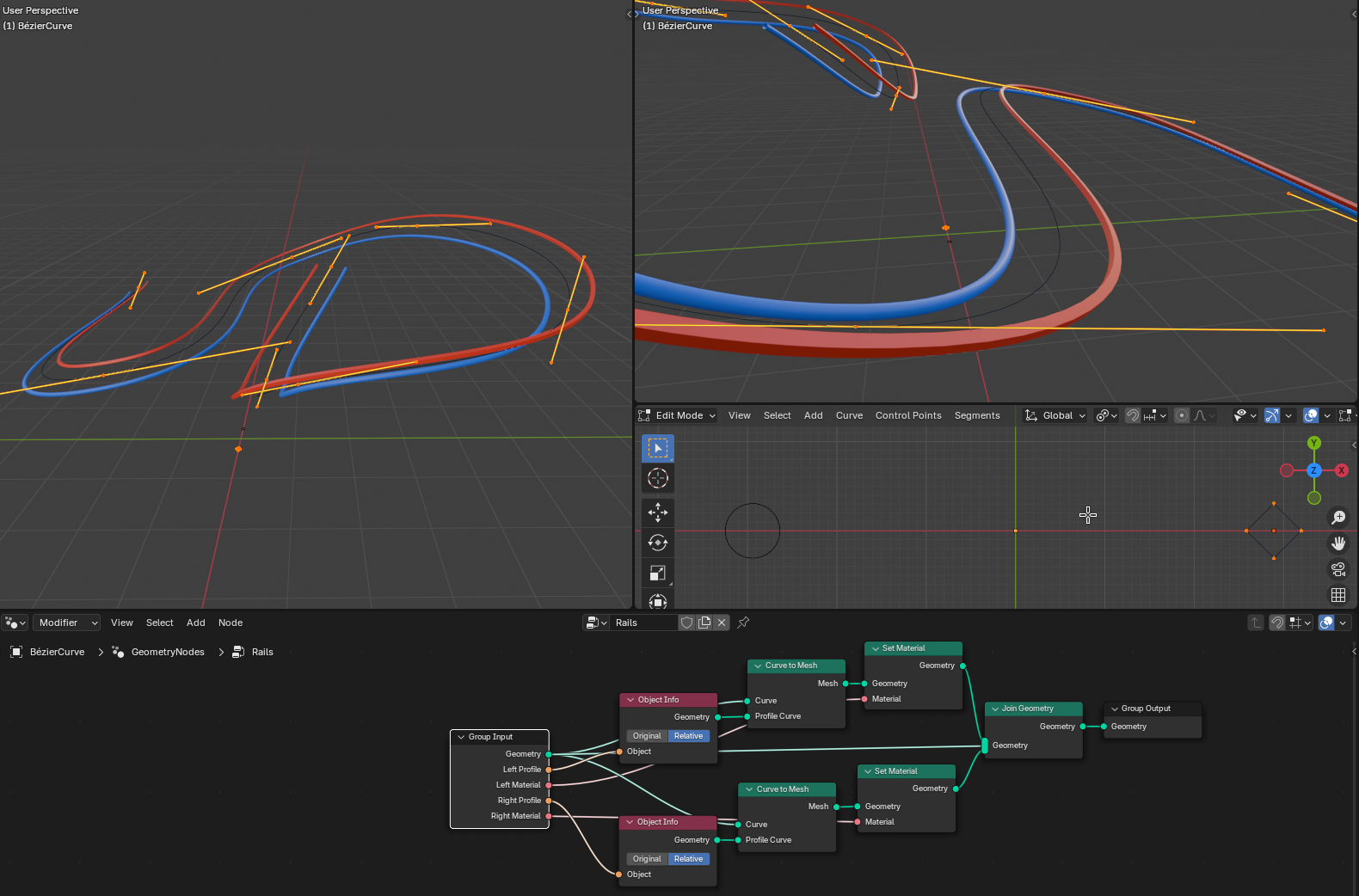I'm making a animation where a cart on a rail track is going downwards a mine. I made a curve outside geometry nodes and then started to procedurally generate things on it. The trouble is that at some places, the distance between the rail tracks reduces and thus the wheels of the cart appear to be flying and not following the cart. Further, The tracks are placed on U shaped supports that twist weirdly in between the curve. Please check the screengrabs I've attached. I am also adding the .blend in the post.
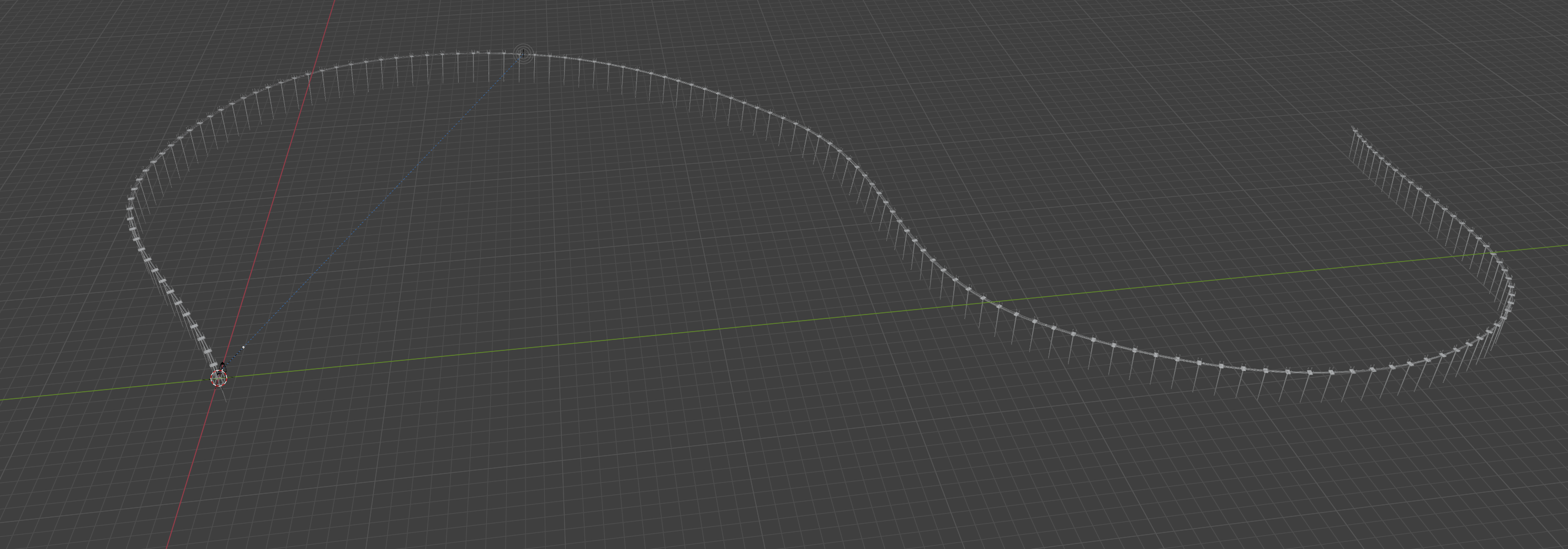 This is the overall shape of the curve and the track that follows.
This is the overall shape of the curve and the track that follows.
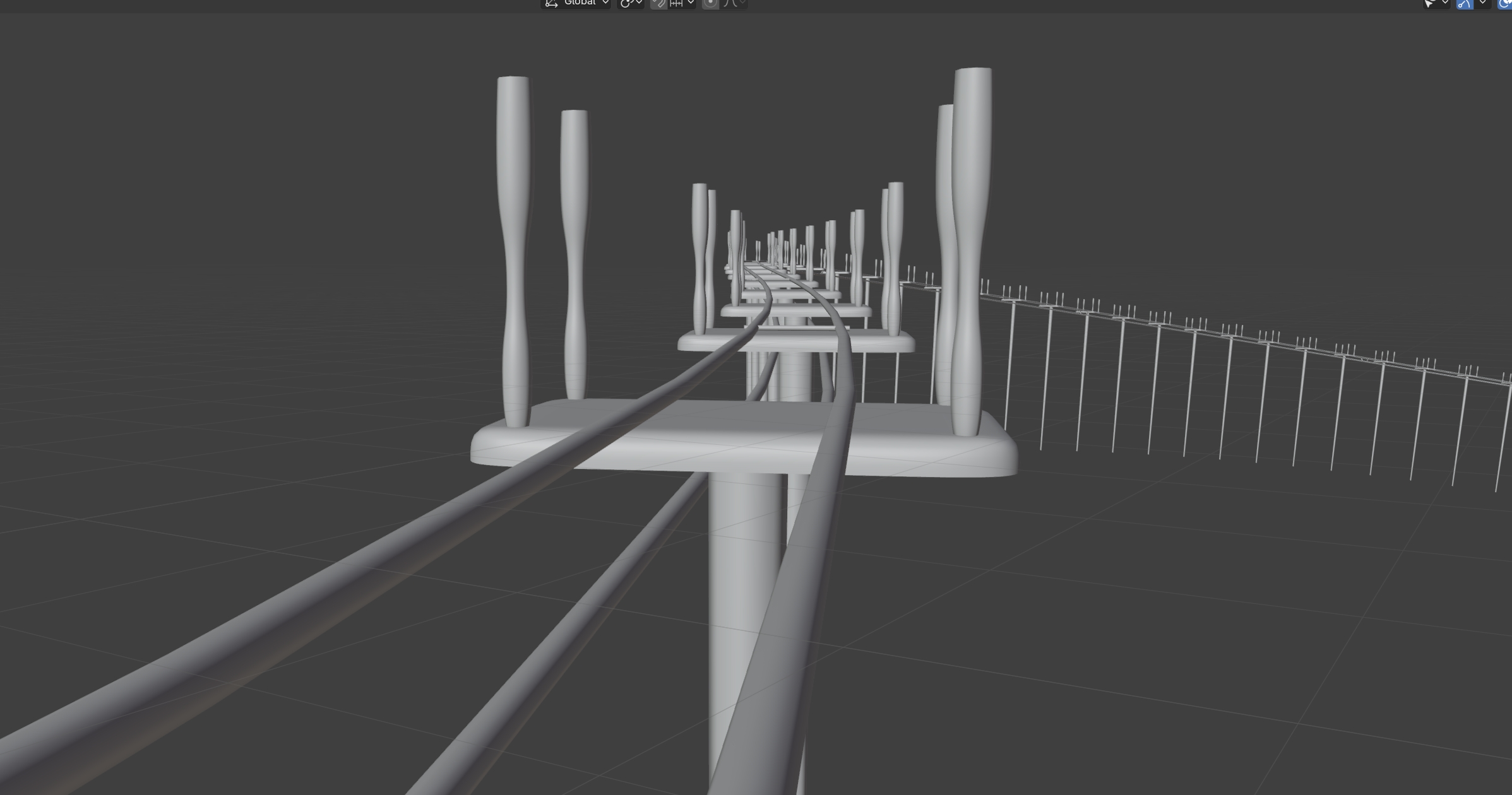 This is how the track begins, this is the intended distance between tracks.
This is how the track begins, this is the intended distance between tracks.
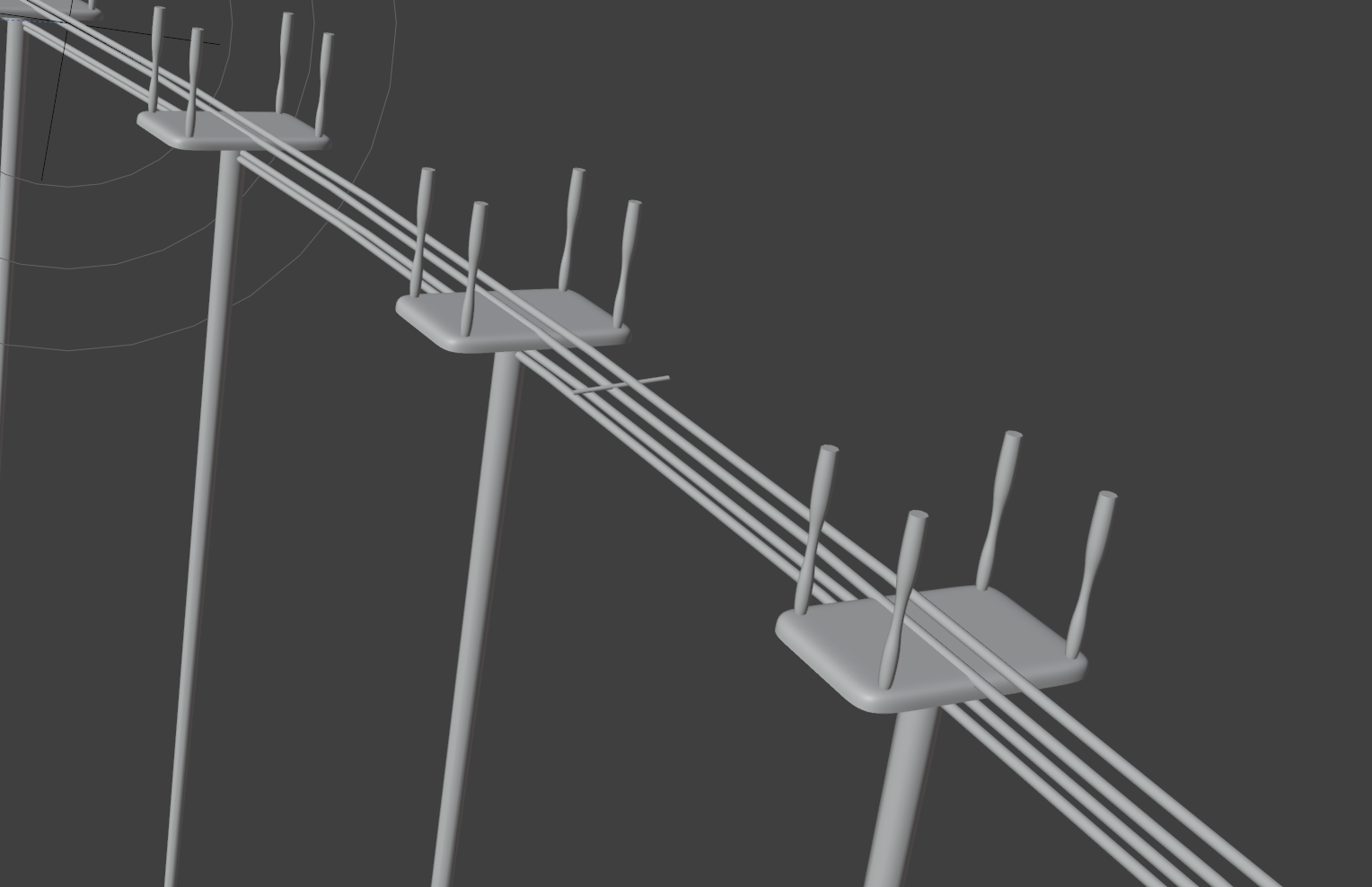 Somewhere along the way, distance between the tracks drops down and thus a cart passing this would appear floating and not "on track". The distance between the tracks increases again further along the curve.
Somewhere along the way, distance between the tracks drops down and thus a cart passing this would appear floating and not "on track". The distance between the tracks increases again further along the curve.
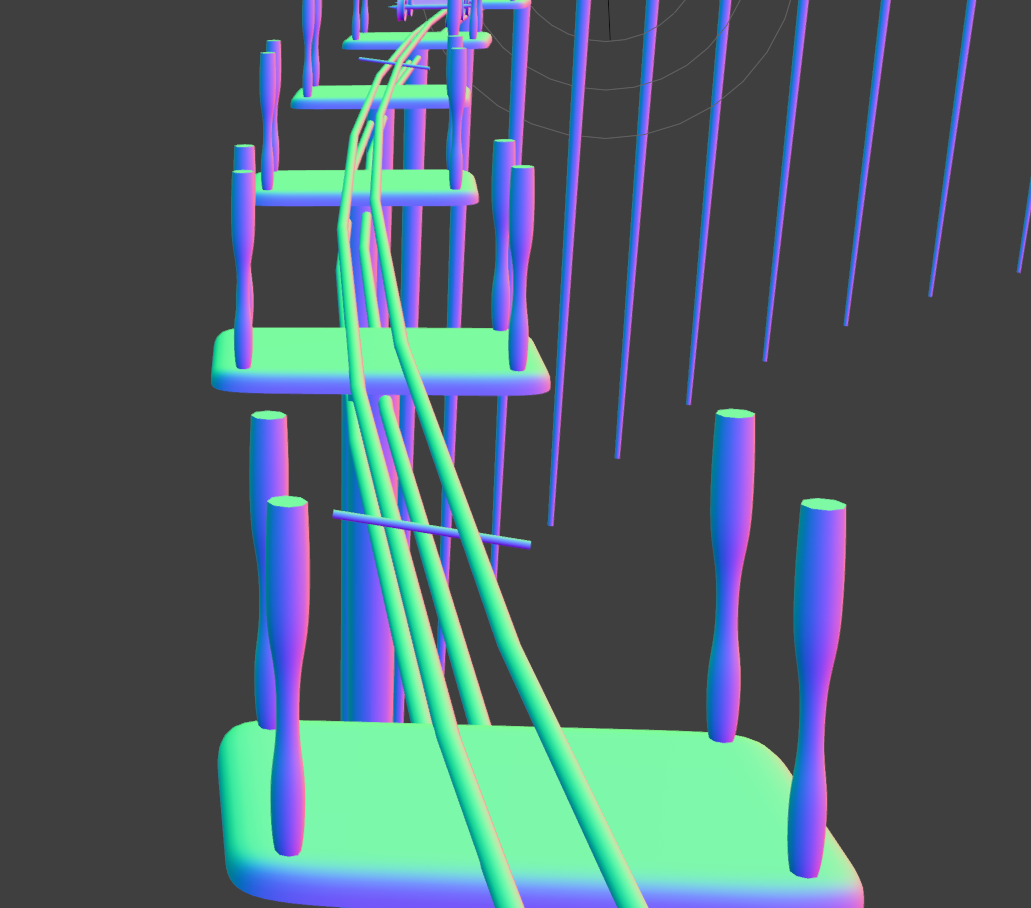 The element that's looking out of place in this image is one of the supports I placed under the tracks, now coming apart in between at one place, it aligns again later on in the curve.
The element that's looking out of place in this image is one of the supports I placed under the tracks, now coming apart in between at one place, it aligns again later on in the curve.
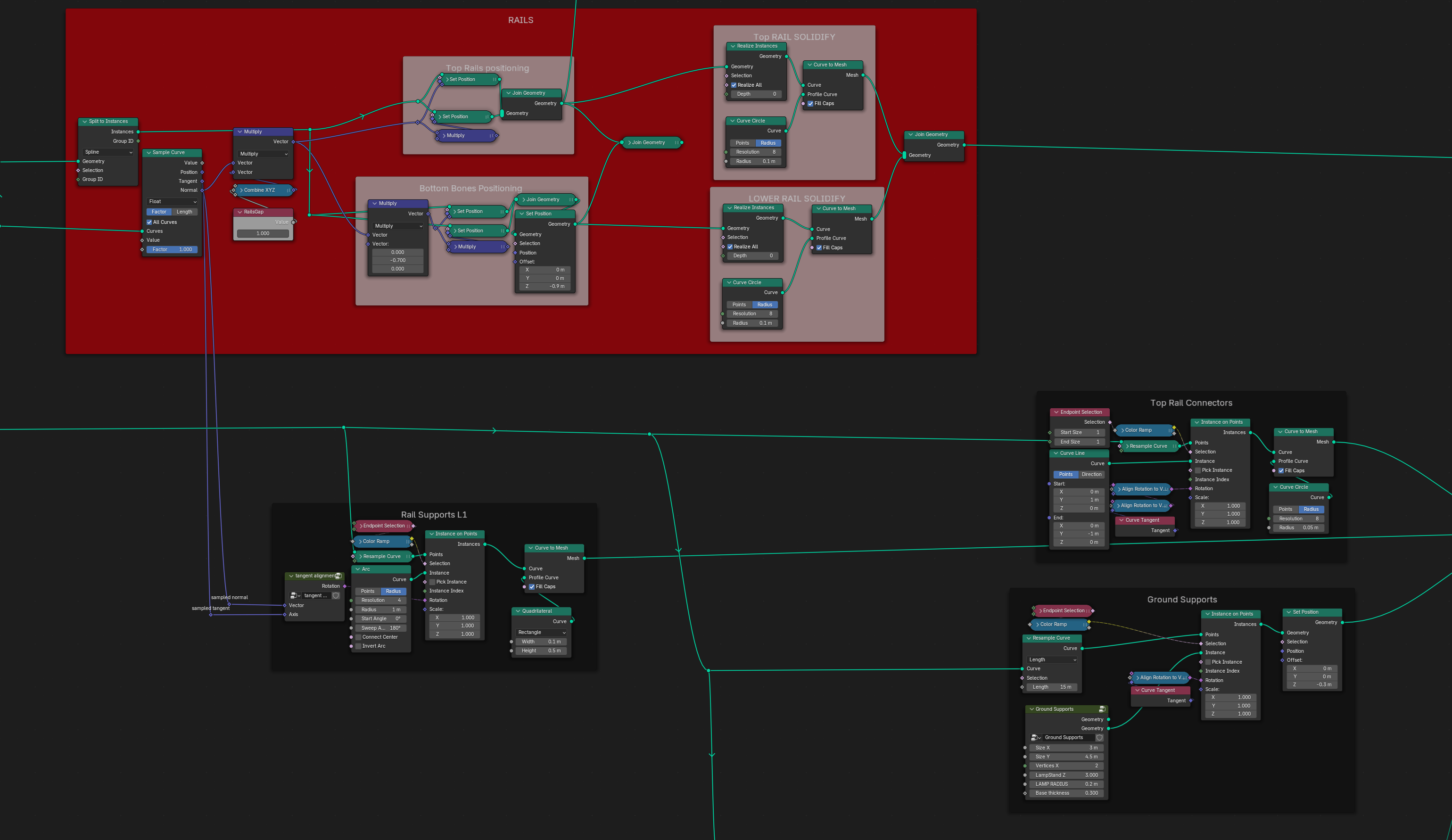 Nodes that make up the tracks and the supports. This is a part of the node tree.
Nodes that make up the tracks and the supports. This is a part of the node tree.
What am i missing ? I'm trying to generate this entire thing procedurally on one curve. Would love some help and guidance.