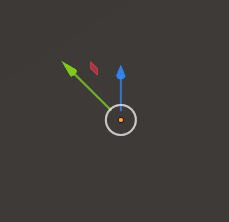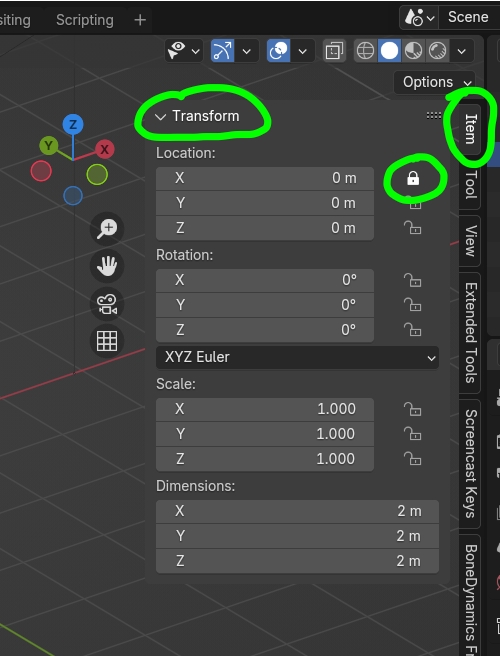There is a certain object which, when selected, can only be moved along a plane:
Previously, it could be moved along all three axes. It can still be rotated and scaled using three dimensions. When I select a group of objects that can normally be moved along all three axes and then add this object to the group, the X arrow disappears as well.
When I modify its X location directly in the table, it moves. But if I select a group which includes this object and then change the X location, all objects move except for this one.