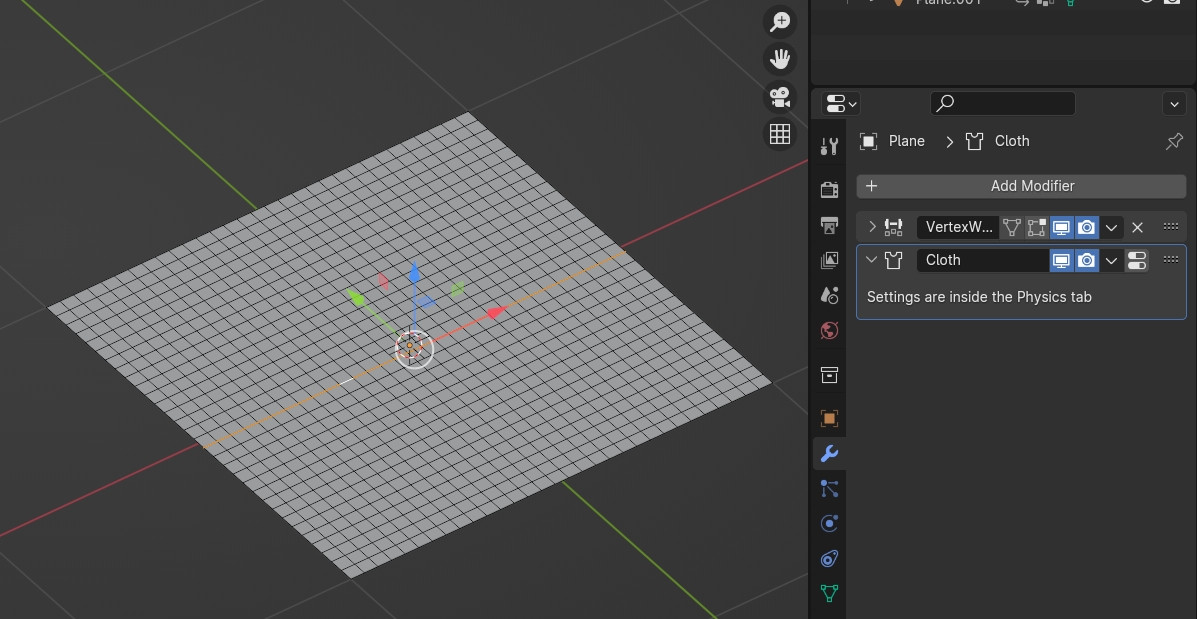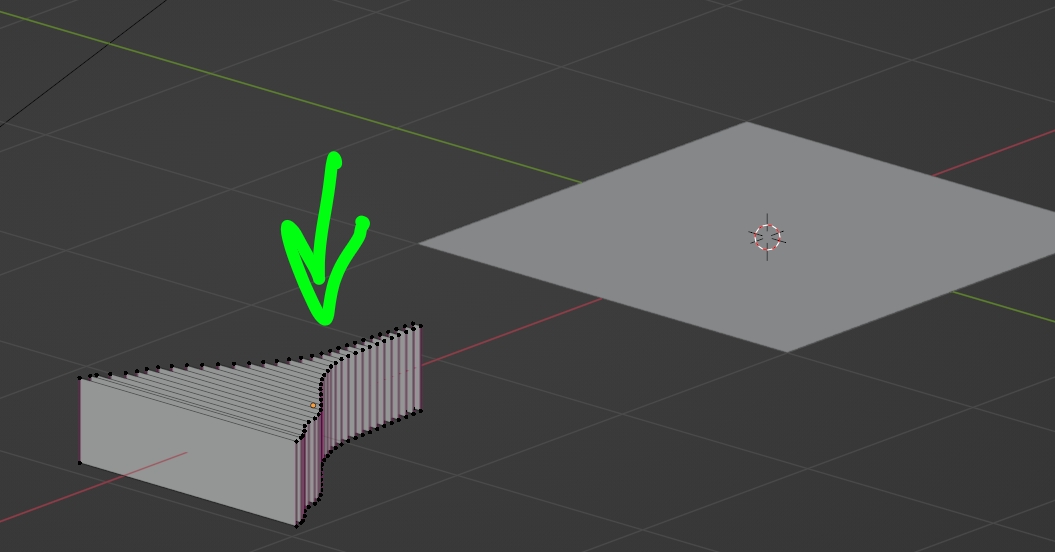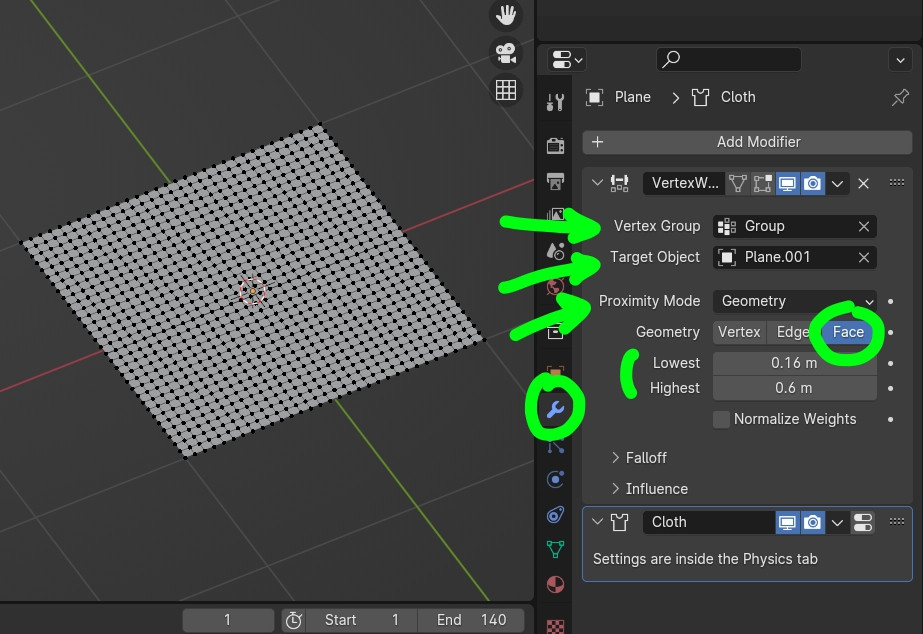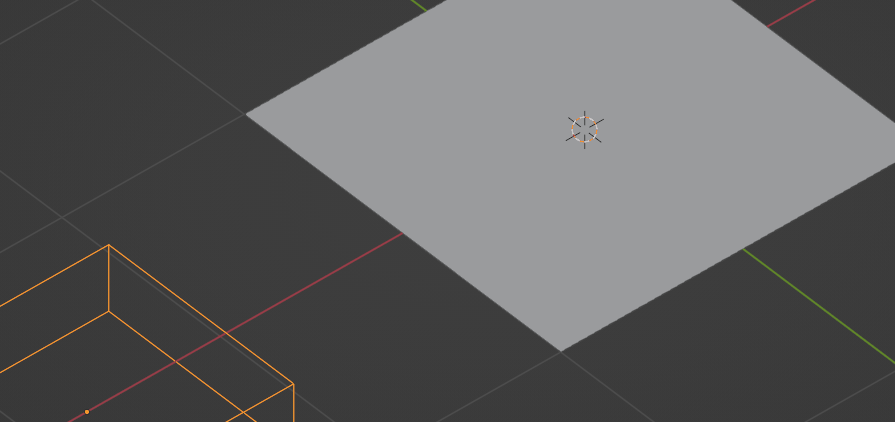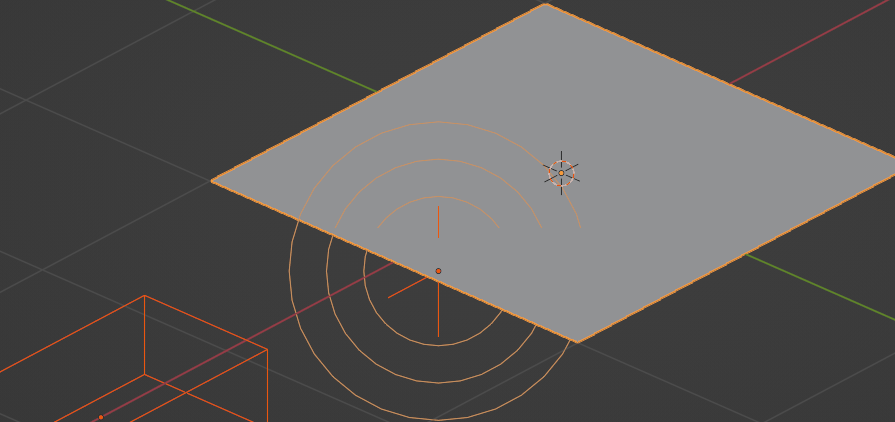I need help trying to make an animation of paper being cut by scissors. The paper pieces should fall off as they're being cut. :)
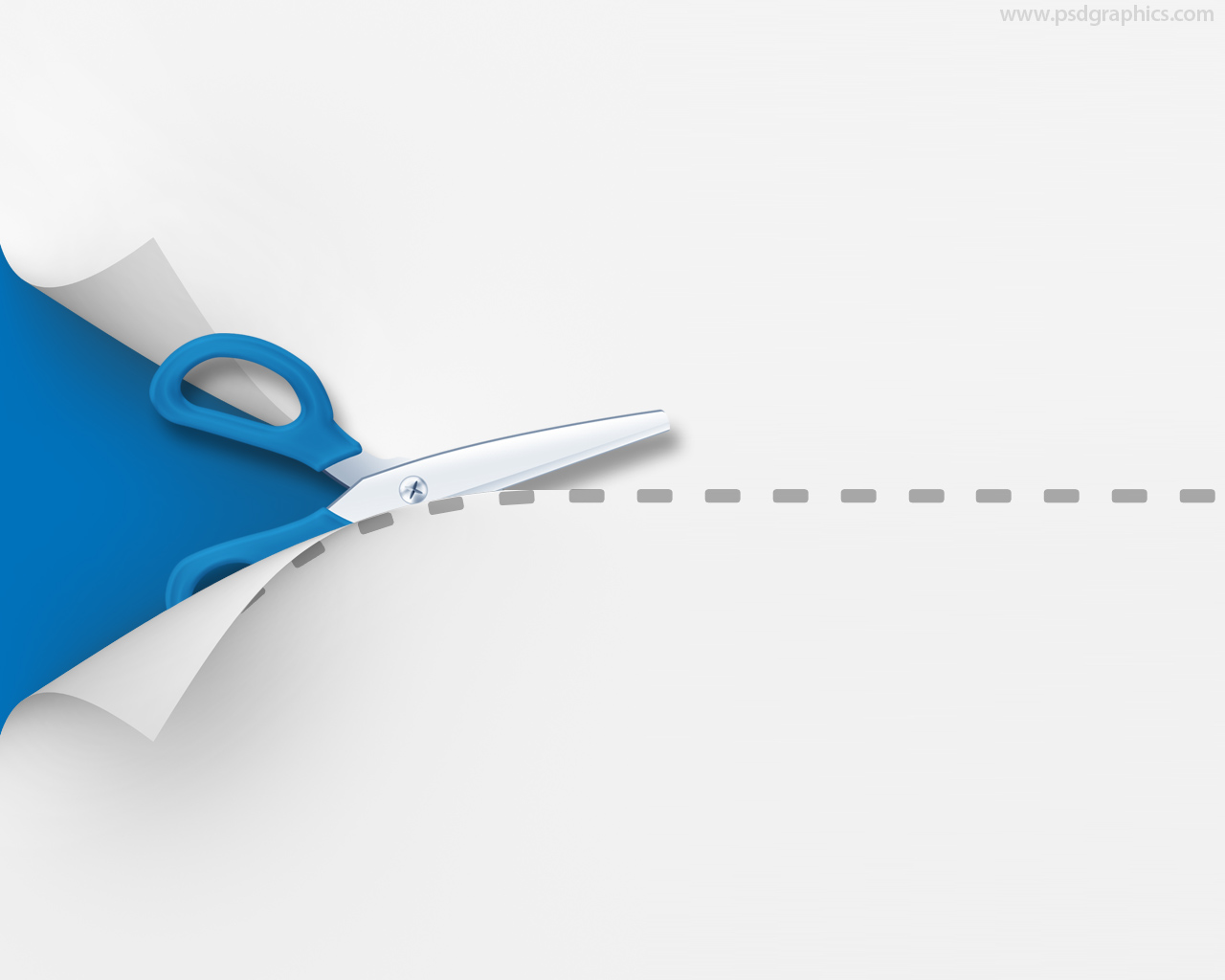
-
$\begingroup$ Hello it's not clear what the animation is supposed to be from this picture, could you please show a storyboard? $\endgroup$– moonbootsCommented Jan 18 at 9:04
-
$\begingroup$ dont look at the image it doesnt matter at all. $\endgroup$– durkCommented Jan 18 at 9:32
-
$\begingroup$ at least you should add a link to an animation how it should look like and delete the obvious superfluous image in your question if it doesn't help at all. thx. $\endgroup$– ChrisCommented Jan 18 at 9:42
-
$\begingroup$ like this but after its cut it should just fall down (boh pieces) $\endgroup$– durkCommented Jan 18 at 10:14
-
2$\begingroup$ Er ... If we're supposed to ignore the image, why is it there? We need to know whether this is, say, a ribbon being cut and falling away, or a sheet being cut and flopping where split, but intact otherwise.. (some/all of us will cheat :) .. we have to know what we can get away with) Please clue us in. Thanks $\endgroup$– Robin Betts ♦Commented Jan 18 at 10:56
1 Answer
Create a plane, subdivide it, assign a vertex group to all its vertices, rip its central edge (where it is supposed to be cut, press V), give it Vertex Weight Proximity modifier and a Cloth simulation, in the Physics > Cloth panel choose the vertex group as Pin Group under Shape:
Create an object that will be the cutter object and that needs to look something like this:
In the Vertex Weight Proximity of the plane select the cutter object as Target Object, Proximity Mode > Geometry, Geometry > Face, so that the cutter object will now be able to move the pin group. You'll tweak the Lowest and Highest value:
Result when you animate the cutter object (make it invisible):
Some more tweakings if I want it to look more like your picture (positive Gravity, more Air Visquosity for the cloth, a Force Field > Force in order to spread the 2 pieces a bit more):