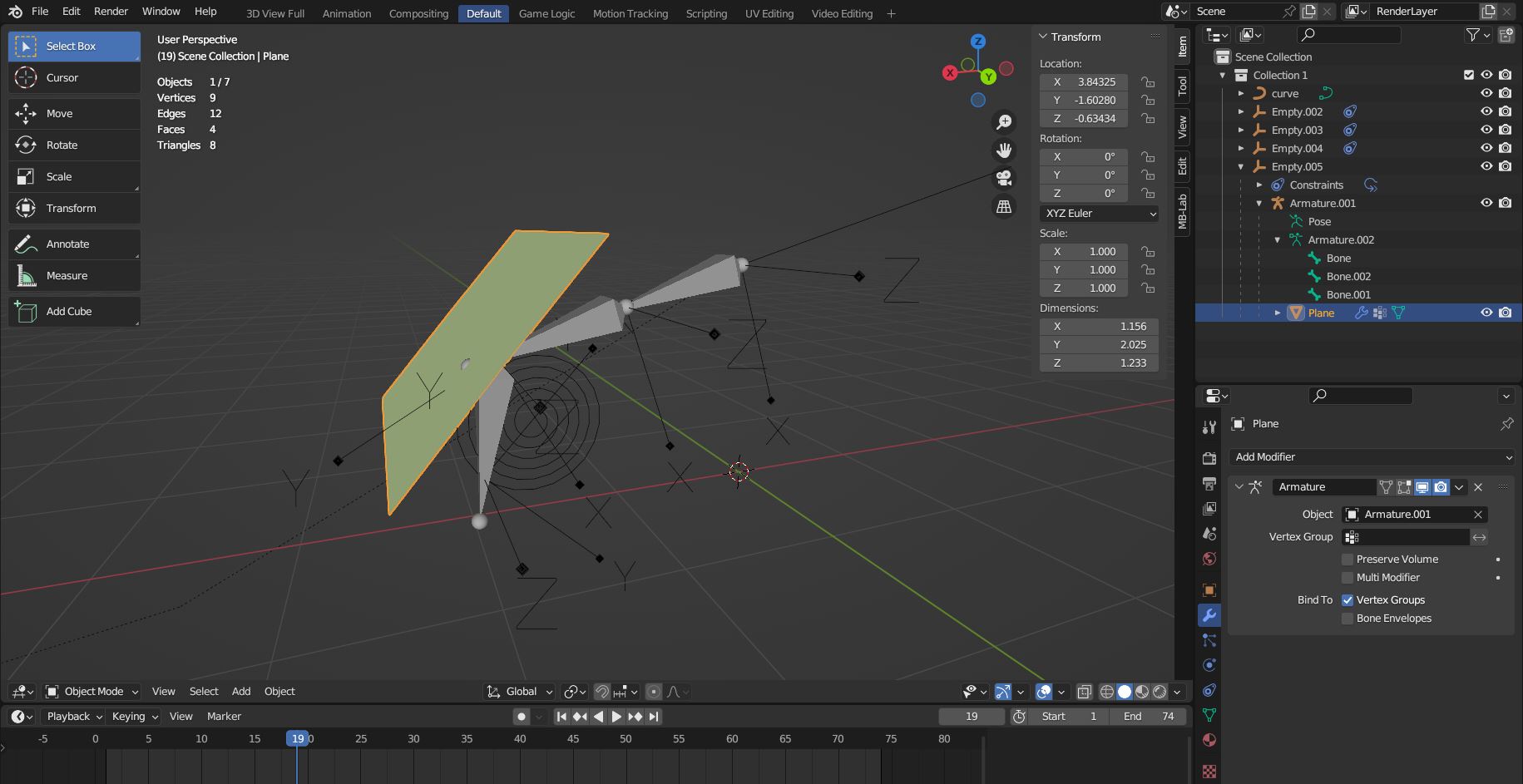I'm trying to make rolling paper using bones. I'm using a curve, three bones, and a plane. The bones are following the curve path but the plane which is subdivided does not make the right turn and it also not rolling. How should I achieve this?
I have solved this animation in the way that the Curve modifier was directly attached to the mesh, but I'm using Blender exporter which exports only mesh animations using bones and these are my restrictions.
Can somebody please help?
Regards Jerry.