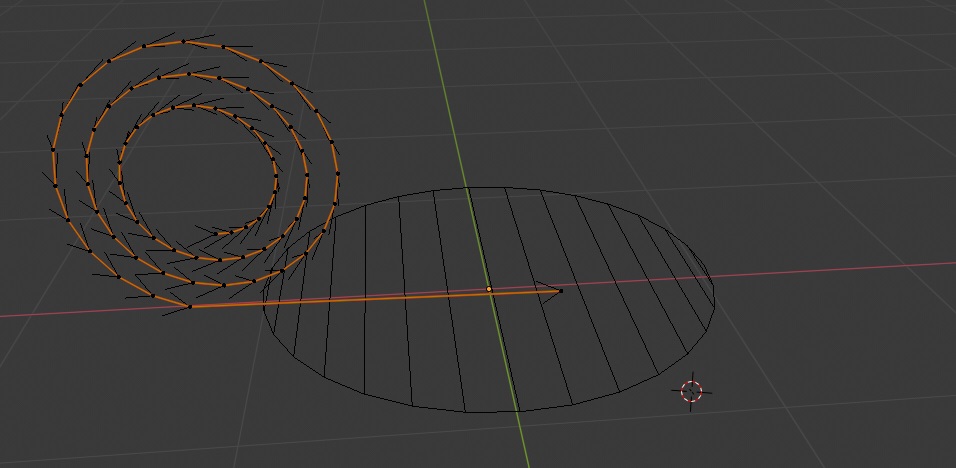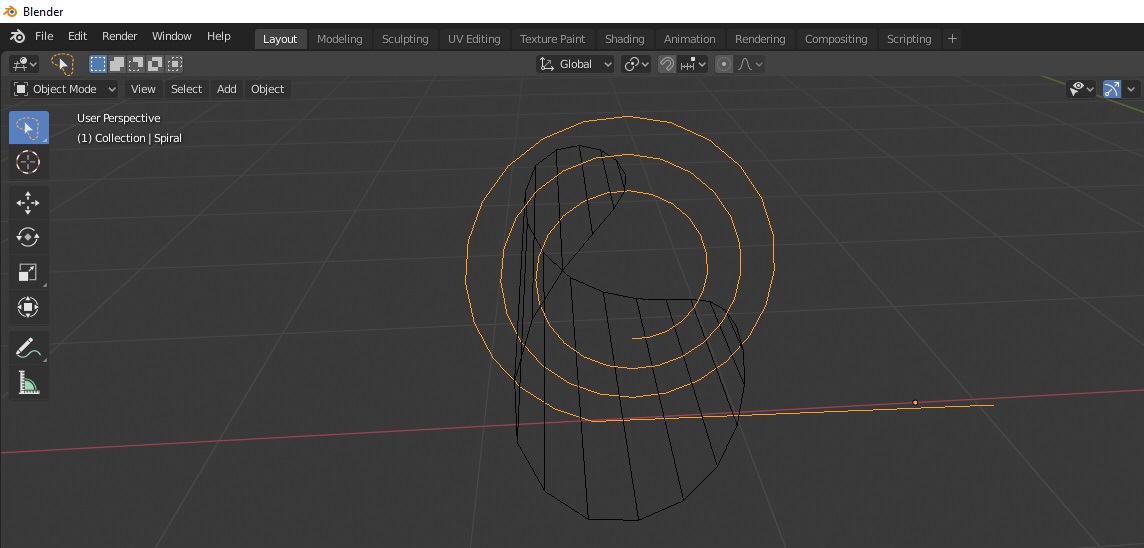ok, take 2. I need a circular plane subdivided with parallel subdivisions. (My initial attempt I was hoping I could transform a rectangular plane somehow.)
The end result I need is going from a disc curled up into to tube, to the disc laying out flat. I created some subdivisions manually on a circle by selecting 2 vertices and connecting with F.
I also managed to modify the circle with a curve modifier so now it rolls up in the spiral.
But, the two questions I have are these:
how do I give it a solid surface as automatically happens when you add a mesh plane. I need it to unroll smoothly, so hopefully I can use cloth modifiers and shading. 1a) why is the mesh plane solid and the mesh circle is not?
I want to unroll the subdivided circle out from the spiral while the spiral remains in a fixed position. (I don't want the spiral to move. Everything I have found up to now moves the spiral--but I can work with that if it comes down to it.)
It doesn't really matter that the divisions are uneven, but it would be nice if they were. I also have a picture I need to map to the surface of the circle.
Blender V2.81.16 on Windows
Thanks in advance.
*Edit: In object mode I can move the paper in and out of the spiral, and vice versa. But if I set a keyframe location for either object I can no longer move the disc, just the spiral.