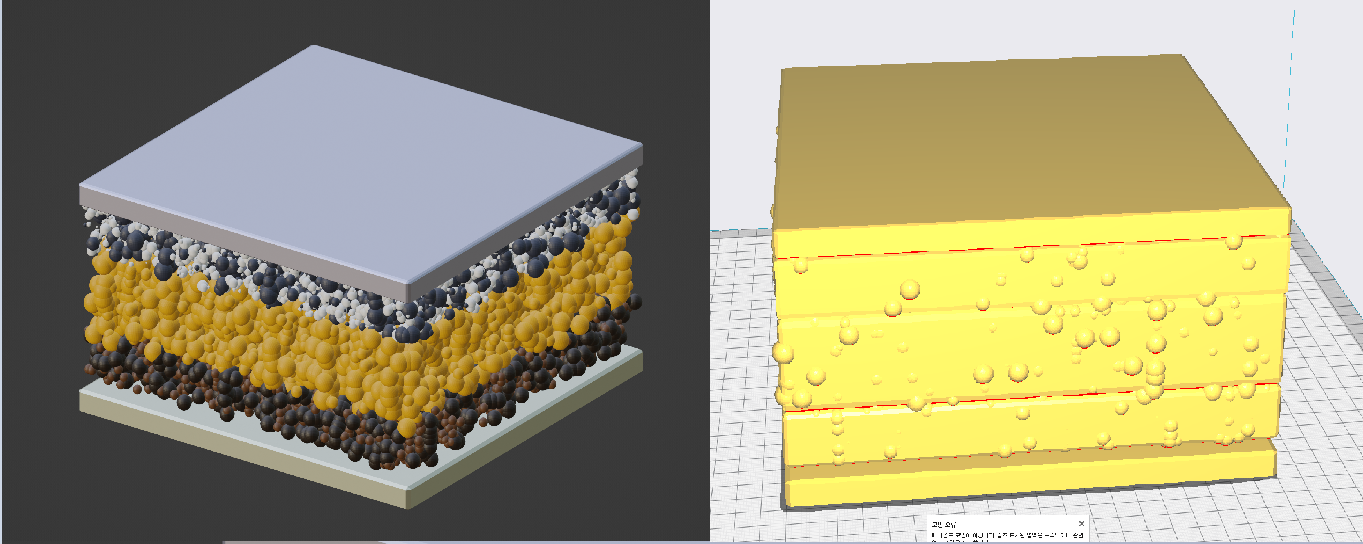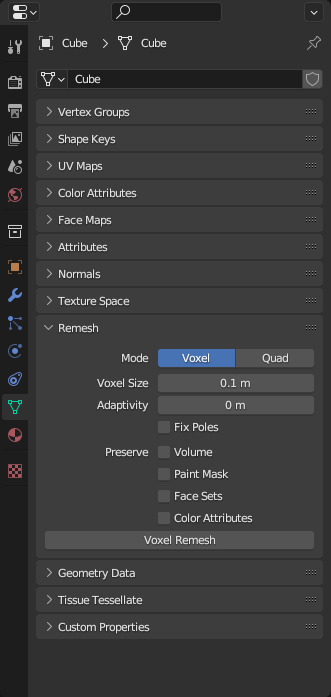I am very new to blender and I am trying to print some models using creality ender 5 plus. The model looks like the picture on the left, and when exported to STL, it looks like a block of cheese. The problem seems to be due to the particle systems. This was initially only going to be used as a figure for a science exhibit, but things have changed and a real printed model seems like a good option. I think I have been able to fix this by making the particle systems instances real, however, it made me realize the inside is filled with thousands and thousands of balls. As a first time 3d print-er and blender-er, I need some guidance, What do I need to do to prep such a model?
1 Answer
The easiest way is to use the Voxel Remesher, but before that you need to make all instances real and merge all objects into one. While in Object Mode, you can find the Voxel Remesher under the Remesh panel in the Data Properties tab as shown in the screenshot.
Depending on the size of your object, the Voxel size will need to be adjusted. Basically, you want to decrease this value as much as possible without crashing your PC. This will result in a very dense mesh which is necessary to preserve as much of the shape as possible. You can try tweaking Adaptivity which will reduce the polygon count without sacrificing form. You can also try the other settings, mainly Fix Poles and Preserve Volume.
Basically, you will run the remesher by clicking the Voxel Remesh button, take a screenshot, undo, change the settings (decreasing the Voxel size), then run the remesher again. You will compare consecutive runs till you see no noticeable gains. That's a good reason to stop tweaking the settings. Another reason is noticing your PC taking a long time to remesh which means your reaching your hardware's limits.