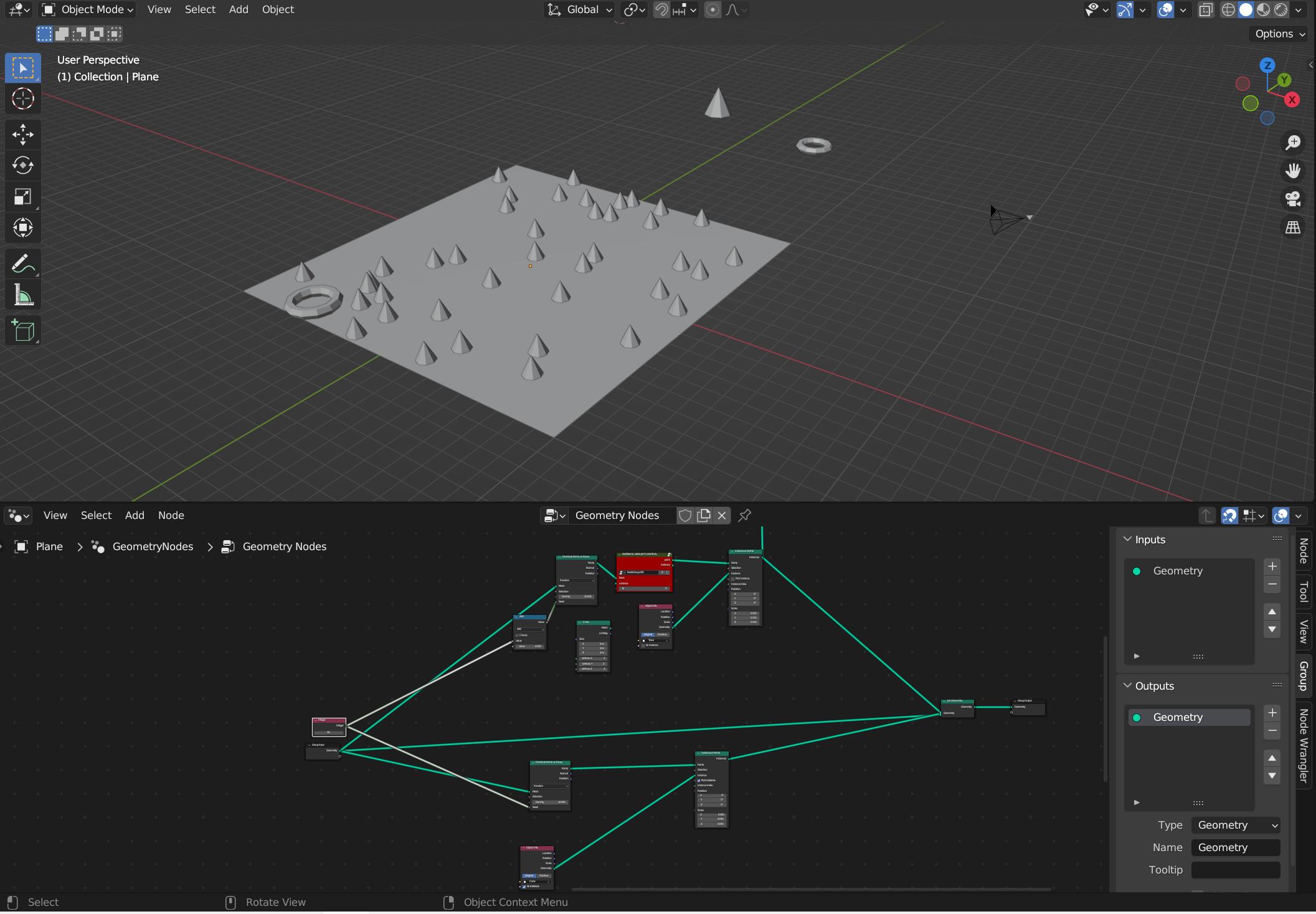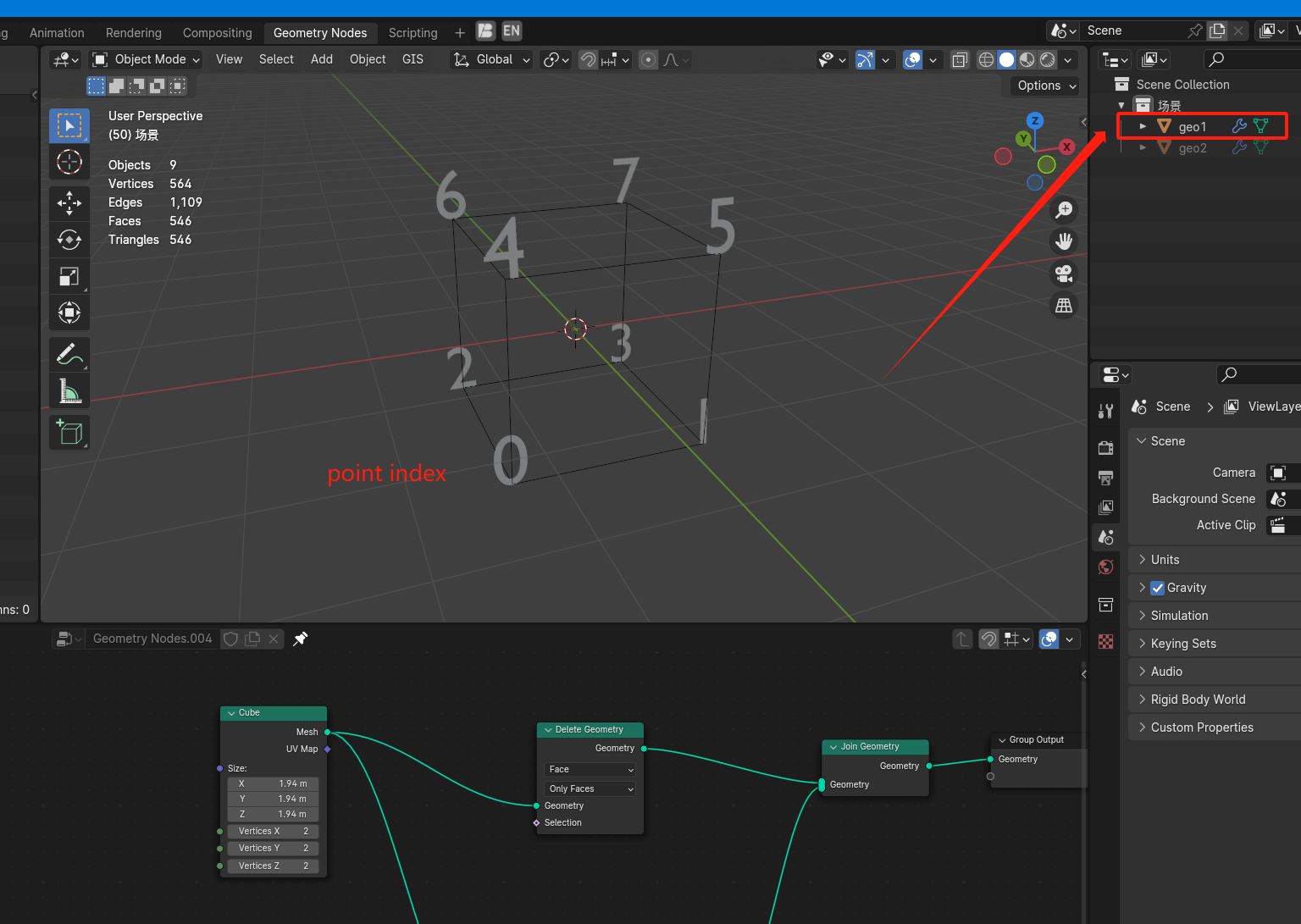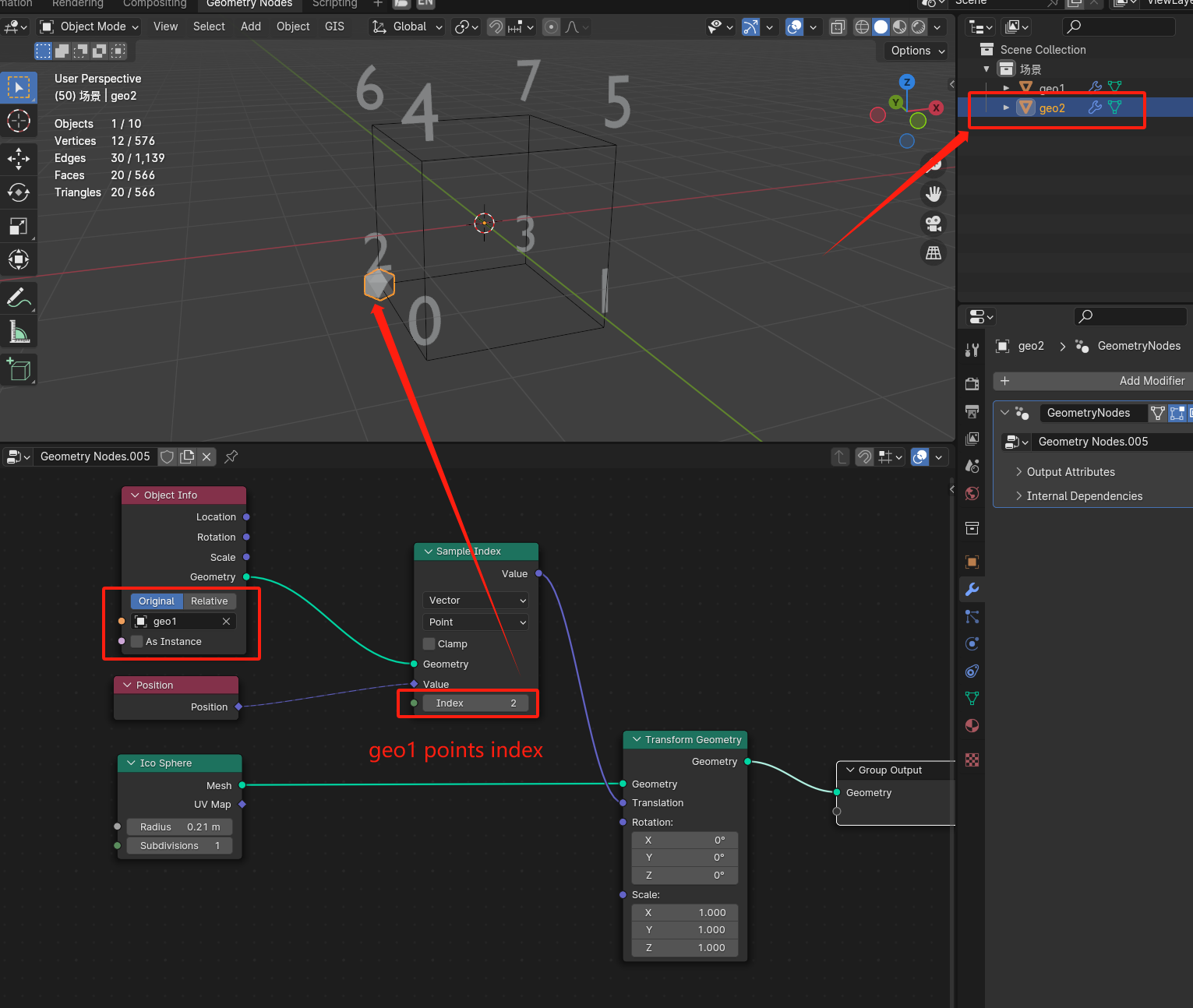This is a simplified version of what I'm after. I have two "distribute points on faces" nodes, one instances the Cones and the other instances the Torus. (There is a node group that limits the torus to only 1 Torus at a time)
How would you capture the position of the torus and use this position data in a different geometry node set up to position a curve line on the exact point of the torus?
Is this possible?