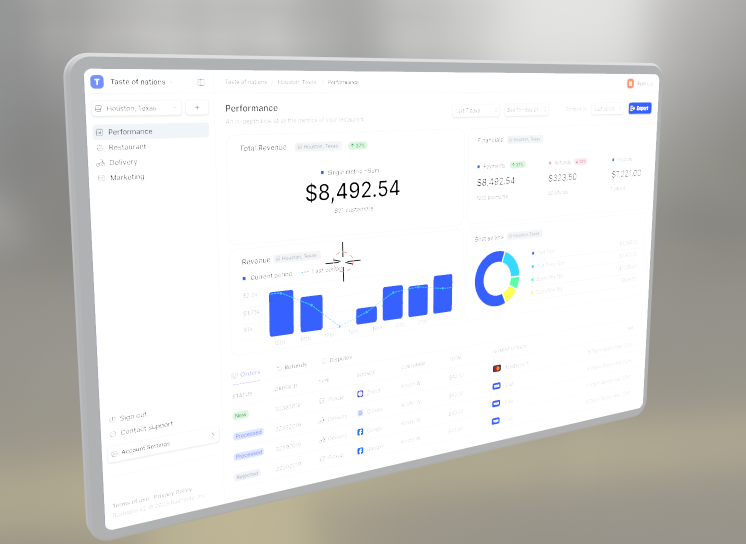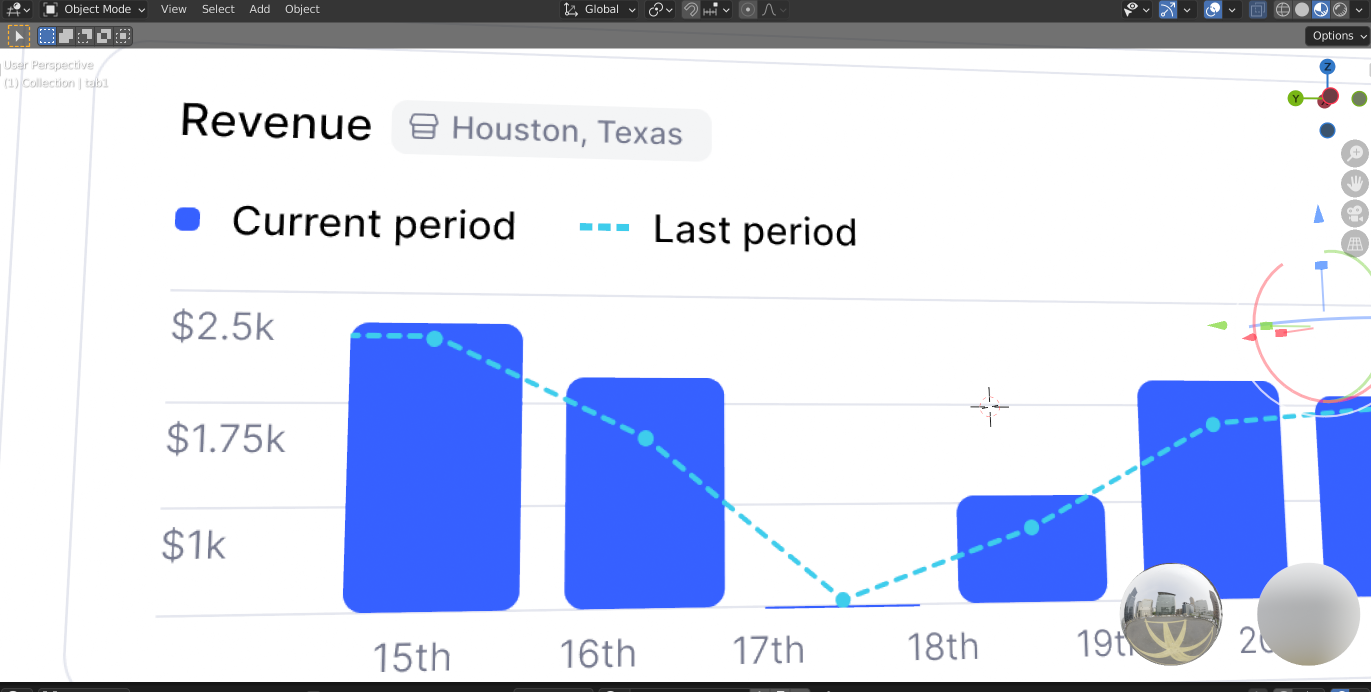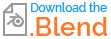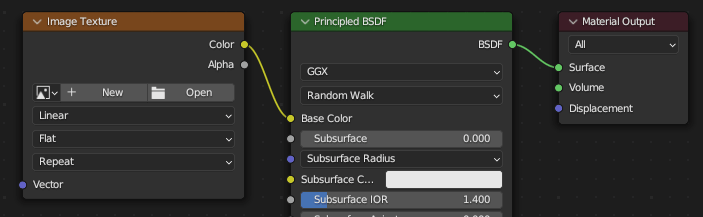I'm making a tablet with a lightly colored UI (image texture) and for some reason eventhough I have set material surface to "Background" disabled mipmapping the texture looks washed out from a distance.
Image texture is set to Filmic sRGB so that the colors remain true to what they would be on a real-life backlit LED screen.
I want it to look completely as it would an unprocessed or untouched png (as it looks on my computer), but blender/cycles is still applying effects to it as you can see on this image:
On a closer distance, all colors and everything look normal and unprocessed:
This problem does not exist when using a dark UI:
Thanks in advance.