I have an object which animates up and down, from frame 0 to 20. In order to replicate this motion, until frame 250, I select the first 2 frames copy, then move the scroll bar, to the next frames then past, and I repeat this process. Is there a shortcut how to copy paste more swiftly?

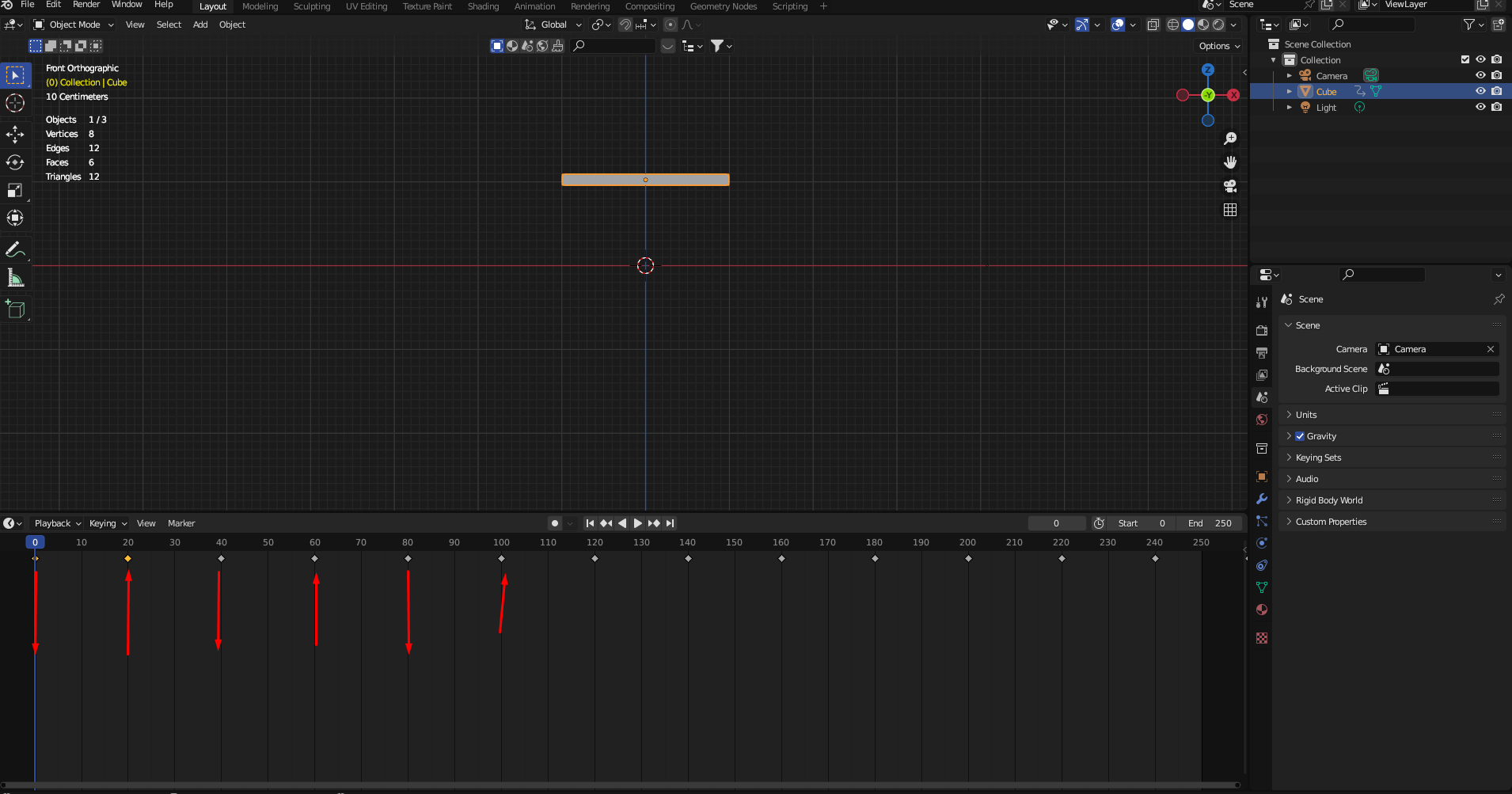
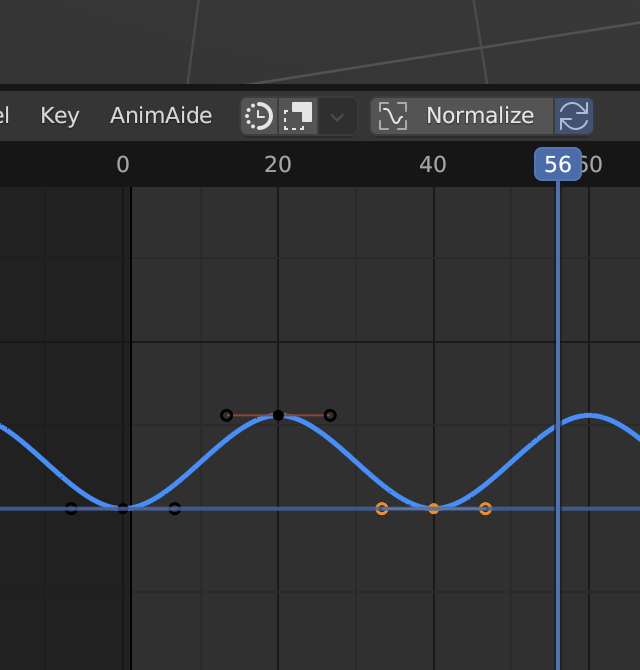
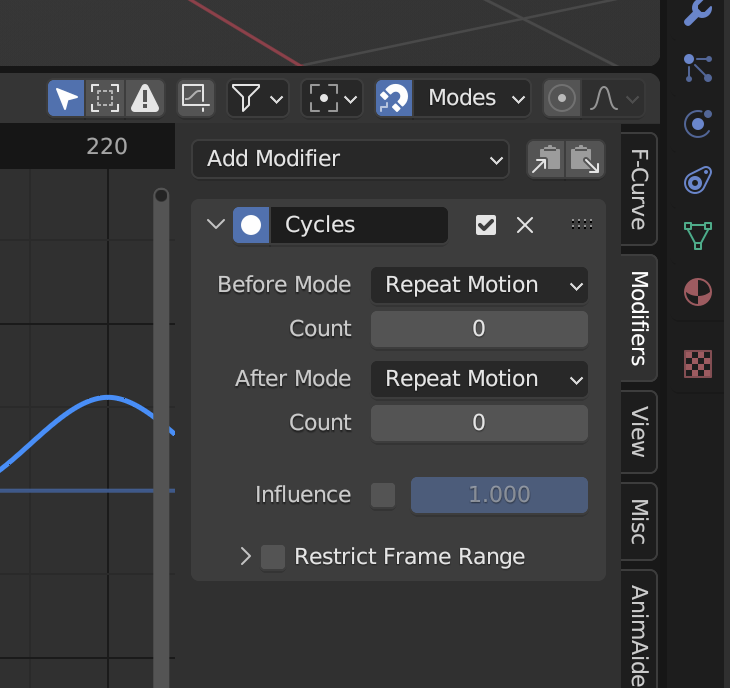
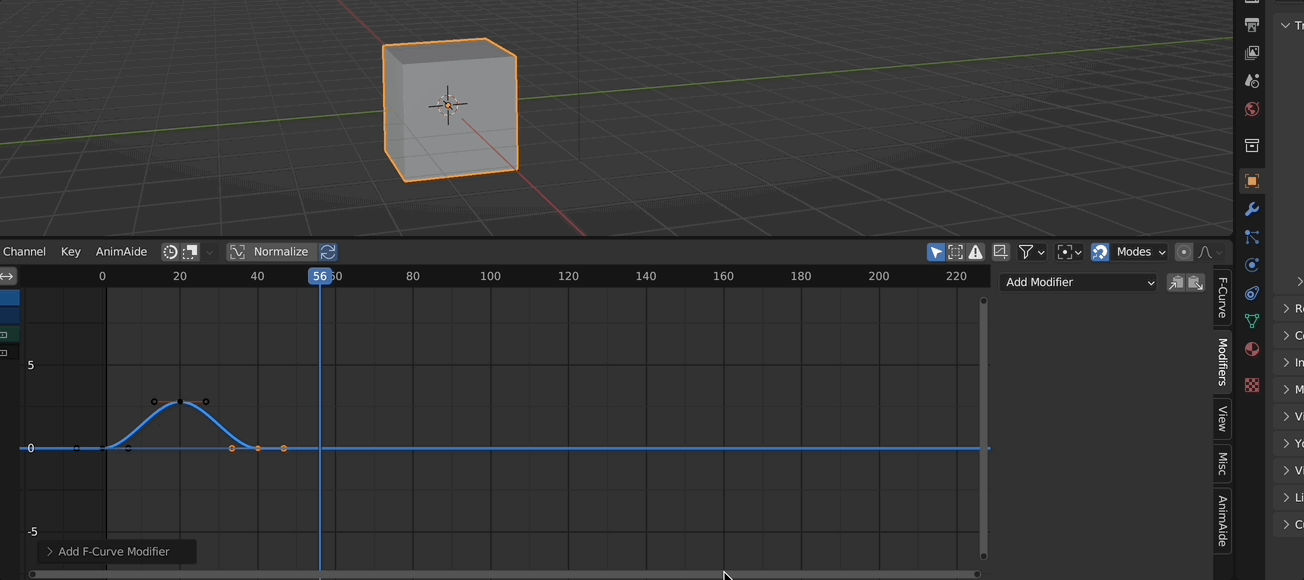
Shift+Dand move them to the frame where you want them. This way duplicating and moving is a single action and you can repeat it afterwards by pressingShift+Ras many times as you want to duplicate the keyframes. $\endgroup$