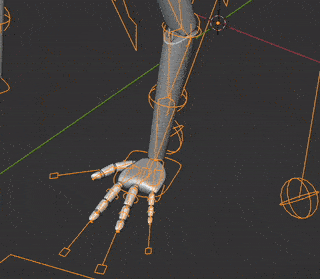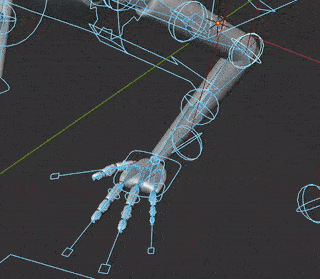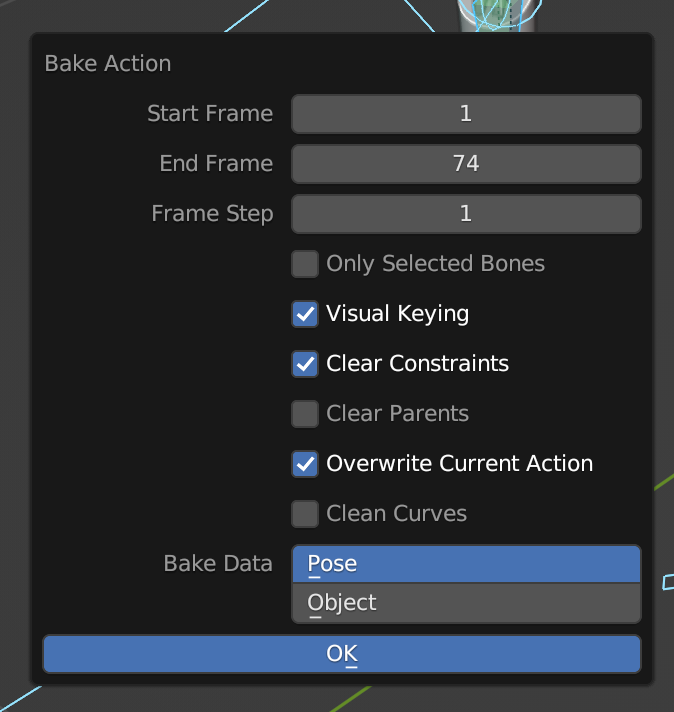When I export my actions (animations) to gltf and reuse them in three.js I noticed that some bones were incorrect. Most notably, bones that should be fixed (hands or feet on the floor) are constantly shifting slightly.
I then figured that it had to do with the baking process, and sure enough, these are the animations before, and after baking:
If I disable “clear constraints”, the resulting baked animation is correct, but I can’t export it like this as gltf.
How can I get this export working properly?