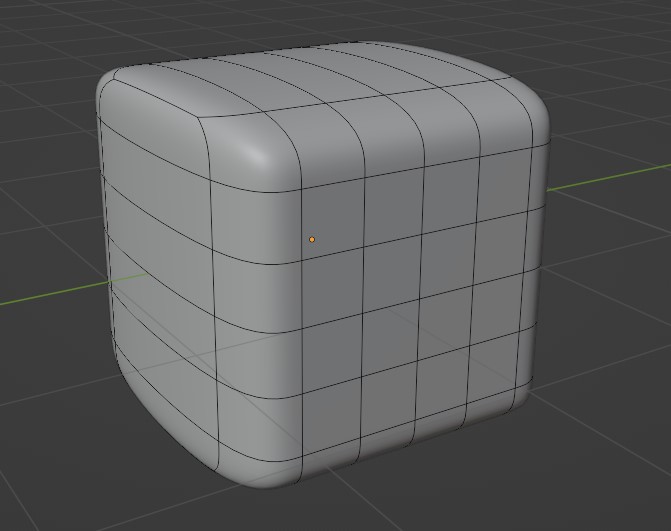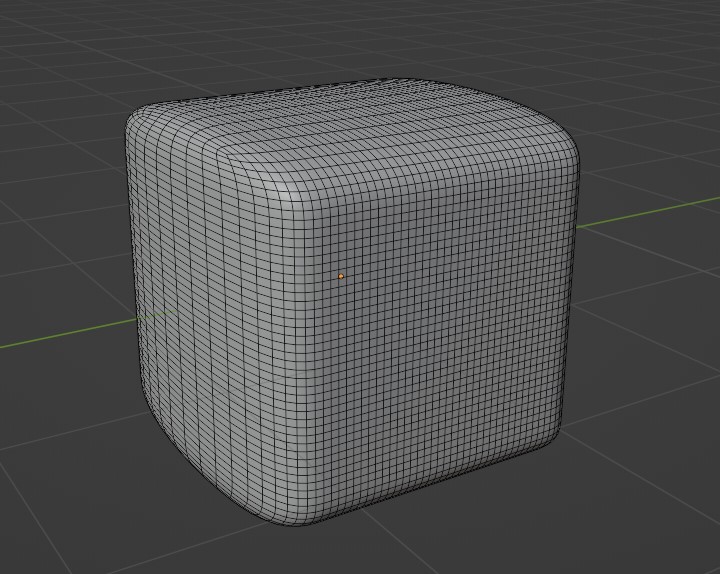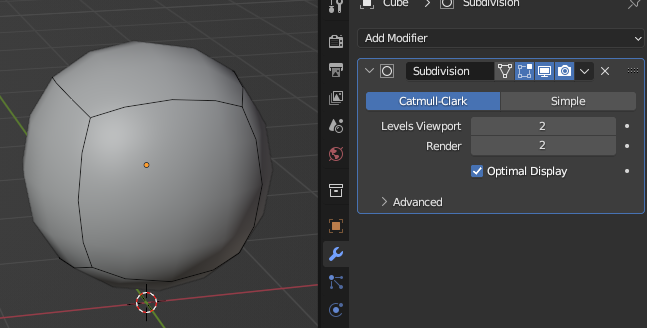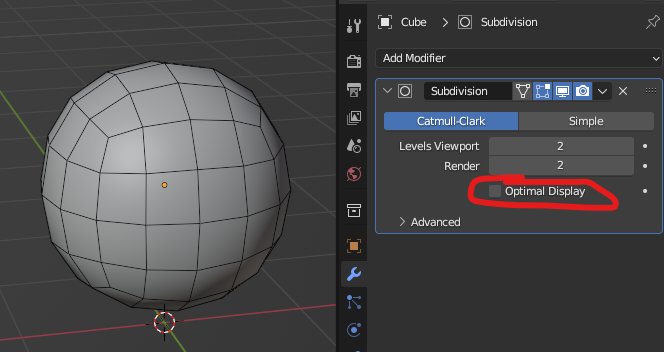When I apply the subdivision surface modifier it seems to add too much geometry, does this look normal to you?
I was doing a tutorial on another mesh and my mesh had way more geometry than the one in the tutorial, so I tested with a simple cube and got (I believe) way too much geometry again.
Before applying:
after applying: