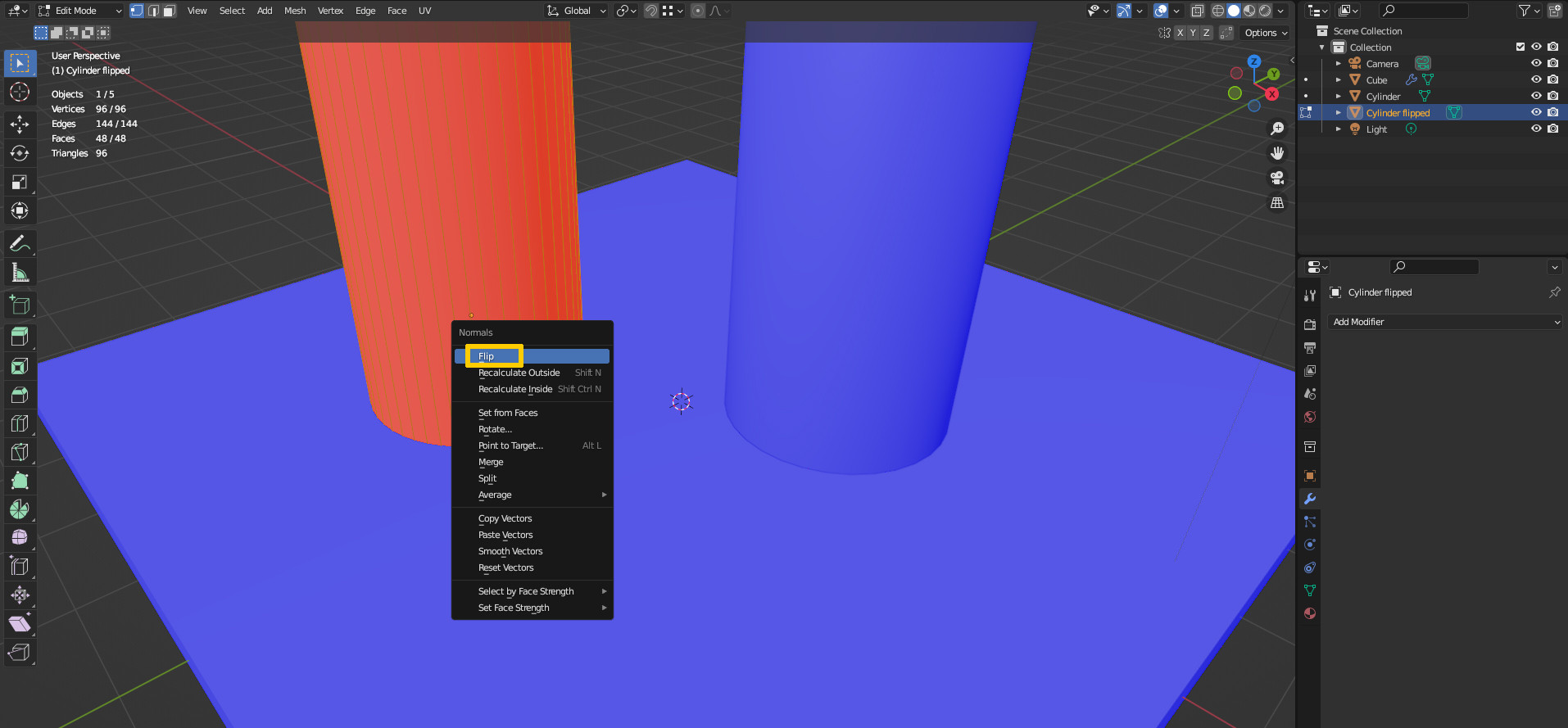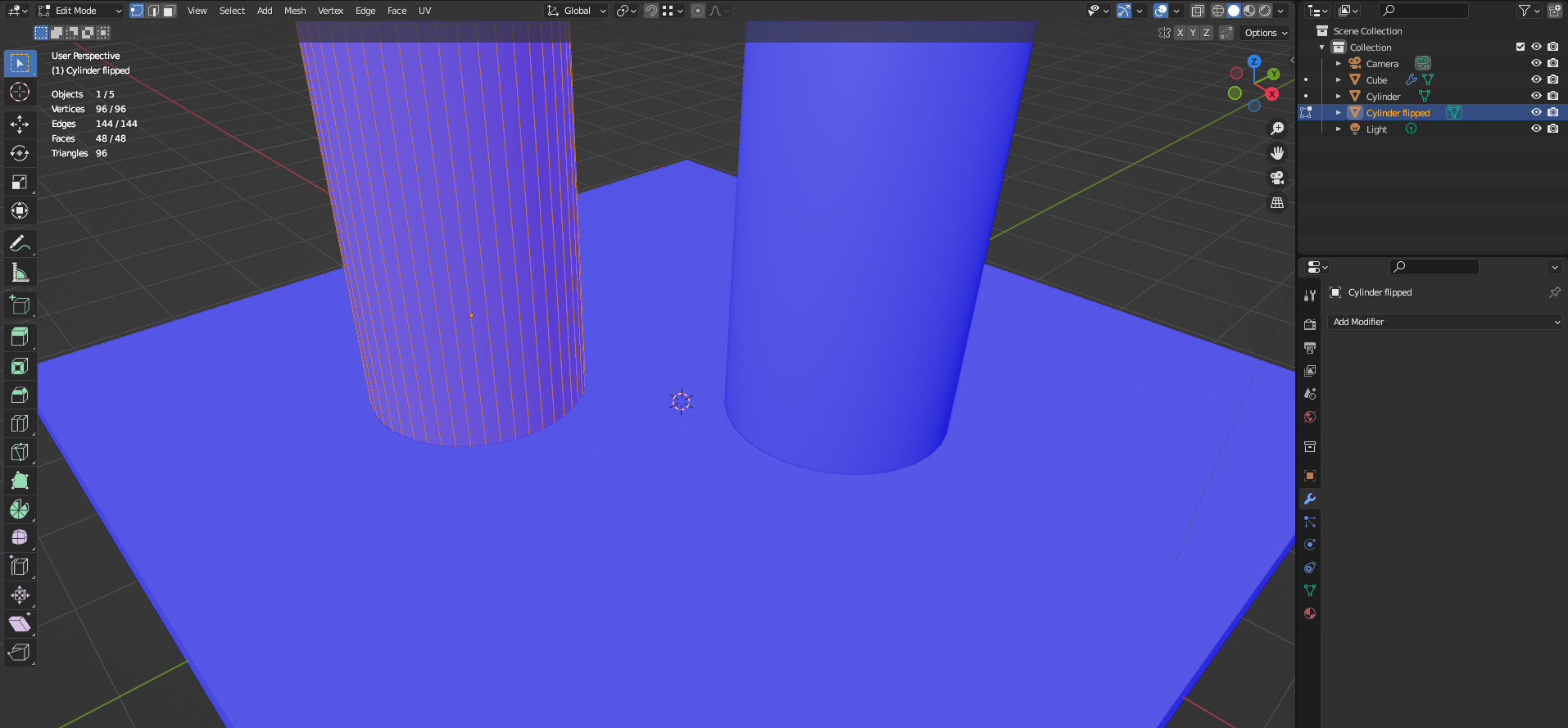I have two objects to make hole.
Left one is the object what I want to subtract as you see , boolen make nothing happened
Right one is the mesh cylinder for just boolen test and it works.
What am I missing in my mesh? "Inertersect" , "Union" all works but only "Difference" not working.
It's reproduced. here is link for your better understanding https://cloud.wise-leader.com/index.php/s/jfYy1bshAECtjq8