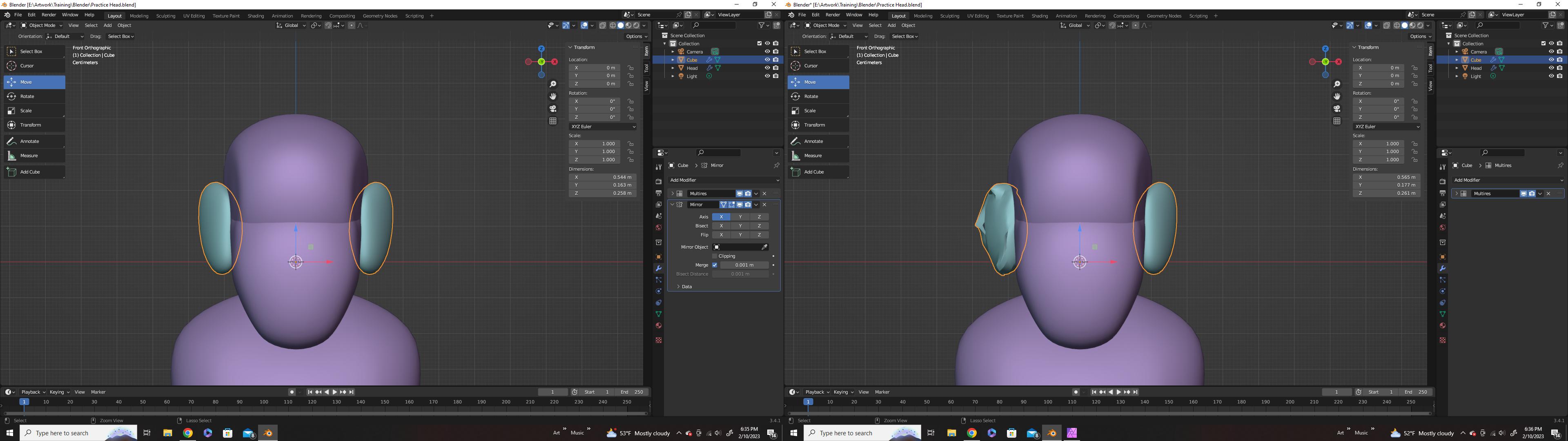I was using Blender 3.4.0 and installed 3.4.1. I am sculpting a base mesh for a bust I am creating using the multires modifier and for the ears a mirror modifier. I started by scaling and rotation a cube that has a multires modifier. I applied scale and rotation to the cube and then shaped it using elastic deform and inflate brushes. Once I was done I applied all transforms, added a mirror modifier and applied the mirror modifier. I keep getting the result on the right half of the image. Any ideas why this is happening?
1 Answer
$\begingroup$
$\endgroup$
You have applied a modifier out of order.
You would get the same result if you moved Mirror to the top of the stack (by grabbing its top-right corner).
Usually this isn't a problem, but MultiRes happens to work by referencing lower subdivision level data. Applying Mirror added/modified verts that have no corresponding data in MultiRes.