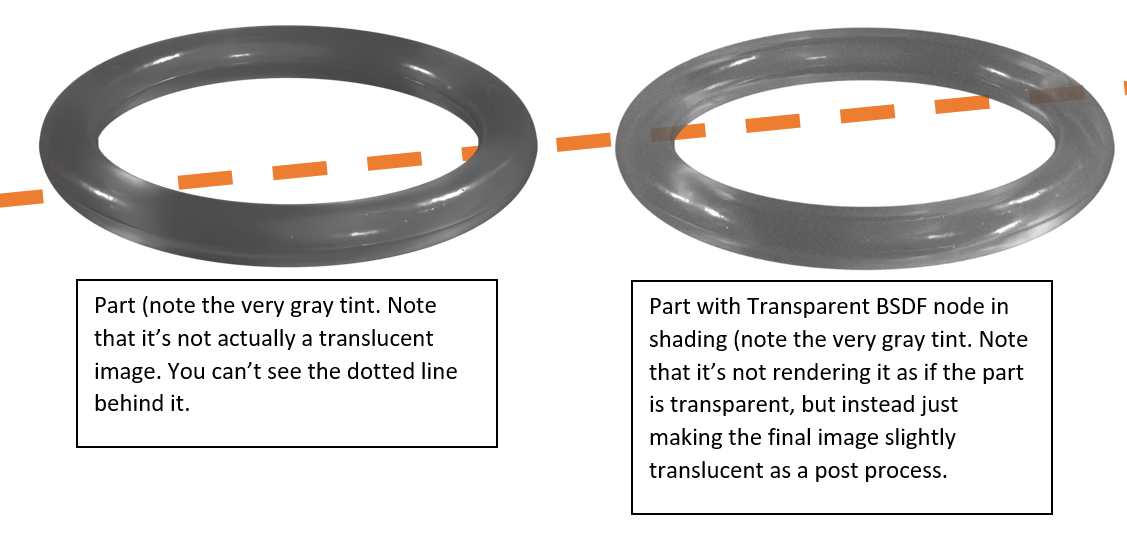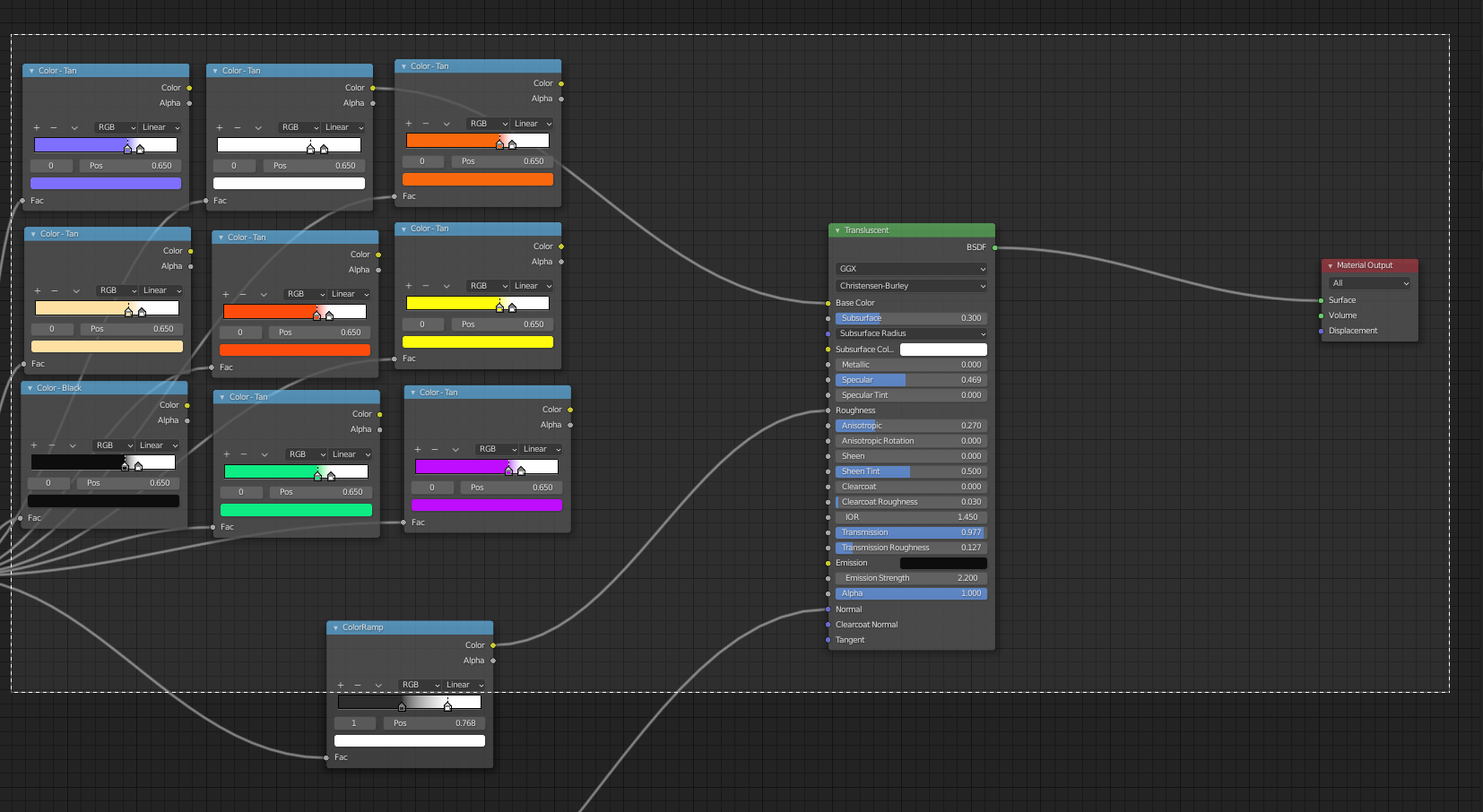I'm a bit new to blender, so apologies if my terminology is difficult to understand.
I am trying to render a part that is translucent (representing a real life part made from a translucent plastic). I want the background of the PNG to also be translucent.
I have the translucent background working fine, but the part itself in the final render isn't actually translucent. In the final PNG render, the pixels making up the part are fully opaque. The parts are also very gray (This is not supposed to be the case). It's as if I'm looking through the part and seeing the gray background of blender.
I tried running a Transparent BSDF in the shading, but that really just lowers the opacity of the entire image in the final render (not what I want).
In the end, I would be happy if:
- the part was rendered properly with actual semi-opaque pixels representing a translucent part with NO GRAY BACKGROUND INFLUENCING THE RENDER.
OR
- I was able to change the "background color that is influencing the shade of the render" to white.
See the example images below.
NOTE: the image here of the shading nodes includes a bunch of different color options that I use form different material types. You can see that most colors are not being used.